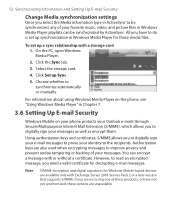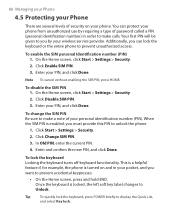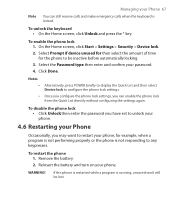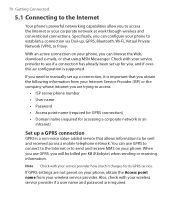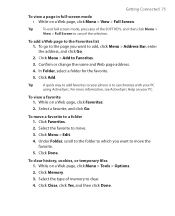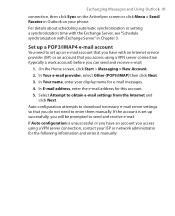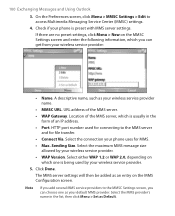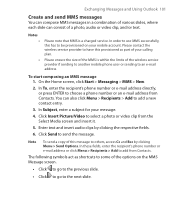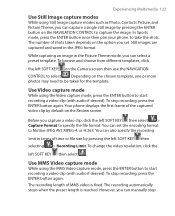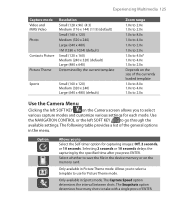HTC S621 - Smartphone - GSM Support and Manuals
Get Help and Manuals for this HTC item
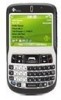
Most Recent HTC S621 Questions
My Htc Chacha Mobile Needs User Name And Password
(Posted by nayeemakhtar56 10 years ago)
My Keyboard Wont Come Up On My Htc Salsa
it just wont come up when ever i need it and it hasnt come up in while i tried to fix it but i cant ...
it just wont come up when ever i need it and it hasnt come up in while i tried to fix it but i cant ...
(Posted by omoswagger4life 10 years ago)
My Htc Shut Off For No Reason It Stuck On A Loop
(Posted by Lucassteidley 10 years ago)
Htc One Keyboard
My keyboard doesn't display in the text message application. Its just solid white. I cant see letter...
My keyboard doesn't display in the text message application. Its just solid white. I cant see letter...
(Posted by 1800lawyers 10 years ago)
HTC S621 Videos
Popular HTC S621 Manual Pages
HTC S621 Reviews
We have not received any reviews for HTC yet.