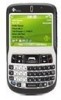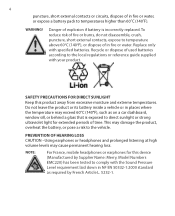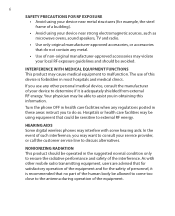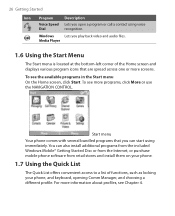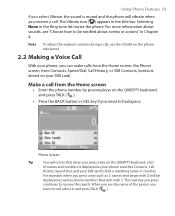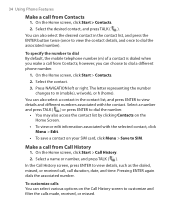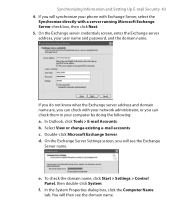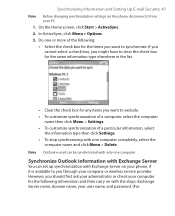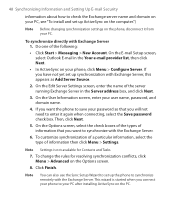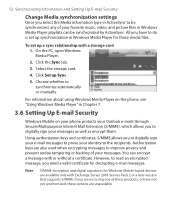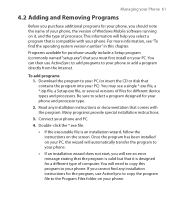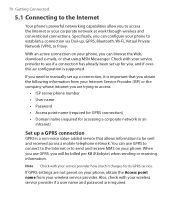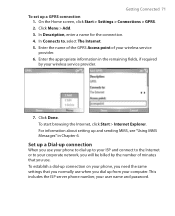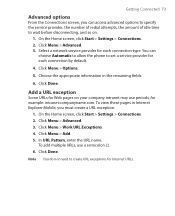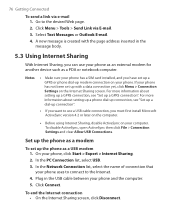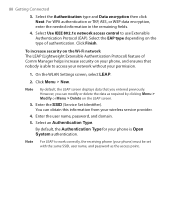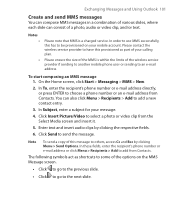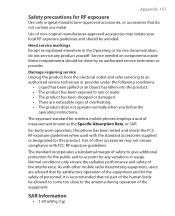HTC S621 Support Question
Find answers below for this question about HTC S621 - Smartphone - GSM.Need a HTC S621 manual? We have 1 online manual for this item!
Question posted by nayeemakhtar56 on June 25th, 2013
My Htc Chacha Mobile Needs User Name And Password
The person who posted this question about this HTC product did not include a detailed explanation. Please use the "Request More Information" button to the right if more details would help you to answer this question.
Current Answers
Related HTC S621 Manual Pages
Similar Questions
My Keyboard Wont Come Up On My Htc Salsa
it just wont come up when ever i need it and it hasnt come up in while i tried to fix it but i cant ...
it just wont come up when ever i need it and it hasnt come up in while i tried to fix it but i cant ...
(Posted by omoswagger4life 10 years ago)