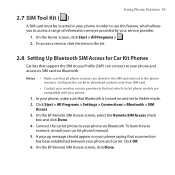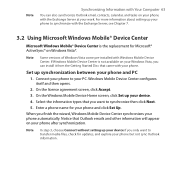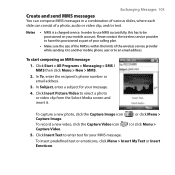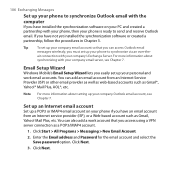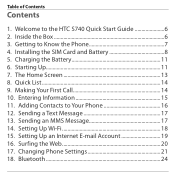HTC S740 Support and Manuals
Get Help and Manuals for this HTC item

Most Recent HTC S740 Questions
Why Can't I Send Or Receive Mms Pictures Or Videos
My htc inspire won't send or recieve pictures and usually has no internet service, (only when at hom...
My htc inspire won't send or recieve pictures and usually has no internet service, (only when at hom...
(Posted by carlamac56 11 years ago)
Camera Problems
i have a htc desire 4g lte, today i started to have problems with the camera, it doesnt store pics a...
i have a htc desire 4g lte, today i started to have problems with the camera, it doesnt store pics a...
(Posted by axelambert 11 years ago)
Phone Calls Go Directly To Voicemail...
why does incoming calls to directly to voicemail if I am using my phone for texting or emailing? ...
why does incoming calls to directly to voicemail if I am using my phone for texting or emailing? ...
(Posted by dbuchheit66 11 years ago)
No Picture On Mms Video Sent. Only Sound
I set my HTC mytouch 4G to MMS for video and when my friend gets it, it only has sound. it's reall...
I set my HTC mytouch 4G to MMS for video and when my friend gets it, it only has sound. it's reall...
(Posted by wipinbutts 11 years ago)
I Need General Unlock Password For Htc Phone
(Posted by johnroselyn77 11 years ago)
HTC S740 Videos
Popular HTC S740 Manual Pages
HTC S740 Reviews
 HTC has a rating of 4.00 based upon 1 review.
Get much more information including the actual reviews and ratings that combined to make up the overall score listed above. Our reviewers
have graded the HTC S740 based upon the following criteria:
HTC has a rating of 4.00 based upon 1 review.
Get much more information including the actual reviews and ratings that combined to make up the overall score listed above. Our reviewers
have graded the HTC S740 based upon the following criteria:
- Durability [1 rating]
- Cost Effective [1 rating]
- Quality [1 rating]
- Operate as Advertised [1 rating]
- Customer Service [1 rating]