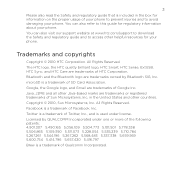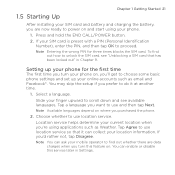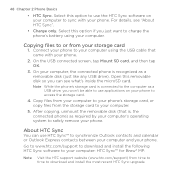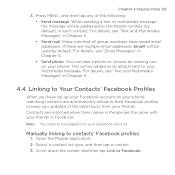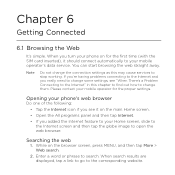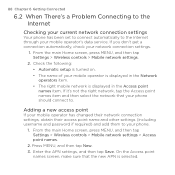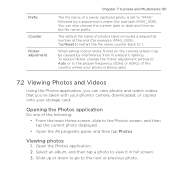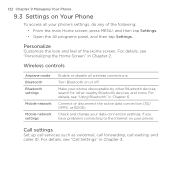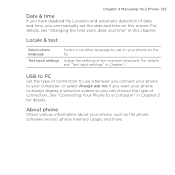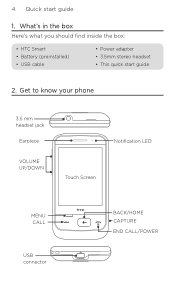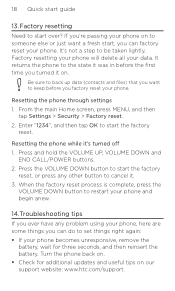HTC Smart Support and Manuals
Get Help and Manuals for this HTC item

Most Recent HTC Smart Questions
How Solved Htc Smart F3188 Call Endet Provlem?
(Posted by sohelmir94 8 years ago)
Htc Smart F3188 How To Connect To Internet
(Posted by jufra 9 years ago)
How To Turn Off Edge On Htc Smart
(Posted by nghieTahir 9 years ago)
How To Use Htc Smart F3188 Rom
(Posted by pajini 9 years ago)
Which Is Htc Smart F3188 Back Button
(Posted by Jollomich 9 years ago)
HTC Smart Videos
Popular HTC Smart Manual Pages
HTC Smart Reviews
We have not received any reviews for HTC yet.