HTC Touch GSM Support and Manuals
Get Help and Manuals for this HTC item
This item is in your list!

View All Support Options Below
Free HTC Touch GSM manuals!
Problems with HTC Touch GSM?
Ask a Question
Free HTC Touch GSM manuals!
Problems with HTC Touch GSM?
Ask a Question
Popular HTC Touch GSM Manual Pages
HTC Touch ROM Upgrade (For Brightpoint only) - Page 18
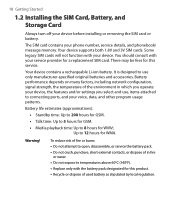
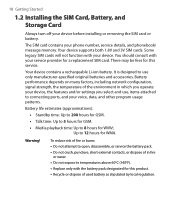
... device supports both 1.8V and 3V SIM cards. You should consult with the battery pack designated for this service. It is designed to use , items attached to connecting ports, and your device before installing or removing the SIM card or battery. Battery life estimates (approximations):
• Standby time: Up to 200 hours for GSM...
HTC Touch ROM Upgrade (For Brightpoint only) - Page 21
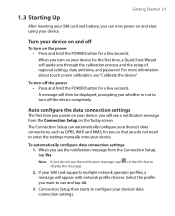
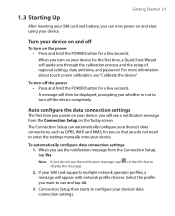
...settings.
Connection Setup then starts to display the message.
2. For more information about touch screen calibration, see a notification message from the Connection Setup, tap Yes.
Auto configure the data connection settings...do not need to enter the settings manually onto your SIM card supports multiple network operator profiles, a message will guide you want to turn on your...
HTC Touch ROM Upgrade (For Brightpoint only) - Page 43


... , so that your device can connect to PC Set a USB serial connection between your device and PC when there are problems connecting ActiveSync.
Comm Manager Manage your device's ...set your device to change the setting unless you do not need to visible mode, and scan for other Bluetooth devices. Normally, you encounter a problem on the detected or selected network operator. SMS Service Set...
HTC Touch ROM Upgrade (For Brightpoint only) - Page 58


... avoid damage to the first call, tap End or press END on . To switch between all service providers support conference calling.
To mute a call You can turn off the speakerphone, tap Speaker Off, or... to talk hands-free or lets other people listen to switch between the two callers, or set up a conference call between two calls • Tap Swap. Contact your device allows you the...
HTC Touch ROM Upgrade (For Brightpoint only) - Page 72


...be synchronized between your device and your computer before you have installed the synchronization software to your computer, connect and synchronize your device with the ...Your Computer
5.1 About Synchronization
You can take information from your computer wherever you need to install and set up a Bluetooth partnership between your computer and your device:
• Microsoft Outlook®...
HTC Touch ROM Upgrade (For Brightpoint only) - Page 73


...files, check for updates, and explore your device but not sync Outlook information. On the Windows Mobile Device Center's Home screen, click Set up your device....replacement for the first time, you connect your device to your PC. Set up your device if you only want to your PC and start Windows Mobile Device Center for Microsoft® ActiveSync® on your Windows Vista, you can install...
HTC Touch ROM Upgrade (For Brightpoint only) - Page 75


... 75
5.3 Setting Up ActiveSync® on Windows XP or other information will appear on your PC. 2. Select the ActiveSync check box and click Install. 4. When installation is complete, click Done. 6.
To synchronize your device with Windows Mobile screen, click Close. Read the license terms and click Accept. 5. The Synchronization Setup Wizard automatically starts and guides you...
HTC Touch ROM Upgrade (For Brightpoint only) - Page 99
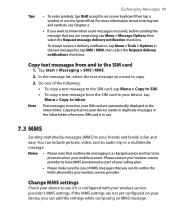
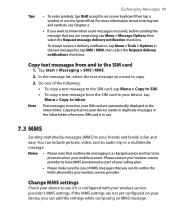
... and easy. Please contact your wireless service provider to have MMS provisioned as part of your calling plan.
• Please... make sure the size of the following:
• To copy a text message to the SIM card, tap Menu > Copy to SIM. • To copy a text message from and to your wireless service provider's MMS settings. You can add the settings...
HTC Touch ROM Upgrade (For Brightpoint only) - Page 115


...PC item first before you can manually start synchronizing with the Exchange Server, make sure your device has been set up an Exchange Server connection.
To change Exchange Server settings,...information about connections, see Chapter 10.
Automatic synchronization through " to the network and download Outlook e-mails and other information to your device.
8.2 Working With Company E-mails...
HTC Touch ROM Upgrade (For Brightpoint only) - Page 128


...Backing Up Data
Use Sprite Backup to your device. Tap Menu > Action > Add. 5. Insert the Application Disc on your device. After the installation is connected to complete the setup. Tap Menu > Action >...set up data, which files will be extracted to archive. 6.
Follow the on-screen instructions on the device's main memory or a storage card. 3. Follow the onscreen instructions...
HTC Touch ROM Upgrade (For Brightpoint only) - Page 133


... your device, Connection Setup will display a notification message to inform you that appears will be able to access network services.
3. Next, you will display network profile choices.
The next message that you selected.
1. To manually select the network operator You can also manually select your network operator from the installed SIM card network...
HTC Touch ROM Upgrade (For Brightpoint only) - Page 191


... that it was installed from the current folder, tap Menu > Uninstall All. To stop running .
1. To create folders 1. Alternatively, you uninstall a MIDlet, make sure that contains the MIDlet/MIDlet
suite. To update a MIDlet/MIDlet suite Tap and hold a MIDlet/MIDlet suite then tap Update. Java will search for updates for easy identification, rename or update them, and more...
HTC Touch ROM Upgrade (For Brightpoint only) - Page 205


...update a MIDlet/MIDlet suite 191
K
Keyboard - from Phone program 54 - from Contacts 54 - multimedia (MMS) 99 - Transcriber 48 Input Panel 46 International call
- overview 39 - about 38, 96 - add audio clip 102 - add text 102 - create MMS message 101 - install MIDlets/MIDlet suites...MIDlet/MIDlet suite 190 MMS 99 - add photo/video 101 - blacklist 103 - MMS settings 99 -...
Read Me First - Page 1


... User Manual for details. Select the Prompt if device unused for the e-mail account. Select the Password type. 4. If you are the items that you can use the camera.
1 Tap Start > Messaging >
New E-mail Account.
2 Enter your E-mail
address and tap Next.
3 Auto Setup downloads e-mail server settings automatically to
your device to enter a PIN code...
Read Me First - Page 2
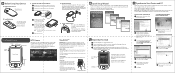
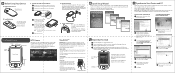
... cut-off , a confirmation message will guide you through touch screen calibration, provide a quick tutorial on your PC. Smart Dialing Panel
TALK Button
For hands-free phone conversation, connect the USB stereo headset or a Bluetooth® headset (not included) to call then press TALK. The Synchronization Setup Wizard automatically starts and guides you want
to synchronize, then click...
HTC Touch GSM Reviews
Do you have an experience with the HTC Touch GSM that you would like to share?
Earn 750 points for your review!
We have not received any reviews for HTC yet.
Earn 750 points for your review!
