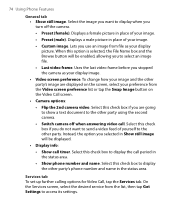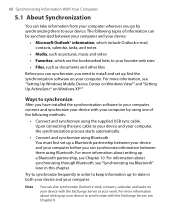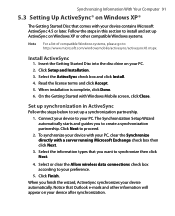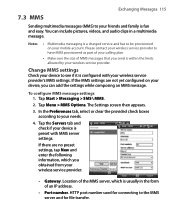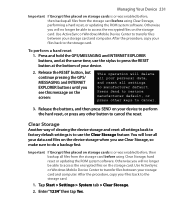HTC P3650 - Touch Cruise Smartphone Support and Manuals
Get Help and Manuals for this HTC item

Most Recent HTC P3650 Questions
I Want Arabic For My Phon Touch Cruise Polaris P3650
(Posted by momohalawit 10 years ago)
How To Use Skype Video Call Online
(Posted by koitujaney 11 years ago)
How I Connect With My Laptop By Date Cable
(Posted by dinunusha 11 years ago)
Resetear Mi Htc P3650
mi telefono se a bloqueado despues de tanta contraseña incorrecta, le di resetear y no me fun...
mi telefono se a bloqueado despues de tanta contraseña incorrecta, le di resetear y no me fun...
(Posted by Anonymous-76300 11 years ago)
How Do I Bye A Leather Case For Htc Touch Cruise P3650 (htc Polaris)
Same as above.
Same as above.
(Posted by sotargy 11 years ago)
HTC P3650 Videos
Popular HTC P3650 Manual Pages
HTC P3650 Reviews
We have not received any reviews for HTC yet.