HTC P3650 Support Question
Find answers below for this question about HTC P3650 - Touch Cruise Smartphone.Need a HTC P3650 manual? We have 1 online manual for this item!
Question posted by sotargy on May 23rd, 2012
How Do I Bye A Leather Case For Htc Touch Cruise P3650 (htc Polaris)
Same as above.
Current Answers
There are currently no answers that have been posted for this question.
Be the first to post an answer! Remember that you can earn up to 1,100 points for every answer you submit. The better the quality of your answer, the better chance it has to be accepted.
Be the first to post an answer! Remember that you can earn up to 1,100 points for every answer you submit. The better the quality of your answer, the better chance it has to be accepted.
Related HTC P3650 Manual Pages
User Manual - Page 2
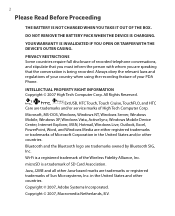
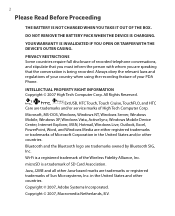
... OUTER CASING. INTELLECTUAL PROPERTY RIGHT INFORMATION Copyright © 2007 High Tech Computer Corp.
Bluetooth and the Bluetooth logo are either registered trademarks or trademarks of Microsoft Corporation in the United States and other Java-based marks are speaking that the conversation is being recorded.
All Rights Reserved.
,
,
ExtUSB, HTC Touch, Touch Cruise, TouchFLO, and HTC...
User Manual - Page 3
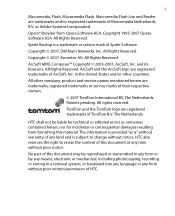
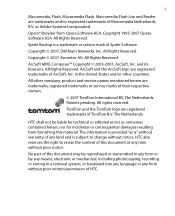
...The information is provided "as is" without warranty of any form without prior written permission of HTC.
HTC shall not be reproduced or transmitted in any form or by any means, electronic or mechanical... recording or storing in a retrieval system, or translated into any time without notice. HTC also reserves the right to change without prior notice. Sprite Backup is subject to revise ...
User Manual - Page 4
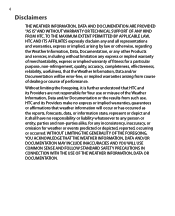
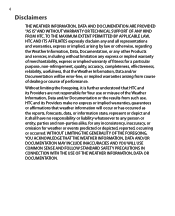
...SAFETY PRECAUTIONS IN CONNECTION WITH THE USE OF THE WEATHER INFORMATION, DATA OR DOCUMENTATION. HTC and its Providers are not responsible for weather or events predicted or depicted, reported... the foregoing, it shall have no express or implied warranties, guarantees or affirmations that HTC and its Providers make no responsibility or liability whatsoever to any person or entity, parties...
User Manual - Page 5
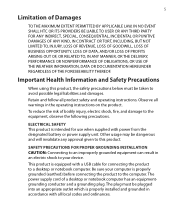
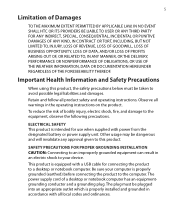
The power supply cord of Damages
TO THE MAXIMUM EXTENT PERMITTED BY APPLICABLE LAW, IN NO EVENT SHALL HTC OR ITS PROVIDERS BE LIABLE TO USER OR ANY THIRD PARTY FOR ANY INDIRECT, SPECIAL, CONSEQUENTIAL, INCIDENTAL OR PUNITIVE DAMAGES OF ANY KIND, IN CONTRACT ...
User Manual - Page 7
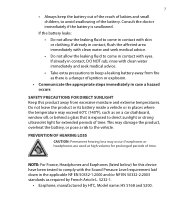
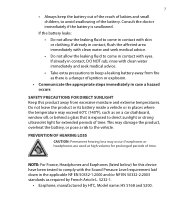
... EN 50332-2:2003 standards as required by French Article L. 5232-1.
• Earphone, manufactured by HTC, Model name: HS S168 and S200. PREVENTION OF HEARING LOSS CAUTION: Permanent hearing loss may damage ... If the battery leaks: • Do not allow the leaking fluid to come in case a hazard occurs
SAFETY PRECAUTIONS FOR DIRECT SUNLIGHT Keep this product away from excessive moisture and ...
User Manual - Page 13
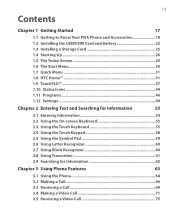
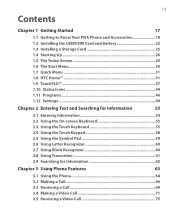
... 54 2.2 Using the On-screen Keyboard 55 2.3 Using the Touch Keyboard 55 2.4 Using the Touch Keypad 58 2.5 Using the Symbol Pad 59 2.6 Using Letter Recognizer 60 2.7 Using Block Recognizer 60 2.8 Using Transcriber 61 2.9 Searching for Information 62
Chapter 3 Using Phone Features
63
3.1 Using the Phone 64 3.2 Making a Call 66 3.3 Receiving a Call 69 3.4 Making a Video...
User Manual - Page 17
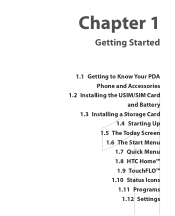
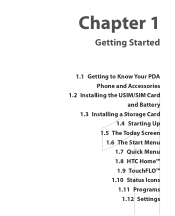
Chapter 1
Getting Started
1.1 Getting to Know Your PDA Phone and Accessories
1.2 Installing the USIM/SIM Card and Battery
1.3 Installing a Storage Card 1.4 Starting Up
1.5 The Today Screen 1.6 The Start Menu 1.7 Quick Menu 1.8 HTC Home™ 1.9 TouchFLO™ 1.10 Status Icons 1.11 Programs 1.12 Settings
User Manual - Page 21
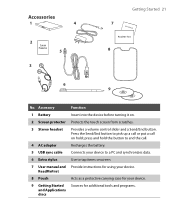
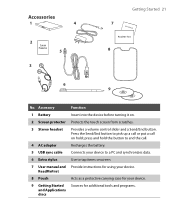
... the Send/End button to tap items onscreen. Use to pick up a call or put a call . Connects your device. Sources for your device. Protects the touch screen from scratches. Recharges the battery. Accessories
1
4
2
Screen Protector
5
3
Getting Started 21 7
User Manual
Read Me First
8
6 9
No. press and hold ;
Acts as a protective carrying...
User Manual - Page 28
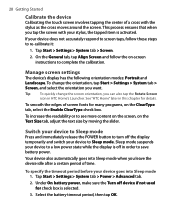
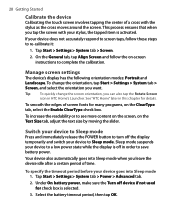
28 Getting Started
Calibrate the device
Calibrating the touch screen involves tapping the center of screen fonts for many programs, on the ClearType tab, select the Enable...respond to screen taps, follow the on the Text Size tab, adjust the text size by moving the slider. See "HTC Home" later in this chapter for check box is activated.
Under On battery power, make sure the Turn off device ...
User Manual - Page 29
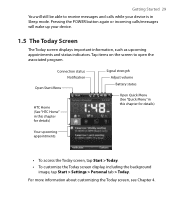
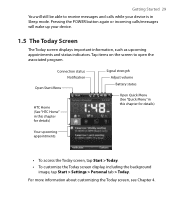
Connection status Notification
Open Start Menu
HTC Home (See "HTC Home" in this chapter for details)
Your upcoming appointments
• To access the Today screen, tap Start > Today. • To customize the Today screen display, ...
User Manual - Page 31


...glance, such as time, date and weather information, and displays new messages and missed calls. HTC Home has four components: Home, Weather, Launcher and Sounds.
Toolbar
Home Weather Launcher Sounds ...applications for one-touch access and a Profile selector where you to switch
HTC Home
between running programs, stop a running program, tap .
1.8 HTC Home™
HTC Home™ is being ...
User Manual - Page 32
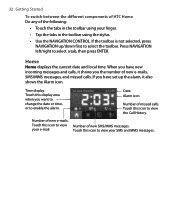
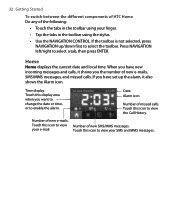
..., SMS/MMS messages, and missed calls.
Home
Home displays the current date and local time. Time display. Touch this icon to select the toolbar. 32 Getting Started
To switch between the different components of HTC Home Do any of missed calls. Press NAVIGATION left/right to view your e-mail. Date Alarm icon...
User Manual - Page 58


Touch Keypad has large keys and enhanced input features such as XT9 predictive input, which makes it faster for you to turn on -screen keypad that accepts text input, such as mobile phone keypads, plus some additional keys. Tap the + symbol to add a word.
• Tap to enter an uppercase letter.
• Tap twice...
User Manual - Page 67
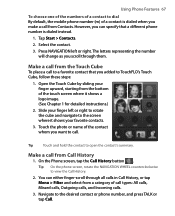
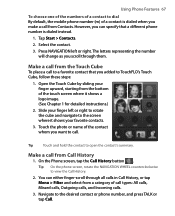
... or right. Touch the photo or name of the contact whom you want to call types: All calls, Missed calls, Outgoing calls, and Incoming calls.
3. On the Phone screen, tap the Call History button . Using Phone Features 67
To choose one of the numbers of a contact to dial By default, the mobile phone number (m) of...
User Manual - Page 113
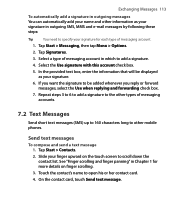
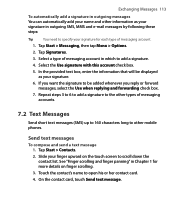
... each type of messaging account in Chapter 1 for more details on the touch screen to open his or her contact card. 4. Exchanging Messages 113
To automatically add a signature in outgoing messages You can automatically add your name and other mobile phones. Repeat steps 3 to 6 to add a signature to the other types of messaging...
User Manual - Page 177


... when data expires.
Enables your device when the data has expired.
• Autodownload when connected to PC via ActiveSync to your device is stored on HTC Web servers.
Tap OK to set the snooze time so that you will be connected to the Internet in order to these servers. Note The...
User Manual - Page 217
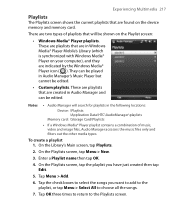
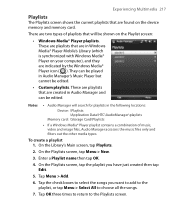
...; Audio Manager will search for playlists in the following locations:
Device: \Playlists \Application Data\HTC\AudioManager\playlists
Memory card: \Storage Card\Playlists
• If a Windows Media® Player ... in Audio Manager's Music Player but cannot be played in Windows Media® Player Mobile's Library (which is synchronized with Windows Media® Player on the device memory and...
User Manual - Page 250
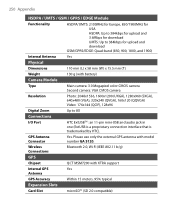
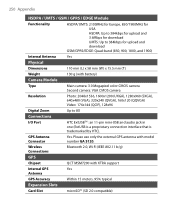
...), 1280x960 (SXGA), 640x480 (VGA), 320x240 (QVGA), 160x120 (QQVGA) Video: 176x144 (QCIF), 128x96
Digital Zoom
Up to 384kbps for download UMTS: Up to 8X
Connections
I/O Port
HTC ExtUSBTM : an 11-pin mini-USB and audio jack in one (ExtUSB is a proprietary connection interface that is trademarked by...
User Manual - Page 251
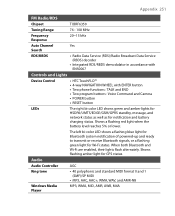
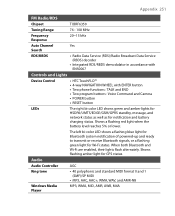
... Broadcast Data Service (RBDS) decoder
• Integrated RDS/RBDS demodulator in accordance with EN50067
Controls and Lights
Device Control
• HTC TouchFLO™ • 4-way NAVIGATION WHEEL with ENTER button • Two phone functions : TALK and END • Two program buttons : Voice Command and Camera • POWER button • RESET button
LEDs...
User Manual - Page 256
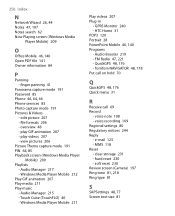
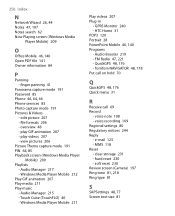
Audio Manager 215 - HTC Home 31 POP3 120 Portrait 28 PowerPoint Mobile 46, 140 Programs - FM Radio 47, ...Phone 46, 64, 66 Phone services 83 Photo capture mode 191 Pictures & Videos
- view pictures 206 Picture Theme capture mode 191 PIN 64, 85 Playback screen (Windows Media Player
Mobile) 209 Playlists
- Windows Media Player Mobile 212 Play GIF animation 207 Play media 211 Play music - Touch...
Similar Questions
How To Sync The Storage Card In A Htc Touch Pro 2 Cell Phone
(Posted by drdoozwe 9 years ago)
I Have A Tmobile My Touch 4 G Slide Phone, Does It Have Emergency Alerts
(Posted by mccafc 10 years ago)
I Want Arabic For My Phon Touch Cruise Polaris P3650
(Posted by momohalawit 10 years ago)
Resetear Mi Htc P3650
mi telefono se a bloqueado despues de tanta contraseña incorrecta, le di resetear y no me fun...
mi telefono se a bloqueado despues de tanta contraseña incorrecta, le di resetear y no me fun...
(Posted by Anonymous-76300 11 years ago)

