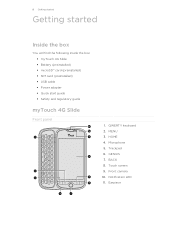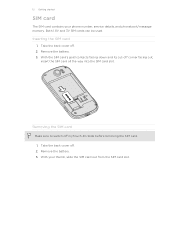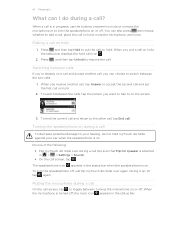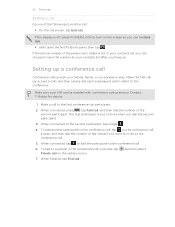HTC T-Mobile myTouch 4G Slide Support Question
Find answers below for this question about HTC T-Mobile myTouch 4G Slide.Need a HTC T-Mobile myTouch 4G Slide manual? We have 1 online manual for this item!
Question posted by mccafc on March 4th, 2014
I Have A Tmobile My Touch 4 G Slide Phone, Does It Have Emergency Alerts
The person who posted this question about this HTC product did not include a detailed explanation. Please use the "Request More Information" button to the right if more details would help you to answer this question.
Current Answers
Related HTC T-Mobile myTouch 4G Slide Manual Pages
Similar Questions
Cannot Get On Tmobile Network With My Amaze Phone
(Posted by lumax 10 years ago)
Tmobile Mytouch 4g Slide How To Save Files From Sim Card Before Factory Reset
(Posted by cesaulfkri 10 years ago)
Crashed 4g Tmobile Phone
my htc 4g mytouch crashed. how do get my phone to work again?
my htc 4g mytouch crashed. how do get my phone to work again?
(Posted by cookimcg 11 years ago)
Can I Do Signature On My Text Messages On This Phone? Which Is Mytouch 4g Slide
(Posted by ladybleek15 11 years ago)
Am Unable Of My Tmobile Cd To Work
My Phone Does Not Show Up On Computer When I
htc tmobile dash 3g
htc tmobile dash 3g
(Posted by blessingflows1 12 years ago)