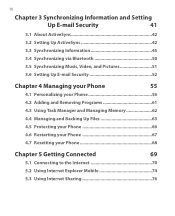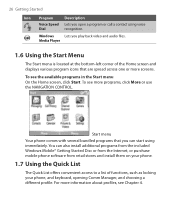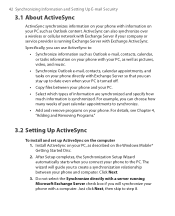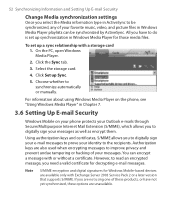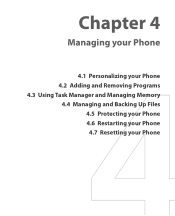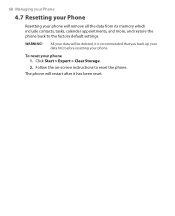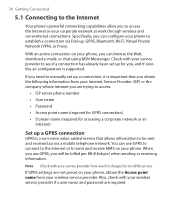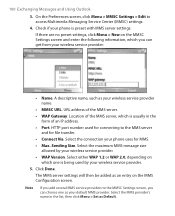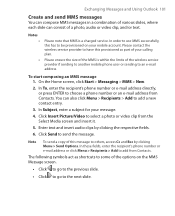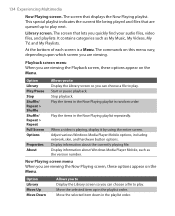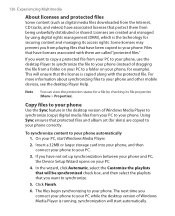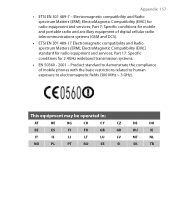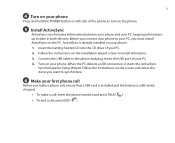HTC S620 - Smartphone - GSM Support and Manuals
Get Help and Manuals for this HTC item
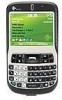
Most Recent HTC S620 Questions
How Can I Launch Two Application Together With Java Vm On My Htc S620
(Posted by albiolai39 10 years ago)
How To Install Cab Application On My Htc-s620 Excalibur
(Posted by Omoabey19859 11 years ago)
Htc One Phone Won't Keep Volume Up
Tonight the volume on my phone started going to mute witbout me doing it. I can only turn it up by g...
Tonight the volume on my phone started going to mute witbout me doing it. I can only turn it up by g...
(Posted by denilocks 11 years ago)
Factory Restore
How Do I Factory Restore My Htc Ozono Vx 6175
How Do I Factory Restore My Htc Ozono Vx 6175
(Posted by Anonymous-101122 11 years ago)
Unlock Htc S620
I"ve tried all what i could in order to unlock my phone but all to no avail.Pls kindly send me unloc...
I"ve tried all what i could in order to unlock my phone but all to no avail.Pls kindly send me unloc...
(Posted by olatunjiadebayojimoh 11 years ago)
HTC S620 Videos
Popular HTC S620 Manual Pages
HTC S620 Reviews
We have not received any reviews for HTC yet.