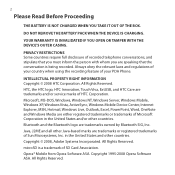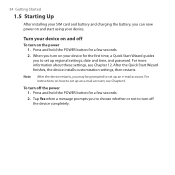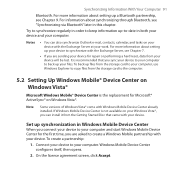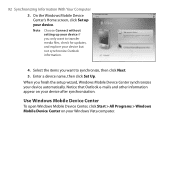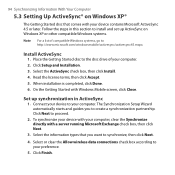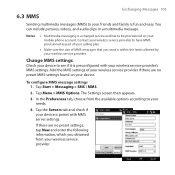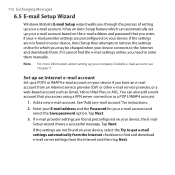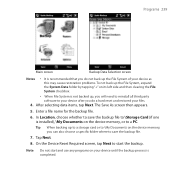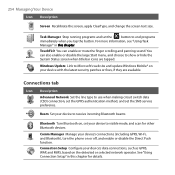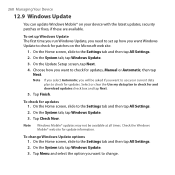HTC touch viva - Smartphone - GSM Support and Manuals
Get Help and Manuals for this HTC item

View All Support Options Below
Free HTC touch viva manuals!
Problems with HTC touch viva?
Ask a Question
Free HTC touch viva manuals!
Problems with HTC touch viva?
Ask a Question
Most Recent HTC touch viva Questions
How Do I Change My Phone Language From Italian To English
(Posted by daviderharuyi 10 years ago)
Icon Meaning
it looks like an x tited to the right with a line tilted to the left running thru it
it looks like an x tited to the right with a line tilted to the left running thru it
(Posted by rosey33164 10 years ago)
How To Solve Restert Problem On My Htc Hd7 Please I Need Your Help?
(Posted by martingfive0122 10 years ago)
How Do I Calibrate An Htc Groove?
(Posted by Anonymous-117973 10 years ago)
HTC touch viva Videos
Popular HTC touch viva Manual Pages
HTC touch viva Reviews
We have not received any reviews for HTC yet.