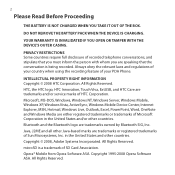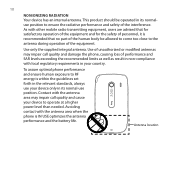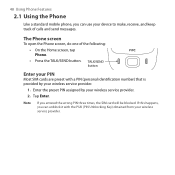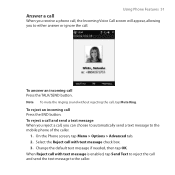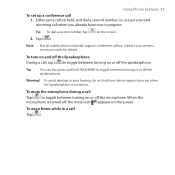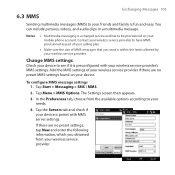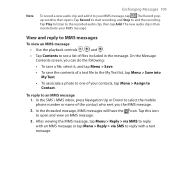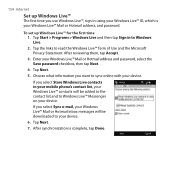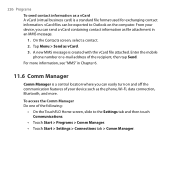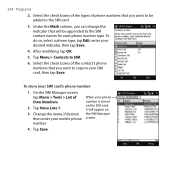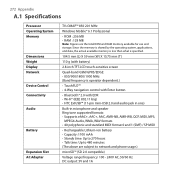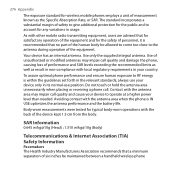HTC touch viva Support Question
Find answers below for this question about HTC touch viva - Smartphone - GSM.Need a HTC touch viva manual? We have 1 online manual for this item!
Question posted by Anonymous-117973 on August 10th, 2013
How Do I Calibrate An Htc Groove?
The person who posted this question about this HTC product did not include a detailed explanation. Please use the "Request More Information" button to the right if more details would help you to answer this question.
Current Answers
Related HTC touch viva Manual Pages
Similar Questions
How Do I Change My Phone Language From Italian To English
(Posted by daviderharuyi 10 years ago)
How Change Language On T-mobile My Touch 4g Cell Phones
(Posted by nzaakkadi 10 years ago)
Need Htc Touch Viva Front And Back Panel Along With Stylus And Battery..
i need HTC Touch Viva Front and back panel along with stylus and battery.. I have got this old HTC ...
i need HTC Touch Viva Front and back panel along with stylus and battery.. I have got this old HTC ...
(Posted by rosarioaniceto77 11 years ago)
My Phone Touch Is Not Working.is There Any Dealer For Htc Mobile In Hanamkonda?
where is the customer care centre for htc mobile in hanamkonda
where is the customer care centre for htc mobile in hanamkonda
(Posted by psrenika7 11 years ago)