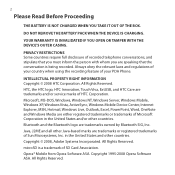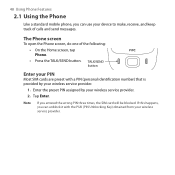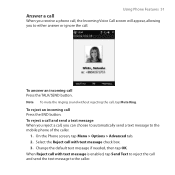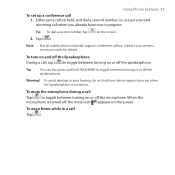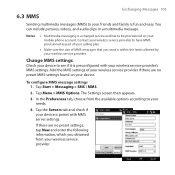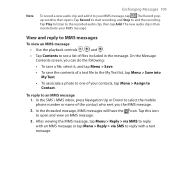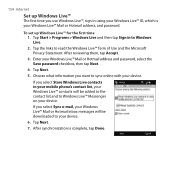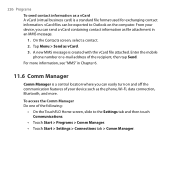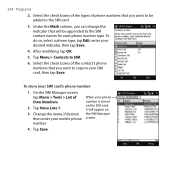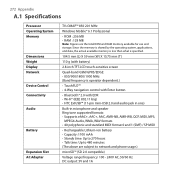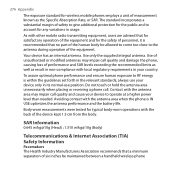HTC touch viva Support Question
Find answers below for this question about HTC touch viva - Smartphone - GSM.Need a HTC touch viva manual? We have 1 online manual for this item!
Question posted by rosey33164 on March 7th, 2014
Icon Meaning
it looks like an x tited to the right with a line tilted to the left running thru it
Current Answers
Related HTC touch viva Manual Pages
Similar Questions
How Do I Change My Phone Language From Italian To English
(Posted by daviderharuyi 9 years ago)
Need Htc Touch Viva Front And Back Panel Along With Stylus And Battery..
i need HTC Touch Viva Front and back panel along with stylus and battery.. I have got this old HTC ...
i need HTC Touch Viva Front and back panel along with stylus and battery.. I have got this old HTC ...
(Posted by rosarioaniceto77 11 years ago)