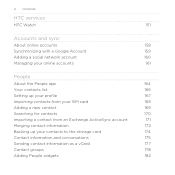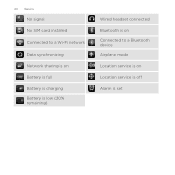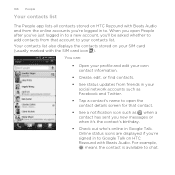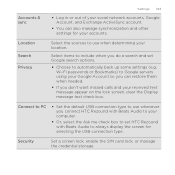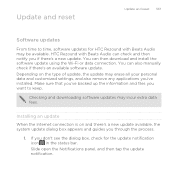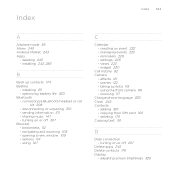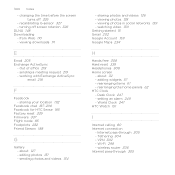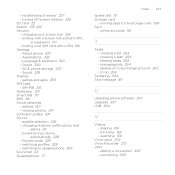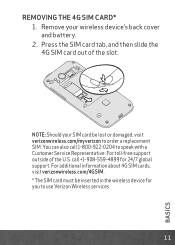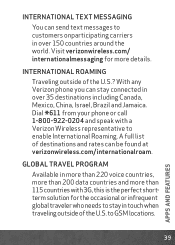HTC Rezound Verizon Support and Manuals
Get Help and Manuals for this HTC item

View All Support Options Below
Free HTC Rezound Verizon manuals!
Problems with HTC Rezound Verizon?
Ask a Question
Free HTC Rezound Verizon manuals!
Problems with HTC Rezound Verizon?
Ask a Question
Most Recent HTC Rezound Verizon Questions
How To Increase Font On A Verizon Rezound
(Posted by toyosre 9 years ago)
How Do I Change The Number Of Rings Before Voicemail On Rezound
(Posted by xrxCesa 9 years ago)
How To Remove Message This Sim Card Is From Unknown Source From Htc Rezound
(Posted by steecamal 9 years ago)
How Do I Turn Off Dock Mode For The Verizon Htc Rezound
(Posted by junial 9 years ago)
How To Discover Email Address Associated With Verizon Rezound
(Posted by toRAP19 9 years ago)
Popular HTC Rezound Verizon Manual Pages
HTC Rezound Verizon Reviews
We have not received any reviews for HTC yet.