HTC Rezound Verizon Support Question
Find answers below for this question about HTC Rezound Verizon.Need a HTC Rezound Verizon manual? We have 2 online manuals for this item!
Question posted by toRAP19 on September 27th, 2014
How To Discover Email Address Associated With Verizon Rezound
The person who posted this question about this HTC product did not include a detailed explanation. Please use the "Request More Information" button to the right if more details would help you to answer this question.
Current Answers
There are currently no answers that have been posted for this question.
Be the first to post an answer! Remember that you can earn up to 1,100 points for every answer you submit. The better the quality of your answer, the better chance it has to be accepted.
Be the first to post an answer! Remember that you can earn up to 1,100 points for every answer you submit. The better the quality of your answer, the better chance it has to be accepted.
Related HTC Rezound Verizon Manual Pages
Rezound - User Guide - Page 84


... various phone services. Contact Verizon Wireless to hearing aids. Hearing aids
Turn on the Hearing Aid Compliance feature that number ends. Call services may include call forwarding, call services.
Clear voicemail If you have a notification of a new voicemail, you can
notification
clear the notification with Beats Audio can directly link to the mobile phone...
Rezound - User Guide - Page 90


... field. Tap . 3. From the Home screen, tap > Messages. 2. Tap Send, or press BACK to send the message. Tap a contact's number or email address.
§ Tap , and then select the phone numbers of a mobile number. 90 Messages
§ There is a 160-character limit for the additional message.
§ Your text message automatically becomes a multimedia message...
Rezound - User Guide - Page 92
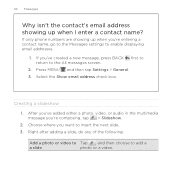
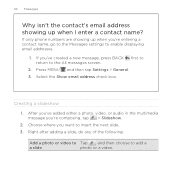
... MENU and then tap Settings > General. 3. Select the Show email address check box.
Choose where you want to the All messages screen...photo or a video.
92 Messages
Why isn't the contact's email address showing up when you're entering a contact name, go to the Messages settings to enable displaying email addresses.
1. If only phone numbers are showing up when I enter a contact name? ...
Rezound - User Guide - Page 94


...reading the message: § Call the phone number contained in the message by tapping the number. § Tap the email address contained in the message to send an email. § Tap a link in ...tap the new message notification. § Go to a message
Depending on your notification settings, HTC Rezound with Beats Audio plays a sound, vibrates, or displays the message briefly in the status bar when...
Rezound - User Guide - Page 103
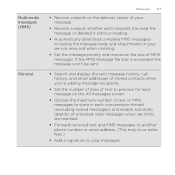
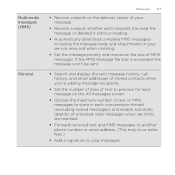
...message won't be sent.
§ Search and display the sent message history, call history, and email addresses of stored contacts when you're adding message recipients.
§ Set the number of lines of text... are reached.
§ Forward received text and MMS messages to another phone number or email address. (This may incur extra fees.)
§ Add a signature to preview for each message on ...
Rezound - User Guide - Page 108


... out. 108 Search and Web browser
Navigating and zooming on a webpage
§ You can paste the email address later when creating a new contact or sending a new email message.
Selecting a link on the menu to copy the
email address to the email address. § Press and hold a link for more options. You can tap a link to open , bookmark...
Rezound - User Guide - Page 158
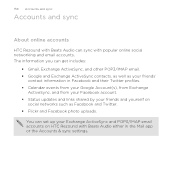
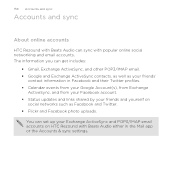
... settings. The information you can sync with popular online social networking and email accounts.
158 Accounts and sync
Accounts and sync
About online accounts
HTC Rezound with Beats Audio can get includes:
§ Gmail, Exchange ActiveSync, and other POP3/IMAP email. § Google and Exchange ActiveSync contacts, as well as Facebook and Twitter...
Rezound - User Guide - Page 160
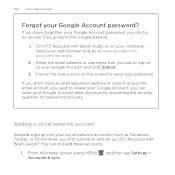
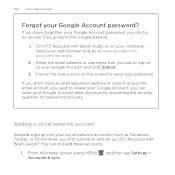
If you have an alternate email address or cannot access the email account you used to create your Google Account, you can reset your Google Account after...when you can still add these accounts.
1.
Enter the email address or username that you use to sign in to your Google Account password, you first turned on and set up HTC Rezound with Beats Audio or on the screen to reset your...
Rezound - User Guide - Page 167
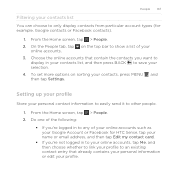
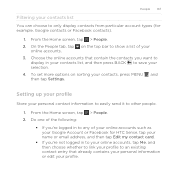
... in to any of your contacts list You can choose to only display contacts from particular account types (for HTC Sense, tap your name or email address, and then tap Edit my contact card.
§ If you want to
display in to your online accounts, tap Me, and then choose whether to...
Rezound - User Guide - Page 170


... adding contacts to your search, simply enter the first few characters of criteria to search for contacts
In addition to searching contacts by name or email address, you 're looking for example Google or Exchange ActiveSync.
Press MENU , and then tap Settings > Search contacts by their group name or company.
1. Select the...
Rezound - User Guide - Page 171
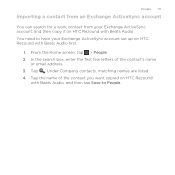
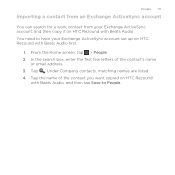
... ActiveSync account
You can search for a work contact from your Exchange ActiveSync account set up on HTC Rezound
with Beats Audio, and then tap Save to People. Tap the name of the contact's name
or email address. 3. Under Company contacts, matching names are listed. 4. From the Home screen, tap > People. 2. In the search...
Rezound - User Guide - Page 204


... reply to
Reply all or Forward. If you want to several recipients, separate the email addresses with Beats Audio, choose which Gmail address you 've set up multiple Google Accounts on HTC Rezound with a comma. Locate and then tap the picture you want to save it as a draft. In the Gmail inbox, tap the...
Rezound - User Guide - Page 206
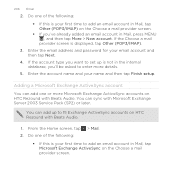
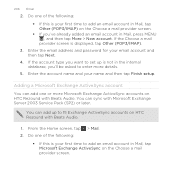
....
§ If this is your first time to add an email account in Mail, tap Other (POP3/IMAP) on HTC Rezound with Beats Audio.
1. You can add up is displayed, tap Other (POP3/IMAP).
3. You can sync with Beats Audio. Enter the email address and password for your name and then tap Finish setup...
Rezound - User Guide - Page 213


..., and then compose your contacts list are displayed. Fill in the To field, separating them with a comma. Attach an audio file. You can:
§ Enter email addresses directly in one or more recipients. Record a video and attach it , or attach an existing photo. If you can also select contact groups as recipients...
Rezound - User Guide - Page 220


Set the sync settings for incoming and outgoing emails such as the name, email address, password, and description. Press BACK to save your changes. Press MENU , and then tap More > Settings > Delete account.
Switch to the email account you want to delete the email account.
4. Select from the following:
Account settings General settings
Send & Receive Notification...
Rezound - User Guide - Page 222
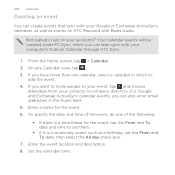
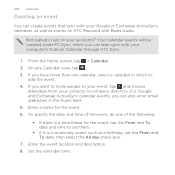
... people to your event, tap and choose
attendees from your contacts or company directory. 222 Calendar
Creating an event
You can also enter email addresses in yet on HTC Rezound with Beats Audio. Enter a name for the event, tap the From and To date and time to
add the event. 4. From the Home...
Rezound - User Guide - Page 286


.... The key size is the default keyboard layout. From the Home screen, press MENU , and then tap Settings > Language & keyboard > Touch Input.
2.
Phone
This layout resembles the traditional mobile phone keypad. This is slightly bigger than on each key. 286 Keyboard
Keyboard
Using the onscreen keyboard
When you start an app or select...
Rezound - User Guide - Page 313


...Rezound with Beats Audio and on both devices.
7.
Bluetooth 313
5. Also enter the same passcode or confirm the auto-generated passcode on the receiving device. If you send a calendar event or contact, it is normally added directly to a compatible phone... may be saved in that phone's calendar application. For example, if you send a file to another mobile phone, it may be : C:\Users...
Rezound - Quick Start Guide - Page 10


... your mobile phone number, calling plan, account information, and content, such as you have a compatible device and service plan. Insert the 4G SIM card into the SIM card slot with any Verizon Wireless ...your wireless device's back cover and battery. 2. Remove your new 4G SIM card. 1. The Verizon Wireless 4G SIM Card is compatible with its gold contacts facing down and its cut-off corner...
Rezound - Quick Start Guide - Page 29


... contact groups. When you have selected all the message recipients, tap Done.
4. For more recipients and ensure
that the following standards are entered before the mobile phone numbers: IDD (International Direct Dial) Prefix + Country Code + Area/City Code. 4.
On the All messages screen, tap
Compose. 3. Tap Send.
29
APPS AND FEATURES Tap...
Similar Questions
How To Save An Email Attachment On Verizon Rezound Phone
(Posted by markdon 9 years ago)
How To Open A Picture I Sent To Myself In An Email On My Htc Rezound Phone
(Posted by rearcluff 10 years ago)
How Do I Send My Text Messages From My Vivid Htc Phone To My Email Address
automatically?
automatically?
(Posted by cstest 10 years ago)

