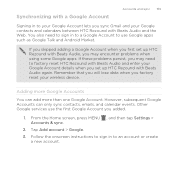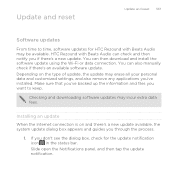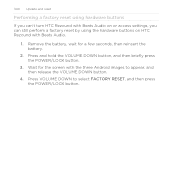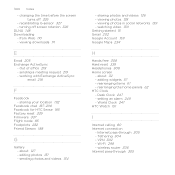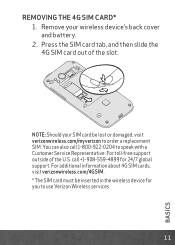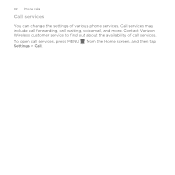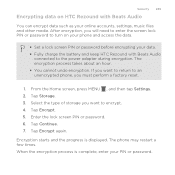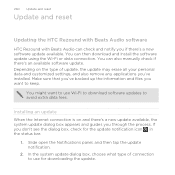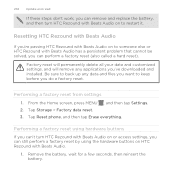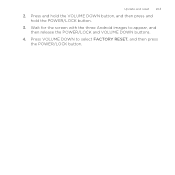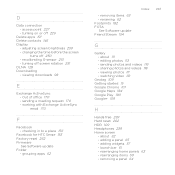HTC Rezound Support and Manuals
Get Help and Manuals for this HTC item

Most Recent HTC Rezound Questions
Does The Led Light Blinks When I Receive A Message Or A Missed Call?
I was wondering does the led light in the upper left corner blinks to notify me when I have a missed...
I was wondering does the led light in the upper left corner blinks to notify me when I have a missed...
(Posted by tanjaplaninic 8 years ago)
What Settings Should I Use On My Htc Rezound For Wifi
(Posted by Shaal 9 years ago)
How To Download Music From Windows Media Player To Droid Rezound
(Posted by princabra 9 years ago)
How Do I Stop Phone Dialing Sound On My Htc Rezound
(Posted by Jhamabe 9 years ago)
How Do I Get My Battery Out Of My Htc Inspire?!
My phone won't light up so I'm trying to take the battery out and it wont come out
My phone won't light up so I'm trying to take the battery out and it wont come out
(Posted by morgan315 9 years ago)
HTC Rezound Videos
Popular HTC Rezound Manual Pages
HTC Rezound Reviews
We have not received any reviews for HTC yet.