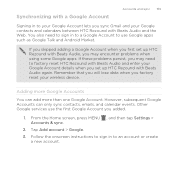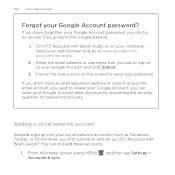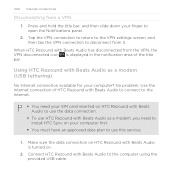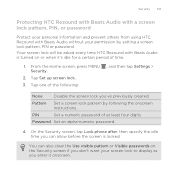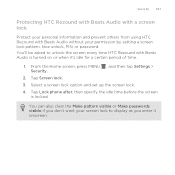HTC Rezound Support Question
Find answers below for this question about HTC Rezound.Need a HTC Rezound manual? We have 3 online manuals for this item!
Question posted by Shaal on October 21st, 2014
What Settings Should I Use On My Htc Rezound For Wifi
The person who posted this question about this HTC product did not include a detailed explanation. Please use the "Request More Information" button to the right if more details would help you to answer this question.