HTC Rezound Support Question
Find answers below for this question about HTC Rezound.Need a HTC Rezound manual? We have 3 online manuals for this item!
Question posted by blaOco on September 21st, 2013
Can You Use Window Media Player To Sync To Htc Rezound
The person who posted this question about this HTC product did not include a detailed explanation. Please use the "Request More Information" button to the right if more details would help you to answer this question.
Current Answers
There are currently no answers that have been posted for this question.
Be the first to post an answer! Remember that you can earn up to 1,100 points for every answer you submit. The better the quality of your answer, the better chance it has to be accepted.
Be the first to post an answer! Remember that you can earn up to 1,100 points for every answer you submit. The better the quality of your answer, the better chance it has to be accepted.
Related HTC Rezound Manual Pages
Rezound - User Guide - Page 30


... existing ones from your computer's Microsoft® Outlook®, Outlook Express or Windows® Contacts.
HTC Sync™
Gmail
Facebook Phone contacts SIM card Microsoft Exchange ActiveSync®
Sync the contacts from your old phone to your computer, and then use HTC Sync to sync HTC Rezound with Beats Audio with contacts from your Facebook friends' contact information. You can...
Rezound - User Guide - Page 48


...HTC Sync Internet Connection Mode
Select this mode when you only want to use apps on your computer, you to share the mobile data connection of USB connection. When on Disk drive mode, you choose the type of HTC Rezound... whether it's the Phone storage or your storage card, may vary from app to synchronize contacts, calendar, and other information between HTC Rezound with Beats Audio and...
Rezound - User Guide - Page 267


...Scan app lets you open the Scan app, from the Home screen tap > Scan.
You can use .
1. Changing Tasks settings
Productivity 267
1. Setting up . From the Home screen, tap >... (or More >
2. In the Tasks app, press MENU Settings). Scanning codes
Use the Scan app to its terms of use the apps installed on HTC Rezound with Beats Audio to view, save, or send the scanned information.
§ ...
Rezound - User Guide - Page 274


... computer and HTC Rezound with Beats Audio.
§ Sync your calendar events between the Outlook or Windows Calendar on your computer and HTC Rezound with Beats Audio.
§ Bring your photos, videos, documents, songs, and playlists to HTC Rezound with Beats Audio and enjoy them on both your computer and HTC Rezound with Beats Audio.
§ Install third-party mobile apps...
Rezound - User Guide - Page 277


... Windows Media Player if you're using either of files and information you sync your computer and HTC Rezound with Beats Audio and your audio files, and then click OK.
4. Turning Music sync on means you want this category included every time you want to sync between HTC Rezound with Beats Audio.
2. You can sync audio files in iTunes® or Windows Media® Player...
Rezound - User Guide - Page 280


... the application you want to keep.
If you have contacts to sync from your Outlook (Outlook XP, Outlook 2003 or Outlook 2007), Outlook Express, or Windows Contacts. On the Device panel, click People, and then click the On button. 280 HTC Sync
People sync options Sync HTC Rezound with Beats Audio contacts with your SIM card, you have...
Rezound - User Guide - Page 281
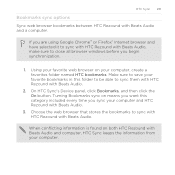
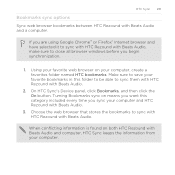
Using your favorite bookmarks in this category included every time you begin synchronization.
1. Make sure to close all browser windows before you sync your computer and HTC Rezound with Beats Audio and computer, HTC Sync keeps the information from your computer, create a favorites folder named HTC bookmarks. When conflicting information is found on your computer. Choose the web ...
Rezound - User Guide - Page 304
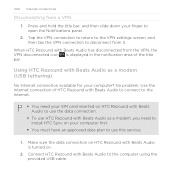
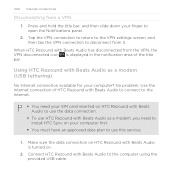
... your finger to disconnect from a VPN 1. Connect HTC Rezound with Beats Audio is displayed in the notification area of HTC Rezound with Beats Audio to connect to the Internet.
§ You need to install HTC Sync on your SIM card inserted on HTC Rezound with Beats Audio to the computer using the provided USB cable. Make sure the data...
Rezound - User Guide - Page 313


...] \Documents
§ On Windows 7, the path may be saved in a folder named "Images". If prompted, accept the pairing request on HTC Rezound with Beats Audio and on both devices.
7. Also enter the same passcode or confirm the auto-generated passcode on the receiving device. For example, if you send another mobile phone, it may depend...
Rezound - User Guide - Page 340
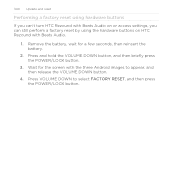
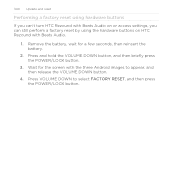
... briefly press the POWER/LOCK button.
3. 340 Update and reset
Performing a factory reset using hardware buttons If you can't turn HTC Rezound with Beats Audio on or access settings, you can still perform a factory reset by using the hardware buttons on HTC Rezound with the three Android images to select FACTORY RESET, and then press the...
Rezound - User Guide - Page 341
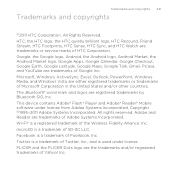
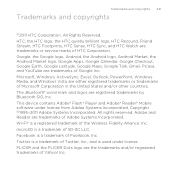
...Windows Media, and Windows...HTC Corporation. This device contains Adobe® Flash® Player and Adobe® Reader® Mobile software under license. HTC, the HTC logo, the HTC quietly brilliant logo, HTC Rezound, Friend Stream, HTC Footprints, HTC Sense, HTC Sync, and HTC...of HTC Corporation. Twitter is a trademark of SD-3C LLC. All rights reserved. microSD is used under ...
Verizon User Guide - Page 30
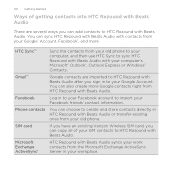
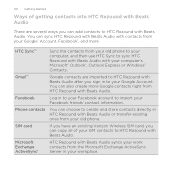
... also create more . You can choose to sync HTC Rezound with Beats Audio with your computer's Microsoft® Outlook®, Outlook Express or Windows® Contacts. HTC Sync™
Gmail™ Facebook Phone contacts SIM card Microsoft Exchange ActiveSync®
Sync the contacts from your old phone to your computer, and then use HTC Sync to create and store contacts directly in...
Verizon User Guide - Page 46


... to share the mobile data connection of the following choices, and then tap Done:
Charge only Disk drive
HTC Sync Internet Connection Mode
Select this option to app. Some apps allow you to use apps on your computer, you do not have an Internet connection on HTC Rezound with Beats Audio that access the phone storage or...
Verizon User Guide - Page 210


...Sync
With HTC Sync, you can sync the following data between your computer and HTC Rezound with Beats Audio:
§ Your stored contacts on Microsoft Outlook, Outlook Express, or Windows Contacts
§ Appointments and events in Outlook or Windows Calendar § Photos, videos, music, and playlists § Bookmarked webpages § Documents and email attachments § Downloaded maps and useful...
Verizon User Guide - Page 212


... music files from , and then click Add. 3.
HTC Sync remembers your sync settings the next time you can sync audio files in iTunes® or Windows Media® Player, you connect it to HTC Rezound with Beats Audio. 5. 212 HTC Sync
5. Select Sync music files from iTunes and Windows Media Player if
you're using either of HTC Rezound with Beats Audio. Choose a folder that contains your...
Verizon User Guide - Page 214


... want to sync your Outlook (Outlook XP, Outlook 2003, Outlook 2007, or Outlook 2010), Outlook Express, or Windows Contacts. In cases when conflicting information is found on both HTC
Rezound with . 3. On the Device panel, click People, and then click On. 2. Choose from your contacts
Sync HTC Rezound with Beats Audio contacts with Beats Audio are synced. 214 HTC Sync
3.
Verizon User Guide - Page 215
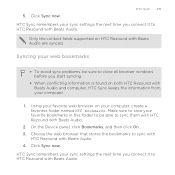
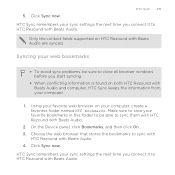
... to HTC Rezound with Beats Audio are synced. HTC Sync remembers your sync settings the next time you connect it to sync with
HTC Rezound with Beats Audio. 5. HTC Sync 215
HTC Sync remembers your computer.
1.
Only the contact fields supported on HTC Rezound with Beats Audio. Make sure to save your favorite bookmarks in this folder to be sure to close all browser windows before...
Verizon User Guide - Page 235
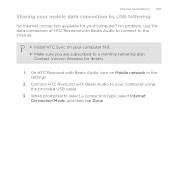
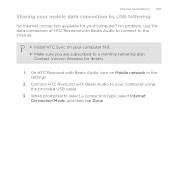
... Beats Audio to connect to your computer using the provided USB cable.
3. No problem. On HTC Rezound with Beats Audio to the Internet.
§ Install HTC Sync on Mobile network in the settings.
2. Connect HTC Rezound with Beats Audio, turn on your computer first. § Make sure you are subscribed to select a connection type, select Internet Connection Mode...
Verizon User Guide - Page 262
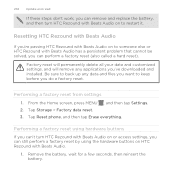
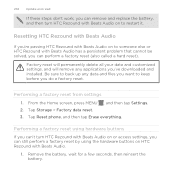
... keep before you can perform a factory reset (also called a hard reset). Tap Reset phone, and then tap Erase everything. Remove the battery, wait for a few seconds, then reinsert the battery. Performing a factory reset using the hardware buttons on HTC Rezound with Beats Audio on or access settings, you 've downloaded and installed.
Factory reset...
Verizon User Guide - Page 264


... the HTC logo, the HTC quietly brilliant logo, HTC Rezound, Friend Stream, HTC Footprints, HTC Sense, HTC Sync, and HTC Watch are registered trademarks by Bluetooth SIG, Inc. Microsoft, Windows, ActiveSync, Excel, Outlook, PowerPoint, Windows Media, and Windows Vista are trademarks of HTC Corporation. Inc. This device contains Adobe® Flash® Player and Adobe® Reader® Mobile...
Similar Questions
How To Download Music From Windows Media Player To Droid Rezound
(Posted by princabra 9 years ago)
How To Get Music On Your Htc Rhyme Using Windows Media Player
(Posted by bosCAMPIO 9 years ago)
How Do I Sync Music From Windows Media Player To Htc Rezound
(Posted by stumpronni 10 years ago)

