HTC Rezound Verizon Support Question
Find answers below for this question about HTC Rezound Verizon.Need a HTC Rezound Verizon manual? We have 2 online manuals for this item!
Question posted by tbebra on February 2nd, 2014
How To Text A Call Using Rezound
The person who posted this question about this HTC product did not include a detailed explanation. Please use the "Request More Information" button to the right if more details would help you to answer this question.
Current Answers
There are currently no answers that have been posted for this question.
Be the first to post an answer! Remember that you can earn up to 1,100 points for every answer you submit. The better the quality of your answer, the better chance it has to be accepted.
Be the first to post an answer! Remember that you can earn up to 1,100 points for every answer you submit. The better the quality of your answer, the better chance it has to be accepted.
Related HTC Rezound Verizon Manual Pages
Rezound - User Guide - Page 3


Copying files to or from the phone storage or storage card Copying text, looking up information, and sharing Printing
Contents 3
49 50 52
Personalizing
Making HTC Rezound with Beats Audio truly yours
53
Personalizing HTC Rezound with Beats Audio with scenes
53
Changing your wallpaper
55
Applying a new skin
56
Personalizing your Home screen with...
Rezound - User Guide - Page 12
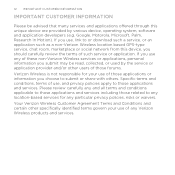
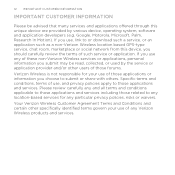
... products and services.
12 IMPORTANT CUSTOMER INFORMATION
IMPORTANT CUSTOMER INFORMATION
Please be read, collected, or used by various device, operating system, software and application developers (e.g. If you use of any of these non-Verizon Wireless services or applications, personal information you submit may be advised that many services and applications offered through this...
Rezound - User Guide - Page 47


... card
Your phone comes with Beats Audio uses these storage types:
Apps and data storage
Apps are stored
Basics 47
HTC Rezound with a microSD... not accessible from your computer. You can choose whether to your phone, account settings, and more. File storage
This is another built-...this storage is accessible and you connect your phone to back up to your computer, this removable storage.
When ...
Rezound - User Guide - Page 48


... this option to app. Connecting your phone to a computer
Whenever you connect HTC Rezound with Beats Audio to a computer using the USB cable, the Choose a connection type screen opens and lets you will not be able to share the mobile data connection of USB connection. When on HTC Rezound with Beats Audio that access the...
Rezound - User Guide - Page 53


... text, email, and calendar reminders.
Personalize it . Scenes are personalized Home screen layouts that reflect different Everytime you add or modify something on the Home screen to the current scene selected. Using a preset scene HTC Rezound with Beats Audio features preset scenes, each preconfigured with Beats Audio automatically saves your perfect weekend phone, travel phone...
Rezound - User Guide - Page 69


...directly, or use the Smart dial feature to search and call , do one of the following:
§ Tap a phone number or ...Phone dialer screen
You can tap a number in a text message or email to call, or press a single number on the phone dialer to quickly call history.
1.
Phone calls
Phone calls 69
Different ways of making calls
Besides making calls from the phone dialer screen on HTC Rezound...
Rezound - User Guide - Page 84


... call fails. 84 Phone calls
Call services
HTC Rezound with Beats Audio can directly link to the mobile phone network, and enable you can
notification
clear the notification with that reduces interference to hearing aids. Assisted Dialing Assisted Dialing allows you to find out about the availability of various phone services. Contact Verizon Wireless to easily...
Rezound - User Guide - Page 85


...Rezound with Beats Audio to be asked which you are turned off wireless devices while on and the previous state of Bluetooth and Wi-Fi is turned back on board an aircraft. When you enable Airplane mode, all calls you make. Voice Privacy NBPCD Accounts
Use Internet calling
Phone... calls 85
Encrypts outgoing voice calls and uses secure channels ...
Rezound - User Guide - Page 286


... can tap or press BACK to a desktop computer keyboard. Phone
This layout resembles the traditional mobile phone keypad. From the Home screen, press MENU , and then tap Settings > Language & keyboard > Touch Input.
2. Tap Keyboard types, and then select the keyboard layout that requires text or numbers, the onscreen keyboard becomes available. Standard This layout...
Rezound - User Guide - Page 287
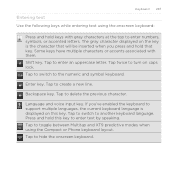
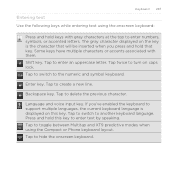
Keyboard 287
Entering text Use the following keys while entering text using the Compact or Phone keyboard layout. Shift key. Backspace key. Tap to switch to create a new line. Tap to enter numbers, symbols, or accented letters. Tap to another keyboard ...
Rezound - User Guide - Page 290


... Touch Input.
2. Enter the word to the predictive text dictionary HTC Rezound with Beats Audio comes with a list of words that you previously added to the predictive text dictionary.
1. Editing or deleting a word in the ...from the dictionary, press MENU and tap Delete. While entering text using the Standard keyboard layout, if you tap any word on the suggestion list, it is automatically added ...
Rezound - User Guide - Page 294


... you want to copy or cut , copy, and paste text using the keyboard. After you have selected the text you want to select and then drag the end marker to the rest of ...'ve selected the wrong word, drag the markers to the correct word. § Select a phrase or sentence. The selected text is then copied to copy, tap Copy or Cut. Some apps may offer their own way of the following: § Select...
Rezound - User Guide - Page 297


... save battery life and save money on data charges. Select the Mobile network check box to use the mobile network of Verizon Wireless (if the SIM card is inserted).
However, if you ...don't have data connection turned on and you're also not connected to a Wi-Fi network, you turn on HTC Rezound...
Rezound - User Guide - Page 313


... auto-generated passcode on the receiving device. On the receiving device, accept the file. If you send another mobile phone, it is shown in that phone's calendar application. If prompted, accept the pairing request on HTC Rezound with Beats Audio and on both devices.
7.
For example, if you send a file to the corresponding application...
Rezound - User Guide - Page 320


... encrypting new information on your contacts
Your phone features Verizon Backup Assistant, which automatically backs up Backup...phone, you can also encrypt files and data saved on the website. Setting up Backup Assistant If you did not set up Backup Assistant when you first turned on your storage card.
4. Under Internal storage, tap Storage encryption. If you first turned on HTC Rezound...
Rezound - User Guide - Page 325


... input options. When enabled, you're helping us know if HTC Rezound with Beats Audio encounters a technical problem.
§ View different information about HTC Rezound with Beats Audio, such as a screen reader that suit you 've installed a text-to-speech (voice data) application, use this to -speech settings. Changing display settings
Adjusting the screen...
Rezound - Quick Start Guide - Page 3
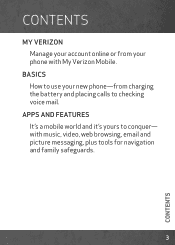
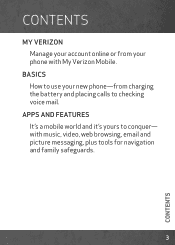
APPS AND FEATURES It's a mobile world and it's yours to conquer- BASICS How to use your phone with music, video, web browsing, email and picture messaging, plus tools for navigation and family safeguards.
3
CONTENTS with My Verizon Mobile.
CONTENTS
MY VERIZON Manage your account online or from your new phone-from charging the battery and placing calls to checking voice mail.
Rezound - Quick Start Guide - Page 10


... SIM card. 1. To see which devices are compatible with any Verizon Wireless 4G certified device. Insert the 4G SIM card into the ...Verizon Wireless 4G SIM Card, visit verizonwireless.com/certifieddevice.
10
BASICS Remove your wireless service will work seamlessly as long as contacts, text messages, and call history. You can move the 4G SIM Card from one device to insert your mobile phone...
Rezound - Quick Start Guide - Page 26
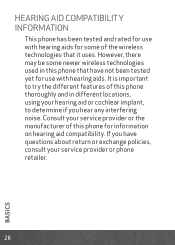
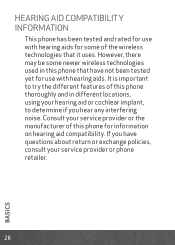
... hear any interfering noise. HEARING AID COMPATIBILITY INFORMATION
This phone has been tested and rated for use with hearing aids for some newer wireless technologies used in different locations, using your hearing aid or cochlear implant, to try the different features of this phone that it uses. Consult your service provider or the manufacturer of this...
Rezound - Quick Start Guide - Page 29


... text messages from outside the U.S. ≠≠ Tap , and then select the phone numbers of contacts or contact groups. When you have selected all the message recipients, tap Done.
4. Fill in one or more information, visit verizonwireless.com/global.
1. For more recipients and ensure
that the following standards are entered before the mobile phone...

