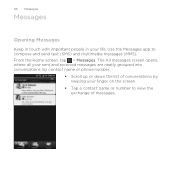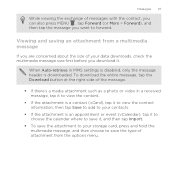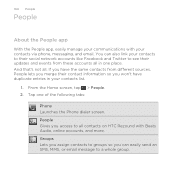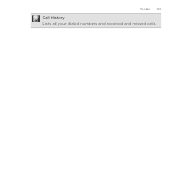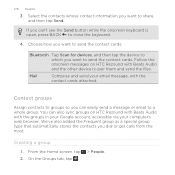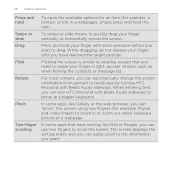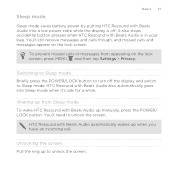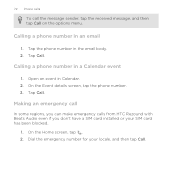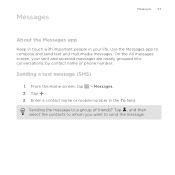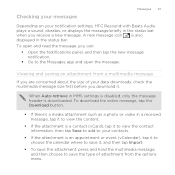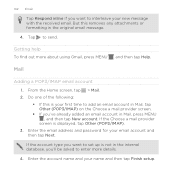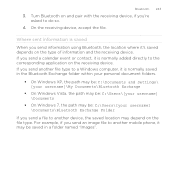HTC Rezound Support Question
Find answers below for this question about HTC Rezound.Need a HTC Rezound manual? We have 3 online manuals for this item!
Question posted by tanjaplaninic on May 25th, 2015
Does The Led Light Blinks When I Receive A Message Or A Missed Call?
I was wondering does the led light in the upper left corner blinks to notify me when I have a missed call or a message.I have contacted HTC call center but they said they can't help me because according to my phone's IMEI () seems that my HTC device is manufactured for CYPRUS while they are currently supporting phones from India.I am in Bosnia and Herzegovina btw.Thank you
Current Answers
Answer #1: Posted by TechSupport101 on May 30th, 2015 4:29 AM
Yes it does have to blink green each time there is a new notification (Missed calls, emails, text etc). It will blink ember if the is a problem with the phone.
Related HTC Rezound Manual Pages
Similar Questions
Htc Rhyme Malfunction.....
Hey.....i was using my htc rhyme yestarday and it suddenly got powered off and now it is not restart...
Hey.....i was using my htc rhyme yestarday and it suddenly got powered off and now it is not restart...
(Posted by hamzamak19 10 years ago)
How Do I Receive Message Downloads As My Friend Sent Me One N It Won't Download
(Posted by vickyhill2009 10 years ago)
Sharing Picture From Facebook Via Messaging
When attempting to share a picture or item posted on facebook, the Rezound does not give the option ...
When attempting to share a picture or item posted on facebook, the Rezound does not give the option ...
(Posted by eaphelan114 11 years ago)
How Do I Turn Off Predictive Text When Im Texting On Htc Rezound?
I dont like the predictive text, because when I text I like to abbreviate its getting rather annoyin...
I dont like the predictive text, because when I text I like to abbreviate its getting rather annoyin...
(Posted by usacman 11 years ago)
Red Led Light In The Top Left Corner
I accidently got my htc rhyme wet and it won't turn on. i have it charging and the flashing orange l...
I accidently got my htc rhyme wet and it won't turn on. i have it charging and the flashing orange l...
(Posted by embrewer 11 years ago)