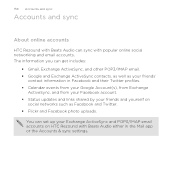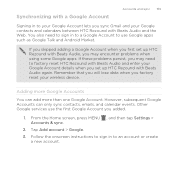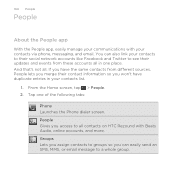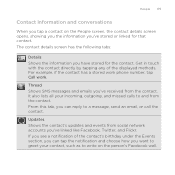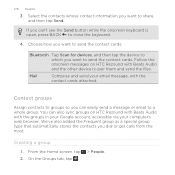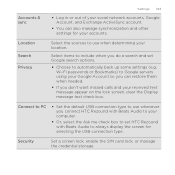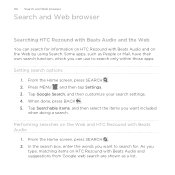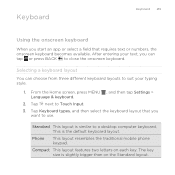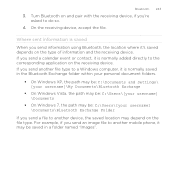HTC Rezound Support Question
Find answers below for this question about HTC Rezound.Need a HTC Rezound manual? We have 3 online manuals for this item!
Question posted by eaphelan114 on February 24th, 2013
Sharing Picture From Facebook Via Messaging
When attempting to share a picture or item posted on facebook, the Rezound does not give the option of sharing via Messaging. It give all other options such as email, google, facbook, Peep, etc but there is no option to attach to a message
Current Answers
Related HTC Rezound Manual Pages
Similar Questions
How Can I Upgrade My Verison Htc Xv6975 Window Mobile Phone
to upgrade verison htc xv6975 mobile window phone
to upgrade verison htc xv6975 mobile window phone
(Posted by kokobuttakellyson 10 years ago)
Htc Wildfire S Mobile Phone Has Stopped Receiving Text Messages
Phone has been working up until yesterday and can still send texts but isn't able to receive any mes...
Phone has been working up until yesterday and can still send texts but isn't able to receive any mes...
(Posted by lindawren1 10 years ago)