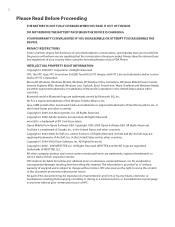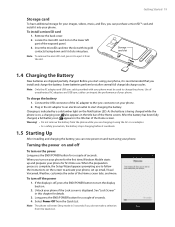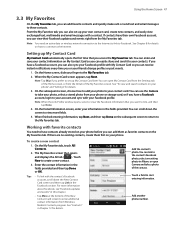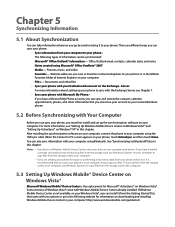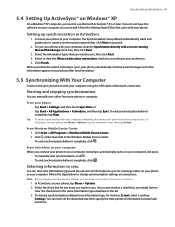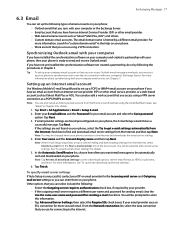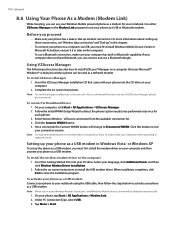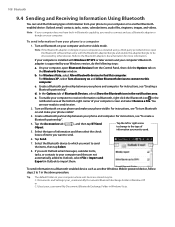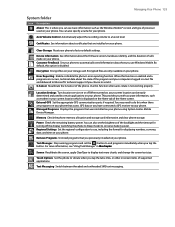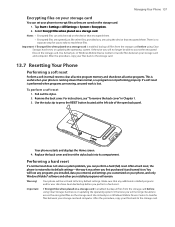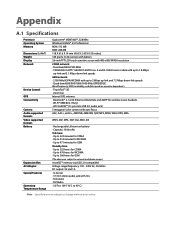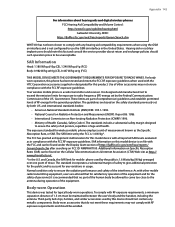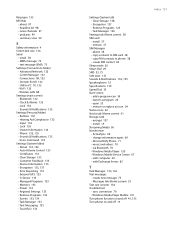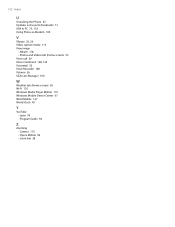HTC Imagio Support Question
Find answers below for this question about HTC Imagio.Need a HTC Imagio manual? We have 1 online manual for this item!
Question posted by kokobuttakellyson on June 18th, 2013
How Can I Upgrade My Verison Htc Xv6975 Window Mobile Phone
to upgrade verison htc xv6975 mobile window phone
Current Answers
Related HTC Imagio Manual Pages
Similar Questions
What Is The Sim Network Unlock Code For My Htc Wildfire S T Mobile Phone ?
IMEI
IMEI
(Posted by snugbug1113 10 years ago)
How To Upgrade Htc P3470 Windows
i want to upgrade htc p3470 windows And i want to change language from german to english
i want to upgrade htc p3470 windows And i want to change language from german to english
(Posted by basitkasi6 10 years ago)
How I Can Assure That The Mobile Phone Is Not Refurbished Which I Am Purchasing.
(Posted by ashrafpeco 10 years ago)
Where Can I Download Disassembly Schematics For The Windows 8x Phone By Htc?
i need a manual for assembly/disassembly of the windows 8x phone by htc
i need a manual for assembly/disassembly of the windows 8x phone by htc
(Posted by rhiannonkolpin 10 years ago)
Htc Wildfire S Mobile Phone Has Stopped Receiving Text Messages
Phone has been working up until yesterday and can still send texts but isn't able to receive any mes...
Phone has been working up until yesterday and can still send texts but isn't able to receive any mes...
(Posted by lindawren1 10 years ago)