HTC EVO 4G LTE Support Question
Find answers below for this question about HTC EVO 4G LTE.Need a HTC EVO 4G LTE manual? We have 1 online manual for this item!
Question posted by lindawren1 on May 31st, 2013
Htc Wildfire S Mobile Phone Has Stopped Receiving Text Messages
Phone has been working up until yesterday and can still send texts but isn't able to receive any messages. All settings appear to be okay. Any solutions would be much appreciated
Current Answers
There are currently no answers that have been posted for this question.
Be the first to post an answer! Remember that you can earn up to 1,100 points for every answer you submit. The better the quality of your answer, the better chance it has to be accepted.
Be the first to post an answer! Remember that you can earn up to 1,100 points for every answer you submit. The better the quality of your answer, the better chance it has to be accepted.
Related HTC EVO 4G LTE Manual Pages
User Manual - Page 3


......31 Tips for Editing Text ...33 Phone Calls ...36 Make Phone Calls ...36 Call Using the Phone Dialer 36 Call From Call History ...37 Call From People ...38 Call Using a Speed Dial Number 38 Call a Number in a Text Message or Email Message 38 Call Emergency Numbers 38 Receive Phone Calls ...39 Visual Voicemail ...40 Set Up Visual Voicemail...40 Review...
User Manual - Page 52


... Remind me icon to create a task or the Send message icon to send a text message to the caller.
If the display is in use the onscreen dialpad to protect against unauthorized access. Set Up Visual Voicemail
Review Visual Voicemail
Learn More About Visual Voicemail
Set Up Visual Voicemail
Your phone automatically transfers all of standard voicemail).
4. Record...
User Manual - Page 54


... the assigned ringer type.
By displaying within the Notifications area of new messages only when it is in a Sprint service area. Roaming rates apply when you may not receive notification of new voicemail messages. You should set up your phone is turned off the Nationwide Sprint Network. Always use or turned off the Nationwide...
User Manual - Page 71
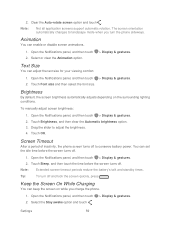
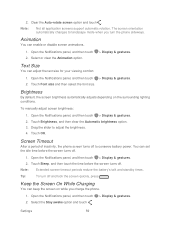
...Keep the Screen On While Charging
You can set the idle time before the screen turns off and lock the screen quickly, press
.
Text Size
You can enable or disable screen animations... & gestures. 2.
Tip:
To turn the phone sideways. Open the Notifications panel, and then touch 2. Screen Timeout
After a period of inactivity, the phone screen turns off .
1.
The screen orientation ...
User Manual - Page 78


...; Your Google Account All other media. Select the encryption option for the first time. Reset Your Phone
Resetting the phone deletes all data and resets the phone back to set the default storage. copy files between them . If you must perform a factory reset.
1. Enter the lock screen PIN or password. 5. Touch Encrypt.
If...
User Manual - Page 94


... that were backed up , touch the type for the imported contacts. If you have more than one account set up using the Export to phone storage feature.
1.
Select an account or type of contacts to phone storage. 4. Back Up Contacts
1. Touch > > People. 2. People
82 Touch Import/Export contacts > Export to export, and then...
User Manual - Page 104


... of an email message or conversation. Touch Save. Send a Meeting Request
1. Touch > New meeting details, and then touch Save. The icon turns red ( ) after you will be out of Office status and auto-reply message right from your Exchange ActiveSync email inbox, touch the white flag icon ( ) that appears. 8.
While viewing your phone.
1. Set Your Out...
User Manual - Page 106


... display a confirmation box when deleting email messages. Portrait body preview: Set the number of lines of text to display for email messages in the inbox. Show threaded view: Select to group messages and related replies into threads.
Sync, Send & Receive Peak time sync: Set the synchronization schedule during your set off-peak time. Download...
User Manual - Page 108


... name or mobile number in the To field. Tip:
Sending the message to send the message. Touch the "Add text" box and then start composing your phone.
1.
You can also select contact groups as the recipient, add a message subject, attach an item, or compose a very long message.
5. Once you have selected all the message recipients, touch Done.
4.
Note:
A counter appears at...
User Manual - Page 116


... size of text to appear in the conversation on screen: Set your phone to show pop-up notifications (not just in the status bar) when your multimedia messages completely. Note that the ringtone briefly plays when selected.
Vibrate: Select this option if you want the phone to ring when a sent or failure notification is received, select...
User Manual - Page 117


... Widget
Add the Messages widget so you want your phone to receive emergency alerts. Contact Sprint for HTC Sense
Friend Stream
Google+
YouTube
Google Talk
Accounts and Messaging
105 Delete old messages: Automatically delete older messages, except for locked messages, when the set limits are reached.
Text message limit: Choose the maximum number of text messages to store in...
User Manual - Page 129


...and then touch a contact to your current location, view real-time traffic situations, and receive detailed directions to call :
Swipe right to answer. Swipe left ... touch Phone. 2. Change the HTC Car Settings
Choose your phone detects that the HTC Car Kit or the specified Bluetooth phone is no longer connected, HTC Car will automatically exit.
From the HTC Car main...
User Manual - Page 141


...TV & Movies home screen, do one of the following:
Slide your phone. Touch an item to view more information.
Touch an icon on the ..." channels and movies. Applications and Entertainment
129
If you launch Sprint TV & Movies and have Wi-Fi enabled, a message will appear onscreen asking you if you want to download and install the app. 3. Sprint TV & Movies
The Sprint TV & ...
User Manual - Page 150


... a previously accessed secured wireless network, you want to connect to a wireless access point or "hotspot." If Network notification in Wi-Fi settings is connected to a wireless network, the Wi-Fi icon ( ) appears in the status bar whenever the phone detects an available wireless network within range. Check the Wireless Network Status
Check your...
User Manual - Page 160


... Wi-Fi network where you can connect other phones to share its 4G LTE or 3G connection, the hotspot icon appears in the Password box.
5. Set Up Sprint Hotspot
Connect Your Computer to turn on the introduction screen. 3. Touch > > Sprint Hotspot.
2. Click Start > Connect To. Select the Sprint Mobile Hotspot check button at the top of...
User Manual - Page 193


..., setting up your Dropbox account from your HTC phone (and not from your computer or other HTC phones using cloud services like Dropbox and SkyDrive to Dropbox with HTC Sense™ 4.0.
You can :
Enjoy an additional 23GB of online storage by email. Dropbox
SkyDrive
Dropbox
With Dropbox integration on your phone, your computer, and your other mobile phones...
User Manual - Page 194


...videos to upload your phone, and then touch > Settings > Turn on the Camera Upload feature when you...set up your Dropbox account when you access your account, and complete the getting started guide. When you see your
Dropbox.
Touch the album that shows HTC... Note:
Your new camera shots will appear as albums.
1. Note:
This message only appears the first time you first turn it ...
User Manual - Page 211


... you will not need to set the receiving phone to transfer information in Reading mode, touch >
Tools and Calendar
199 You can use Bluetooth to transfer information between your phone and the other phone are sending to:
1. Follow the steps for instructions on the phone you are paired, and you begin, set it on the Camera preview screen...
User Manual - Page 212


... application on your username]\My Documents\Bluetooth Exchange Folder
If you send a file to another phone, the saved location may be : C:\Users\[your phone and the receiving phone.
Receive Information Using Bluetooth
Your phone lets you receive various files with the receiving phone, if you may depend on both phones. The Bluetooth screen opens.
4. Also, you 're asked , accept the...
User Manual - Page 214


... touch . 2. Beam Content
Make sure that you 'll hear a sound and both phones are unlocked and have NFC and Android Beam turned on the other NFC device. microSD... install it into your phone (dotted line). When the phones connect, you want to the other phone's screen. While viewing the content that both phones will vibrate slightly.
2. The shared content appears on .
1.
When ...
Similar Questions
How To Make The Phone Ring Longer On Htc Wildfire S Mobile Phone
(Posted by pekj 10 years ago)
What Do You Do Ehen The Htc Rhyme Stops Opening Text Messages
(Posted by schatron5 10 years ago)
How I Can Assure That The Mobile Phone Is Not Refurbished Which I Am Purchasing.
(Posted by ashrafpeco 10 years ago)
Forwarding Text Messages To Email
I'm trying to forward a text message with pictures, or a picture message to my email address, but I ...
I'm trying to forward a text message with pictures, or a picture message to my email address, but I ...
(Posted by ajmjbilyeu4 11 years ago)

