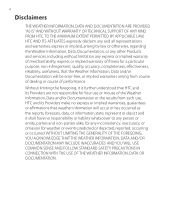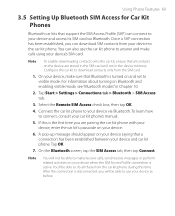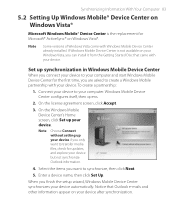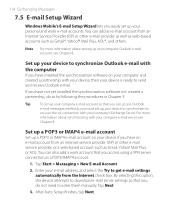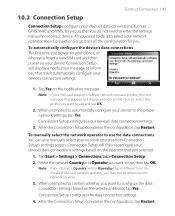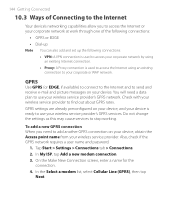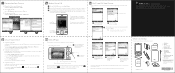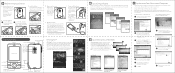HTC P3470 Support and Manuals
Get Help and Manuals for this HTC item

Most Recent HTC P3470 Questions
Internet Problem In Htc P3470
I am facing a challange to run internet in my HTC P3470. Internet is not working in HTC P3470 while ...
I am facing a challange to run internet in my HTC P3470. Internet is not working in HTC P3470 while ...
(Posted by minikan14 9 years ago)
How To Upgrade Htc P3470 Windows
i want to upgrade htc p3470 windows And i want to change language from german to english
i want to upgrade htc p3470 windows And i want to change language from german to english
(Posted by basitkasi6 10 years ago)
Htc Evo
i was talking to my wife bout personal stuff;)...well wen i hunged up on her i notice it said confre...
i was talking to my wife bout personal stuff;)...well wen i hunged up on her i notice it said confre...
(Posted by tranquis1025 11 years ago)
Problem In Internet Setting
I can't connect Internet in my HTC Chacha. i configure the APN but every time it says connection fai...
I can't connect Internet in my HTC Chacha. i configure the APN but every time it says connection fai...
(Posted by zisan4823 11 years ago)
HTC P3470 Videos
Popular HTC P3470 Manual Pages
HTC P3470 Reviews
We have not received any reviews for HTC yet.