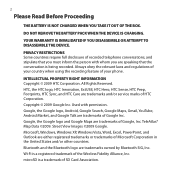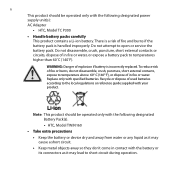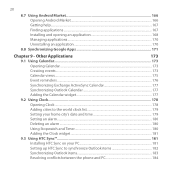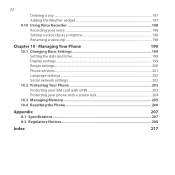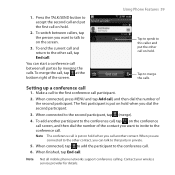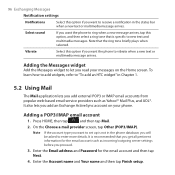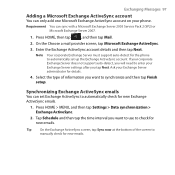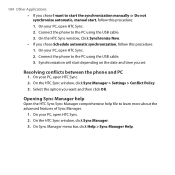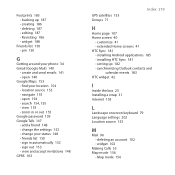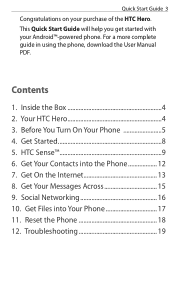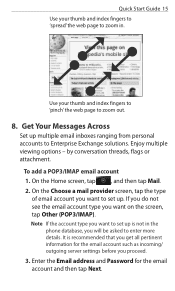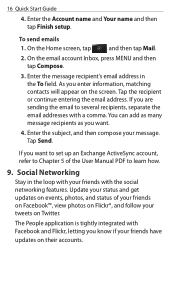HTC Hero - Smartphone - WCDMA Support and Manuals
Get Help and Manuals for this HTC item

Most Recent HTC Hero Questions
How Can I Link My Windows Account To My Htc Xv6175, To Enable Me Download Whatsa
(Posted by anzsir 10 years ago)
My Htc Rhyme Is Shutting Down Randomly
(Posted by jamesndungu93nj 10 years ago)
How Do I Clear System Languages On My Phone Example Kepler/u:5 And So Many I Don
(Posted by lasodelizzy 10 years ago)
I Am In Pakistan Using Ufone Network I C'not Open At&t App Centre ..plz Guide Me
(Posted by Isapem258 10 years ago)
Broken Screen
my screen on an htc 4g 3d is cracked. how can i get the pbone reaced for free
my screen on an htc 4g 3d is cracked. how can i get the pbone reaced for free
(Posted by fidcip 10 years ago)
HTC Hero Videos
Popular HTC Hero Manual Pages
HTC Hero Reviews
We have not received any reviews for HTC yet.