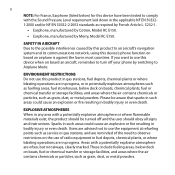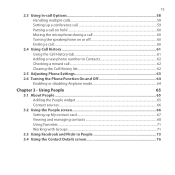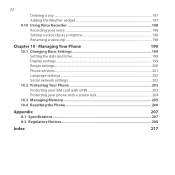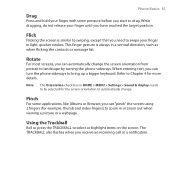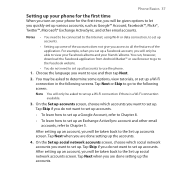HTC Hero Support Question
Find answers below for this question about HTC Hero - Smartphone - WCDMA.Need a HTC Hero manual? We have 2 online manuals for this item!
Question posted by lasodelizzy on March 26th, 2014
How Do I Clear System Languages On My Phone Example Kepler/u:5 And So Many I Don
The person who posted this question about this HTC product did not include a detailed explanation. Please use the "Request More Information" button to the right if more details would help you to answer this question.
Current Answers
Related HTC Hero Manual Pages
Similar Questions
How Do You Clear Recently Used Apps In The Notification Panel On T Mobile's
mytouch 4g?
mytouch 4g?
(Posted by base9au 9 years ago)
Change Of Phone Language
i have an HTC HD mini T5555 given to me by my friend in Denmark, i have guessed the phone settings (...
i have an HTC HD mini T5555 given to me by my friend in Denmark, i have guessed the phone settings (...
(Posted by hermanMUTEBI 10 years ago)
Broken Screen
my screen on an htc 4g 3d is cracked. how can i get the pbone reaced for free
my screen on an htc 4g 3d is cracked. how can i get the pbone reaced for free
(Posted by fidcip 10 years ago)
Screen Wont Turn On
what do i do if my htc evo 3d screen wont turn on but the phone turns on?
what do i do if my htc evo 3d screen wont turn on but the phone turns on?
(Posted by remic340 11 years ago)