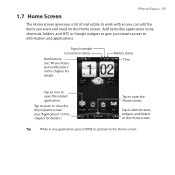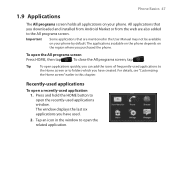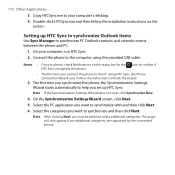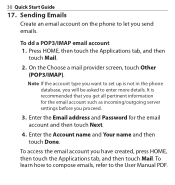HTC HTC-Magic - Smartphone - WCDMA Support and Manuals
Get Help and Manuals for this HTC item

View All Support Options Below
Free HTC HTC-Magic manuals!
Problems with HTC HTC-Magic?
Ask a Question
Free HTC HTC-Magic manuals!
Problems with HTC HTC-Magic?
Ask a Question
Most Recent HTC HTC-Magic Questions
My Htc Magic Is Vibrating Constantly N It Has A Blue Led Light
My phones battery was flat when i charged it it started vibrating and the led light was purpel then ...
My phones battery was flat when i charged it it started vibrating and the led light was purpel then ...
(Posted by sallyld9622 11 years ago)
Mms Downloading Problem.
I am using HTC Megic A6161 My touch 3G, i having a problem to downloading my received MMS please gui...
I am using HTC Megic A6161 My touch 3G, i having a problem to downloading my received MMS please gui...
(Posted by hukhan77 11 years ago)
HTC HTC-Magic Videos
Popular HTC HTC-Magic Manual Pages
HTC HTC-Magic Reviews
We have not received any reviews for HTC yet.