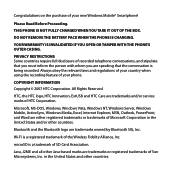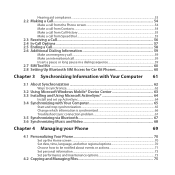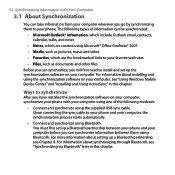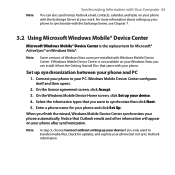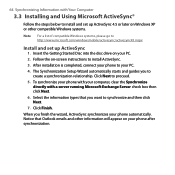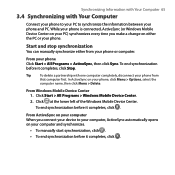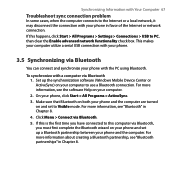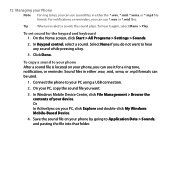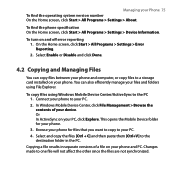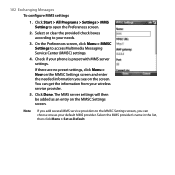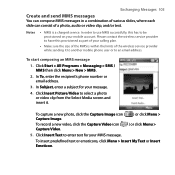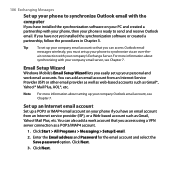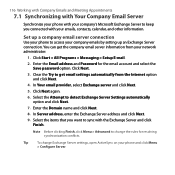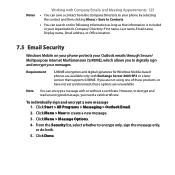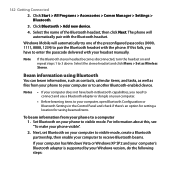HTC S743 - Smartphone - WCDMA Support and Manuals
Get Help and Manuals for this HTC item

Most Recent HTC S743 Questions
How Do I Get A User Guide For A Google Edition Htc One M8 I Just Purchased?
(Posted by Anonymous-134482 10 years ago)
Yahoo Messenger
Since installing an software update I can no longer find the setting menu for Yahoo Messenger. A lot...
Since installing an software update I can no longer find the setting menu for Yahoo Messenger. A lot...
(Posted by clavinova44 10 years ago)
HTC S743 Videos
Popular HTC S743 Manual Pages
HTC S743 Reviews
We have not received any reviews for HTC yet.