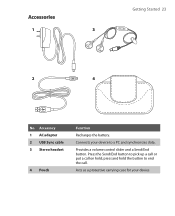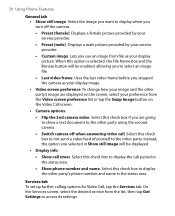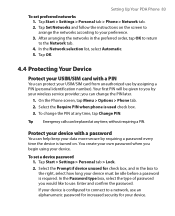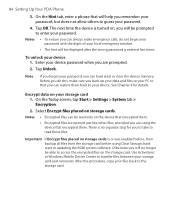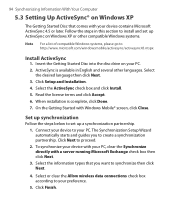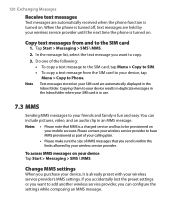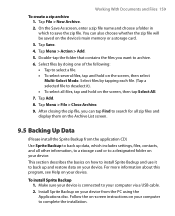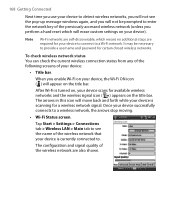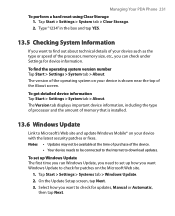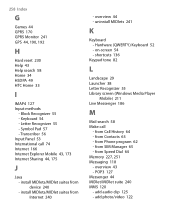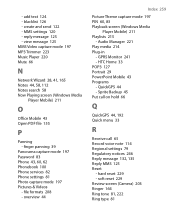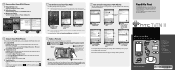HTC TyTN II - Smartphone - WCDMA Support and Manuals
Get Help and Manuals for this HTC item

Most Recent HTC TyTN II Questions
I Cant Send Text On My Htc Vivid How Do I Fix It
(Posted by rkikonra 9 years ago)
My Htc Vivid Wont Let Me Send Text Messages
(Posted by rskorn6 9 years ago)
Htc Vivid Wont Send Messages
(Posted by deanchizz 9 years ago)
My Htc Vivid Wont Send Or Receive Mms
(Posted by aldaeb7 10 years ago)
My Htc Vivid Wont Send Texts
(Posted by Msanj 10 years ago)
HTC TyTN II Videos
Popular HTC TyTN II Manual Pages
HTC TyTN II Reviews
We have not received any reviews for HTC yet.