HTC TyTN II Support Question
Find answers below for this question about HTC TyTN II - Smartphone - WCDMA.Need a HTC TyTN II manual? We have 2 online manuals for this item!
Question posted by Msanj on March 31st, 2014
My Htc Vivid Wont Send Texts
The person who posted this question about this HTC product did not include a detailed explanation. Please use the "Request More Information" button to the right if more details would help you to answer this question.
Current Answers
There are currently no answers that have been posted for this question.
Be the first to post an answer! Remember that you can earn up to 1,100 points for every answer you submit. The better the quality of your answer, the better chance it has to be accepted.
Be the first to post an answer! Remember that you can earn up to 1,100 points for every answer you submit. The better the quality of your answer, the better chance it has to be accepted.
Related HTC TyTN II Manual Pages
User Manual - Page 43


...between calls, and set up conference calling. Word Mobile Create, view, and edit Word documents.
Messaging Send and receive e-mail, MMS, and text messages.
Contacts Keep track of Microsoft® ...sites as well as download new programs and files from the Applications Disc. Phone Make and receive calls, switch between your appointments and create meeting requests. Calendar Keep...
User Manual - Page 47


...where you can see basic information such as the Windows Mobile® version and type of processor used on your... Lock the buttons on your voice automatically when you choose to send it. You can also stop currently running programs.
Microphone AGC...
Getting Started 47
System tab
Icon Description
About This is in a text file and delivered to Microsoft's technical support if you are recording....
User Manual - Page 60


.... Note
If your wireless service provider. To open the Phone screen, do one of calls and send messages. TALK button
Enter your PIN
Most USIM/SIM cards... number) that is entered incorrectly three times, the USIM/SIM card will be blocked. 60 Using Phone Features
3.1 Using the Phone
Like a standard mobile phone, you can use your device. or • Press the TALK button ( ). Enter the preset...
User Manual - Page 63


...(
) to select the contact.
3. To choose one of a number. However, you can specify that you want to dial By default, the mobile phone number (m) of a contact to call from Contacts. The letters representing the number will change as you make a call from Contacts
Tap Contacts on the..., tap and hold the desired contact, and on the shortcut menu,
tap Call Work, Call Home, or Call Mobile.
User Manual - Page 72


...the TALK button to place a call.
• To send a text message to the selected contact, tap and hold the selected contact, and tap the phone number you continue to tap "3" which is associated with ...the selected contact, tap and hold the contact, and tap Send Text Message.
• To call a different phone number associated with [a, b, c] on your finger or the stylus up or...
User Manual - Page 82
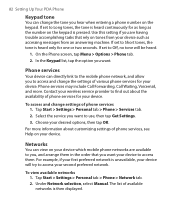
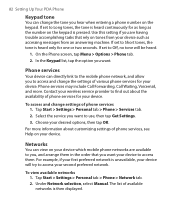
... you want to use, then tap Get Settings.
3. If set to Short tones, the tone is unavailable, your device. Phone services
Your device can directly link to the mobile phone network, and allow you hear when entering a phone number on your second preferred network.
Under Network selection, select Manual. 82 Setting Up Your PDA...
User Manual - Page 104


... information as a file attachment in an MMS message.
1. In the new text message, enter the mobile phone number of the recipient then tap Send. Tap Start > Contacts, then select a contact.
2. Enter the mobile phone number or e-mail address of the recipient, then tap Send.
Tap Menu > Send Contact > Beam.
3. For more information, see "Bluetooth" in Chapter 7. Tap Start...
User Manual - Page 106


... 1. To store your desired indicator, then tap Save.
4. Tap [Owner Information name].
3.
Tap Menu > Contacts to your mobile phone number.
4. 106 Organizing Contacts, Appointments, Tasks, and Other Information
3. Select the check boxes of Own Numbers.
2. Under the Mark column, you can change the indicator ...
User Manual - Page 119


....
3. Tips • To enter symbols, tap Shift using the on-screen keyboard then tap a symbol, or use the sliding keyboard to other mobile phones. Enter your message.
Exchanging Messages 119
7.2 Text Messages
Send short text messages (SMS) up to 160 characters long to enter your message.
• To quickly add common messages, tap Menu > My...
User Manual - Page 120
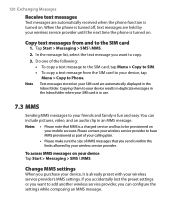
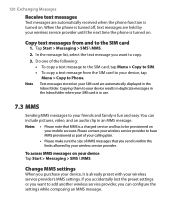
... within the limits allowed by your wireless service provider until the next time the phone is already preset with your mobile account. To access MMS messages on your wireless service provider's MMS settings. Tap Start > Messaging > SMS \ MMS.
2.
Note
Text messages stored on your SIM card are held by your SIM card is...
User Manual - Page 132


.... Tap Send.
Enter your rate plan. Note HTML e-mail support in the message, all attachments are multiple attachments in Outlook Mobile is available only if your company is running Microsoft Exchange Server 2007, the attachment downloads immediately, without layout shifting or resizing. To quickly add common messages, tap Menu > My Text and tap...
User Manual - Page 133


...Internet pictures.
7. Tap Start > Messaging, select your response then tap Send. Download messages
The manner in Outlook Mobile.
To send and receive e-mail for an Outlook account 1. For more information, see...(s) or forward the message.
8. If the e-mail does not download immediately, tap Menu > Send/ Receive.
6.
Enter your e-mail account, and open an HTML e-mail that 's shown at...
User Manual - Page 174


...to save Favorites, and set Internet Explorer Mobile preferences. 174 Getting Connected
Browsing the Web
1. Tap Menu > View and then select the text size and type of options that will ...list of view you send the link via one of the messaging accounts, view the page's properties, or set Internet Explorer Mobile preferences, and more information about Internet Explorer Mobile, please go to use...
User Manual - Page 186


... the following:
• Instant messaging via text and voice
• Multiple conversations
• Add emoticons
• Contact list with presence
• Send and receive files including photos
• Change...by online status, groups, and more
• Send messages even when a contact is offline
Note
Before you can use Windows Live Messenger Mobile, your device must be added to add them...
User Manual - Page 191


External GPS antenna connector
• The Global Positioning System (GPS) is responsible for the GPS signal to obstructions such as mobile phones or radardetecting devices) may be difficult for the accuracy and maintenance of the GPS system.
• Wireless communication products (such as highrise buildings, tunnels, bridges, ...
User Manual - Page 247
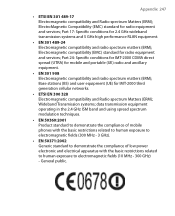
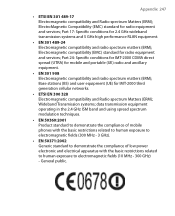
...); Part 24: Specific conditions for IMT-2000 CDMA direct spread (UTRA) for mobile and portable (UE) radio and ancillary equipment.
• EN 301 908 Electromagnetic compatibility ...spectrum modulation techniques.
• EN 50360:2001 Product standard to demonstrate the compliance of mobile phones with the basic restrictions related to human exposure to electromagnetic fields (300 MHz...
User Manual - Page 248


... 248 Appendix
This equipment may violate your local RF exposure guidelines and should be operated in usage.
As with other mobile radio transmitting equipment, users are advised that do not contain any variations in :
AT
BE BG CH CY CZ...-approved accessories, or accessories that for satisfactory operation of the equipment and for wireless mobile phones employs a unit of personnel,
User Manual - Page 259
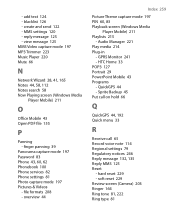
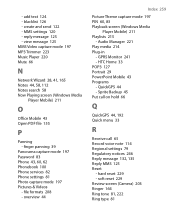
... blacklist 126 - QuickGPS 44 - create and send 122 - GPRS Monitor 241 - HTC Home 33 POP3 127 Portrait 29 PowerPoint Mobile 43 Programs - hard reset 229 - add text 124 - reply message 125 - finger panning 39
Panorama capture mode 197 Password 83 Phone 43, 60, 62 Phonebook 100 Phone services 82 Phone settings 81 Photo capture mode 197 Pictures...
Read Me First - Page 1
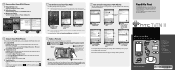
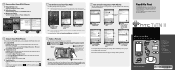
... User
Manual to connect using your Windows Mobile® 6 Professional powered device We recommend that network connection before you can still connect to enter a Key for a set period of your wireless service provider. TyTN II
4
Type in the Review screen. Tap Finish.
PDA phone 2. Getting Started Disc
2
5
www.htc.com
90H00xxx-xxM Rev.A
Set up...
Read Me First - Page 2


... local information at the bottom of the slot. Insert the SIM card.
HTC Home also has 3 other tabs that let you can also tap To ...the mobile phone number* in box)
2
Insert the microSD card with various onscreen input methods and a slide-out QWERTY keyboard.
Start menu
Internet Explorer
Navigation Control / ENTER
OK Messaging
Send a Text Message
Send out short text messages...
Similar Questions
My Htc Vivid Wont Send Or Receive Mms
(Posted by aldaeb7 10 years ago)
My Htc Vivid Wont Send Texts To Certain People What Should I Do
(Posted by vpdRudRa 10 years ago)

