HTC TyTN II Support Question
Find answers below for this question about HTC TyTN II - Smartphone - WCDMA.Need a HTC TyTN II manual? We have 2 online manuals for this item!
Question posted by aldaeb7 on April 24th, 2014
My Htc Vivid Wont Send Or Receive Mms
The person who posted this question about this HTC product did not include a detailed explanation. Please use the "Request More Information" button to the right if more details would help you to answer this question.
Current Answers
There are currently no answers that have been posted for this question.
Be the first to post an answer! Remember that you can earn up to 1,100 points for every answer you submit. The better the quality of your answer, the better chance it has to be accepted.
Be the first to post an answer! Remember that you can earn up to 1,100 points for every answer you submit. The better the quality of your answer, the better chance it has to be accepted.
Related HTC TyTN II Manual Pages
User Manual - Page 41


Tap the icon to a wireless network yet. Sending MMS.
Receiving MMS.
MMS sent. Missed call. Bluetooth headset detected.
EDGE available. HSDPA available. Wi-Fi function enabled, but device not connected to view all. Connection is active. Cannot send MMS.
New incoming MMS.
New Windows Live™ message. Speakerphone on the device.
UMTS available.
Icons that appear in this ...
User Manual - Page 43


..., view, and edit Word documents. Messaging Send and receive e-mail, MMS, and text messages. Phone Make and receive calls, switch between your mobile device. Programs screen Icon Description ActiveSync Synchronize information between calls, and set up conference calling.
Contacts Keep track of your friends and colleagues. Internet Explorer ...
User Manual - Page 45


... mobile ...Icon Description SIM Manager Manage the contacts that you can dial a phone number or launch programs simply by speaking a word.
You can ... Immediate access to make backups of your Live Mail messages and send/receive instant messages in the conventional ZIP format.
Tasks Keep track of...send it via e-mail, MMS or beaming. Voice Recorder Record your wireless service provider.
User Manual - Page 60


.../SIM card will be blocked. 60 Using Phone Features
3.1 Using the Phone
Like a standard mobile phone, you can access Call History, Speed Dial, and Phone settings. Note
If your PIN is provided by your USIM/SIM card to make, receive, and keep track of the following:
• Tap Start > Phone;
Enter the preset PIN assigned by your...
User Manual - Page 75


... screen, tap Done. You'll be able to do all these from the car kit phone during this is the first time you will not be able to your device when the SIM...able to connect, consult your device and car kit phone. A pop-up message should appear on your device via Bluetooth. To learn how to make/receive calls, send/receive messages or perform related activities on your device saying that...
User Manual - Page 104


... created with the vcard file attached. Tap Menu > Send as a file attachment in an MMS message.
1.
In the new text message, enter the mobile phone number of the recipient then tap Send. Enter the mobile phone number or e-mail address of the recipient, then tap Send. Tap Menu > Send Contact > SMS \ MMS.
3. Tap Start > Contacts, then select a contact.
2.
From your...
User Manual - Page 115


...
Voice Recorder lets you record your voice and then quickly send it in an MMS or e-mail, beam it back.
Notes •...mobile devices. All recordings are saved in Chapter 7 to learn how to continue recording, tap Resume.
4.
On the Voice Recorder screen, select the voice recording you want to compose and send MMS messages. To record your mouth.
3. Tap Menu > Send via MMS. A new MMS...
User Manual - Page 119


..., separating them with a semicolon.
To access mobile phone numbers from Contacts, tap To.
4. To always receive a delivery notification, tap Menu > Tools > Options in the text message list, tap SMS \ MMS, then select the Request delivery notifications check box. Tap Send. Send text messages
To compose and send a text message 1. Enter the mobile phone number of one or more information...
User Manual - Page 122


... not change the preset settings, your device may not be able to send and receive MMS messages.
• If you add several MMS message service providers to the Settings screen, you change these settings. To compose an MMS message 1. In To, enter the recipient's phone number or e-mail address directly, or tap To, Cc, or Bcc...
User Manual - Page 123
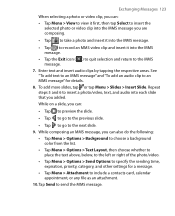
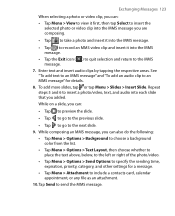
... > Attachment to include a contacts card, calendar appointment, or any file as an attachment.
10.Tap Send to an MMS message" for details.
8. See "To add text to an MMS message" and "To add an audio clip to send the MMS message. While on a slide, you can :
• Tap to preview the slide.
• Tap to...
User Manual - Page 124


...8226; In Pictures & Videos, select a picture from My Pictures, and tap Menu > Send via MMS.
To create an MMS message from a template While on the My Text list, tap and hold a string, ...the message and tap Menu > Template > Save as Template. In the Send File dialog box, tap Send via MMS.
• Capture a photo or an MMS video clip using a predefined template. To create and add a new phrase...
User Manual - Page 126
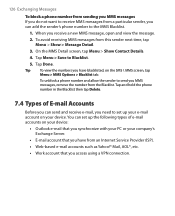
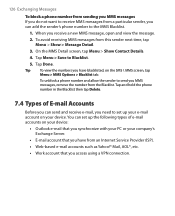
.... • Work account that you have blacklisted, on your e-mail account on the SMS \ MMS screen, tap
Menu > MMS Options > Blacklist tab. 126 Exchanging Messages
To block a phone number from sending you MMS messages If you do not want to receive MMS messages from a particular sender, you need to set up the following types of E-mail Accounts...
User Manual - Page 128
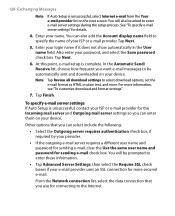
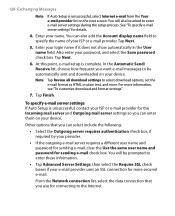
... Auto Setup is complete.
You can also edit the Account display name field to enter e-mail server settings during the setup process.
In the Automatic Send/ Receive list, choose how frequent you can select include the following:
• Select the Outgoing server requires authentication check box, if required by your device. From...
User Manual - Page 129


... or IMAP4 e-mail account, you can select a time interval for connecting to delete messages from the mail server when you tap Send. Options Automatic Send/Receive
Download messages Send/receive when I click Send
Use automatic send/ receive schedule when roaming
When deleting messages Message format Message download limit
Description
You can tap Review all download settings to download...
User Manual - Page 131


...By default, only the first few kilobytes of a message are shown when you tap Menu > Send/ Receive to messages
To read the whole message, do one of a message. or
• Tap Menu... > Download Message.
Exchanging Messages 131
View and reply to send and receive e-mail. For example, pressing "S" then "A" narrows the list to only the e-mails that contain ...
User Manual - Page 133


...mail with the Exchange Server. If the e-mail does not download immediately, tap Menu > Send/ Receive.
6. To send and receive e-mail for an Outlook account 1.
Synchronization automatically begins, and your PC using the USB ...anytime by tapping Sync in ActiveSync or
Menu > Send/Receive in which you have. Download messages
The manner in Outlook Mobile. For more information, see Chapter 8.
3.
User Manual - Page 134


...Messages on your desired settings. 5. Tap Start > Programs > ActiveSync. 3.
134 Exchanging Messages
To send and receive e-mail for Outlook e-mail 1. Customize e-mail settings
To change the download size and format for ...ISP or a work account that you access using a VPN server connection, you send and receive messages through a remote e-mail server. Keep tapping Next until you see Message ...
User Manual - Page 170


... for the
connection. 4. Enter the Access point name, then tap Next. 170 Getting Connected
10.5 GPRS
Use GPRS to connect to the Internet and to send and receive MMS messages on your wireless service provider to find out about GPRS rates. Tap Start > Settings > Connections tab > Connections. 2. In the Select a modem list, select...
User Manual - Page 259
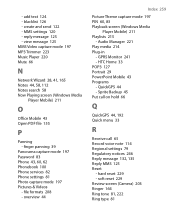
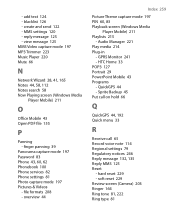
... menu 33
R
Receive call 65 Record voice note 114 Regional settings 79 Regulatory notices 246 Reply message 132, 135 Reply MMS 125 Reset
- hard reset 229 - overview 44
Index 259
Picture Theme capture mode 197 PIN 60, 83 Playback screen (Windows Media
Player Mobile) 211 Playlists 215
- GPRS Monitor 241 - HTC Home 33 POP3...
Read Me First - Page 2


...connect a Bluetooth headset to your device, refer to another mobile phone.
1 Tap Start > Messaging > SMS \ MMS.
2 Tap Menu > New >
SMS.
3
Enter the mobile phone number* in box)
2
Insert the microSD card with the... keyboard
End
HTC Home
HTC Home™ is fully charged after about 3 to 5 seconds to use. Tap Yes to -date local information at the bottom of the box.
Tap Send.
* You...
Similar Questions
Htc Vivid Wont Send Pictures Or Connect To Mobile Network
(Posted by rohnangelb 10 years ago)

