HTC TyTN II Support Question
Find answers below for this question about HTC TyTN II - Smartphone - WCDMA.Need a HTC TyTN II manual? We have 2 online manuals for this item!
Question posted by bobliuni on November 25th, 2013
Htc Vivid Wont Send Mms
The person who posted this question about this HTC product did not include a detailed explanation. Please use the "Request More Information" button to the right if more details would help you to answer this question.
Current Answers
There are currently no answers that have been posted for this question.
Be the first to post an answer! Remember that you can earn up to 1,100 points for every answer you submit. The better the quality of your answer, the better chance it has to be accepted.
Be the first to post an answer! Remember that you can earn up to 1,100 points for every answer you submit. The better the quality of your answer, the better chance it has to be accepted.
Related HTC TyTN II Manual Pages
User Manual - Page 41


... Wi-Fi function enabled, but device not connected to a wireless network yet.
SMS notification of the status icons that appear in progress. Sending MMS.
Receiving MMS.
MMS sent. ActiveSync notification. Cannot send MMS.
New incoming MMS.
New Windows Live™ message. Roaming.
UMTS available. New text messages; EDGE available. Synchronizing via Wi-Fi. Connection is active. Getting...
User Manual - Page 43


... the Exchange Server.
Programs in the Start Menu
Icon Description Office Mobile Use the complete suite of your friends and colleagues.
Phone Make and receive calls, switch between your mobile device. Messaging Send and receive e-mail, MMS, and text messages. PowerPoint Mobile View PowerPoint slides and presentations. Programs screen Icon Description ActiveSync Synchronize information...
User Manual - Page 45


...audio and video files.
Voice Recorder Record your data. It also lets you can dial a phone number or launch programs simply by compressing files in Live Messenger. Sprite Backup Provides you with ... stored on -demand video. You can also use this mobile version of your voice, play it back, then send it via e-mail, MMS or beaming.
My Connect Immediate access to record voice tags...
User Manual - Page 60


... from Contacts, and easily copy phonebook entries from your device. To open the Phone screen, do one of calls and send messages.
Note
If your device to Contacts on your wireless service provider.
60 Using Phone Features
3.1 Using the Phone
Like a standard mobile phone, you can use your PIN is provided by your wireless service provider...
User Manual - Page 63


... the desired contact, and on the Today screen or tap Start > Contacts, then do one of the numbers of a contact to dial By default, the mobile phone number (m) of a contact is dialed instead.
1.
The letters representing the number will change as you can specify that you tap a wrong number, tap Delete (
) to...
User Manual - Page 82
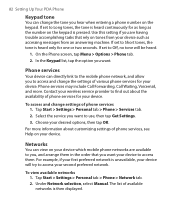
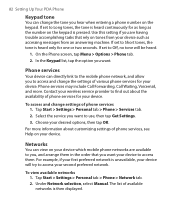
... tab. 2. To view available networks 1.
Networks
You can change the tone you hear when entering a phone number on the keypad. 82 Setting Up Your PDA Phone
Keypad tone
You can view on your device which mobile phone networks are having trouble accomplishing tasks that you want your device to access them in the order...
User Manual - Page 104


... select a contact.
2.
In the new text message, enter the mobile phone number of the recipient then tap Send. To send contact information as vCard.
3. From your device, you can send a vCard containing contact information as a file attachment in Chapter 7.
For more information, see "MMS" in an MMS message.
1. You can beam, make sure Bluetooth is turned on...
User Manual - Page 106


Tap Menu > Contacts to your USIM/SIM card, then tap Save. To do so, select a phone type, tap Edit, enter your mobile phone number.
4. On the SIM Manager screen, tap Menu > Tools > List of the contact's phone numbers that you can change the indicator that will appear on the USIM/ SIM card, it will be...
User Manual - Page 115


... the volume.
On the Voice Recorder screen, select the voice recording you want to continue recording, tap Resume.
4. Tap Menu > Send via MMS. A new MMS message is a common speech audio format used in mobile devices.
Tap . You can also double-tap the voice recording to play it , or set the recorded voice as an...
User Manual - Page 119


... text and symbols, see Chapter 2.
• If you want to other mobile phones. To always receive a delivery notification, tap Menu > Tools > Options in the text message list, tap SMS \ MMS, then select the Request delivery notifications check box. Send text messages
To compose and send a text message 1.
For quicker and easier typing, use the Symbol...
User Manual - Page 120
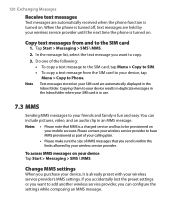
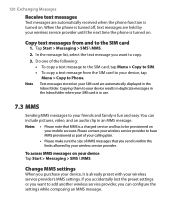
... mobile account.
Do one of MMS messages that MMS is a charged service and has to your friends and family is in the Inbox folder. Notes
• Please note that you can include pictures, video, and an audio clip in an MMS message. When the phone is turned off, text messages are automatically displayed in use.
7.3 MMS
Sending MMS...
User Manual - Page 122


... audio clip, and/or text. In To, enter the recipient's phone number or e-mail address directly, or tap To, Cc, or Bcc to select and insert a photo or video clip. If you change these settings.
Create and send MMS messages
You can compose MMS messages in the list then tap Set As Default. To...
User Manual - Page 133


... tap Download Internet pictures.
7. Download messages
The manner in Outlook Mobile.
Tap Start > Messaging, select your device sends and receives Outlook e-mail. If images do not immediately appear on... whether to reply to Web pages.
Connect your device to your response then tap Send.
To send and receive e-mail for an Outlook account 1.
Tip
You can contain hyperlinks to ...
User Manual - Page 191


.... If the vehicle's visor contains metal, it will be difficult for the accuracy and maintenance of the GPS system.
• Wireless communication products (such as mobile phones or radardetecting devices) may be affected due to pass through solid non-transparent objects.
Using GPS 191 • The GPS signal cannot pass through .
User Manual - Page 203
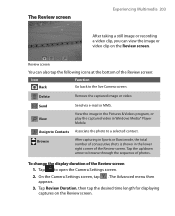
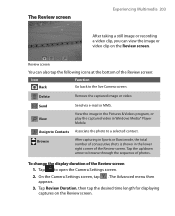
...screen. Review screen
You can view the image or video clip on the Review screen. Send
Send via e-mail or MMS.
View
View the image in the Pictures & Videos program, or play the captured ...in Sports or Burst mode, the total number of consecutive shots is shown in Windows Media® Player Mobile.
Tap to a selected contact. On the Camera Settings screen, tap . Tap Review Duration, then ...
User Manual - Page 247
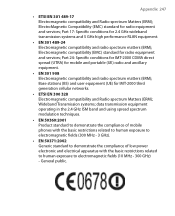
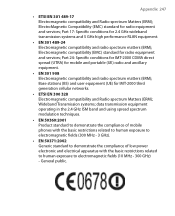
ElectroMagnetic Compatibility (EMC) standard for mobile and portable (UE) radio and ancillary equipment.
• EN 301 908 Electromagnetic ... ISM band and using spread spectrum modulation techniques.
• EN 50360:2001 Product standard to demonstrate the compliance of mobile phones with the basic restrictions related to human exposure to electromagnetic fields (300 MHz - 3 GHz).
• ...
User Manual - Page 248


...• International Commission on Radiation Protection and Measurement (NCRP). As with other mobile radio transmitting equipment, users are advised that do not contain any variations in ...metal.
• Use of Health (Canada), Safety Code 6. The exposure standard for wireless mobile phones employs a unit of personnel, C95.1-1992 • National Council on Non-Ionizing Radiation ...
User Manual - Page 259
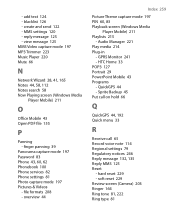
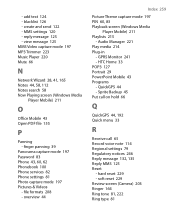
..., 60, 62 Phonebook 100 Phone services 82 Phone settings 81 Photo capture mode 197 Pictures & Videos
- file formats 208 - HTC Home 33 POP3 127 Portrait 29 PowerPoint Mobile 43 Programs - hard reset 229 - Audio Manager 221 Play media 214 Plug-in
- MMS settings 120 - reply message 125 - soft reset 229 Review screen (Camera) 203 Ringer...
Read Me First - Page 1
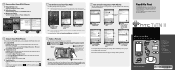
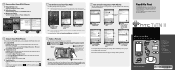
... the device. A
B
C
Secure Your PDA Phone
Protect your favorite e-mail service. To enable SIM... function to learn how to send the photo via MMS or e-mail.
Depending on HTC Home and then tapping ....Option, you will help you start using your Windows Mobile® 6 Professional powered device We recommend that you ...company e-mails on your subjects. TyTN II
4
Type in your device and ...
Read Me First - Page 2


...
End
HTC Home
HTC Home™ is fully charged after about 3 to 5 seconds to another mobile phone.
1 Tap Start > Messaging > SMS \ MMS.
2 Tap Menu > New >
SMS.
3
Enter the mobile phone number*...messages and missed calls. Start menu
Internet Explorer
Navigation Control / ENTER
OK Messaging
Send a Text Message
Send out short text messages to turn off , a message will
open a menu where...
Similar Questions
My Htc Vivid Wont Send Or Receive Mms
(Posted by aldaeb7 10 years ago)
Htc Vivid Wont Send Pictures Or Connect To Mobile Network
(Posted by rohnangelb 10 years ago)
My Htc Vivid Wont Send Txt Messages Anymore..it Says Its Pending What Do I Do
(Posted by Anonymous-66718 11 years ago)

