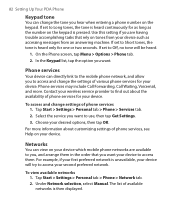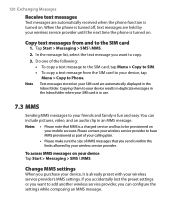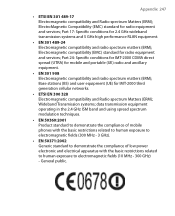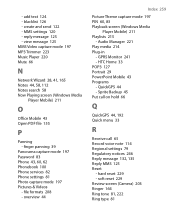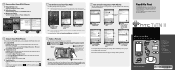HTC TyTN II Support Question
Find answers below for this question about HTC TyTN II - Smartphone - WCDMA.Need a HTC TyTN II manual? We have 2 online manuals for this item!
Question posted by rkikonra on September 28th, 2014
I Cant Send Text On My Htc Vivid How Do I Fix It
The person who posted this question about this HTC product did not include a detailed explanation. Please use the "Request More Information" button to the right if more details would help you to answer this question.
Current Answers
Related HTC TyTN II Manual Pages
Similar Questions
My Htc Vivid Wont Let Me Send Text Messages
(Posted by rskorn6 9 years ago)
How To Block Phone Calls And Texts On Htc Amaze T Mobile Phone
(Posted by grosshappyh 10 years ago)
Help Me Download All The Settings For My Htc Tytn Ii Mobile Phone
(Posted by petermubanga9 11 years ago)
I Can No Longer View My Texts, Nor Can I Send Texts Because My Phone Is Stuck In
When I try to view my texts or send texts, I can't because my phone is stuck in an infinite "loading...
When I try to view my texts or send texts, I can't because my phone is stuck in an infinite "loading...
(Posted by teressasumlin 11 years ago)