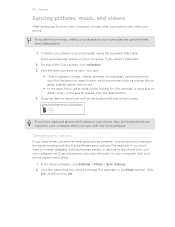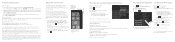HTC TITAN II Support and Manuals
Get Help and Manuals for this HTC item

View All Support Options Below
Free HTC TITAN II manuals!
Problems with HTC TITAN II?
Ask a Question
Free HTC TITAN II manuals!
Problems with HTC TITAN II?
Ask a Question
Most Recent HTC TITAN II Questions
Can't Find Videos On Minisd
I put some videos in my MicroSD or MiniSD whatever, And I need help finding them Please help
I put some videos in my MicroSD or MiniSD whatever, And I need help finding them Please help
(Posted by eugene7386 10 years ago)
Need The Shaft Which Goes Through Round Carlege And Locking Pin
(Posted by lawrencecook61 11 years ago)
HTC TITAN II Videos
Popular HTC TITAN II Manual Pages
HTC TITAN II Reviews
 HTC has a rating of 4.00 based upon 1 review.
Get much more information including the actual reviews and ratings that combined to make up the overall score listed above. Our reviewers
have graded the HTC TITAN II based upon the following criteria:
HTC has a rating of 4.00 based upon 1 review.
Get much more information including the actual reviews and ratings that combined to make up the overall score listed above. Our reviewers
have graded the HTC TITAN II based upon the following criteria:
- Durability [1 rating]
- Cost Effective [1 rating]
- Quality [1 rating]
- Operate as Advertised [1 rating]
- Customer Service [1 rating]