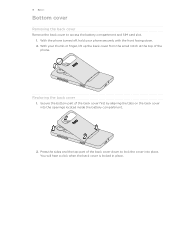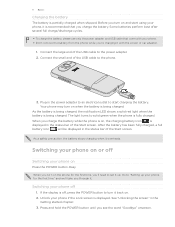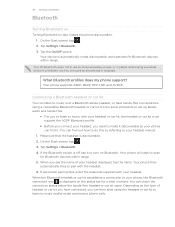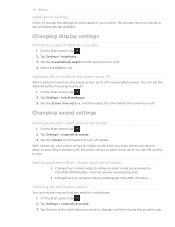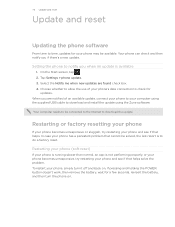HTC HD7S Support and Manuals
Get Help and Manuals for this HTC item

Most Recent HTC HD7S Questions
My Htc Desire 616 Not Powering Past Logo Sign
my htc desire 616 not powering past htc logo even after hard reset
my htc desire 616 not powering past htc logo even after hard reset
(Posted by pascalmwanthi 8 years ago)
Htc T9295 Windows Activation Code Video
(Posted by vandykeowusubaiden 9 years ago)
How Do You Place A Signature On Your Email Account?
I am a realtor and I must include certain information in the signature of emails I send from my Gmai...
I am a realtor and I must include certain information in the signature of emails I send from my Gmai...
(Posted by wclincy 9 years ago)
How To Download Sound Enhancer From Htc Hub For Htc Hd7
(Posted by Canebabb 9 years ago)
Can You Change The Font Settings On Htc Vivid
(Posted by dbDuke 9 years ago)
HTC HD7S Videos

UNLOCK HTC HD7S - How to Unlock your HD7S by code from At&t to any GSM Network Instructions
Duration: 3:09
Total Views: 428
Duration: 3:09
Total Views: 428
Popular HTC HD7S Manual Pages
HTC HD7S Reviews
We have not received any reviews for HTC yet.