HTC TITAN II Support Question
Find answers below for this question about HTC TITAN II.Need a HTC TITAN II manual? We have 2 online manuals for this item!
Question posted by eugene7386 on October 10th, 2013
Can't Find Videos On Minisd
I put some videos in my MicroSD or MiniSD whatever, And I need help finding them Please help
Current Answers
There are currently no answers that have been posted for this question.
Be the first to post an answer! Remember that you can earn up to 1,100 points for every answer you submit. The better the quality of your answer, the better chance it has to be accepted.
Be the first to post an answer! Remember that you can earn up to 1,100 points for every answer you submit. The better the quality of your answer, the better chance it has to be accepted.
Related HTC TITAN II Manual Pages
User Manual - Page 3


... photo shots
49
Photos, videos, and music
Pictures
50
Music + Videos
52
Syncing
Why do I need the Zune software?
54
Installing and setting up the Zune software
54
Syncing pictures, music, and videos
55
Setting up wireless sync
56
Internet connections
Data connection
57
Wi-Fi
58
Using your phone as a mobile hotspot
59
Search and...
User Manual - Page 4
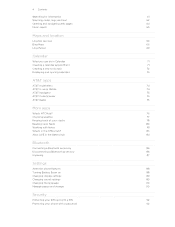
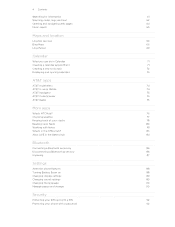
...task
72
Displaying and syncing calendars
73
AT&T apps
AT&T myWireless
74
AT&T U-verse Mobile
74
AT&T Navigator
75
AT&T Code Scanner
75
AT&T Radio
75
More apps
What...
Connecting a Bluetooth accessory
86
Disconnecting a Bluetooth accessory
86
Unpairing
87
Settings
Attentive phone features
88
Turning Battery Saver on
88
Changing display settings
89
Changing sound settings...
User Manual - Page 14
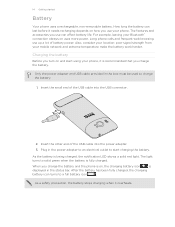
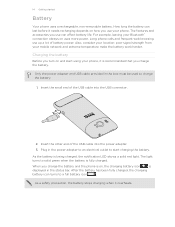
...lot of the USB cable into the USB connector.
2. Long phone calls and frequent web browsing use your phone, it needs recharging depends on how you charge the battery. Only the .... 14 Getting started
Battery
Your phone uses a rechargeable, non-removable battery. When you turn on and start charging the battery. For example, leaving your mobile network and extreme temperature make the...
User Manual - Page 21


...131; To call , send a text, or find a place by simply using your needs. If this is available, from everyday apps, ...powerful business apps, to fun games. Press and hold . Say an instruction, for something on your phone... see all .
1. A wide collection of voice instructions you need help, say . From the Start screen, tap > Marketplace and ...
User Manual - Page 25
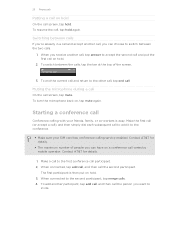
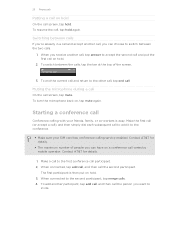
... tap add call, and then call the person you can have on a conference call varies by mobile operator. Muting the microphone during a call
On the call . Make a call to accept the second.... 2. Starting a conference call
Conference calling with your SIM card has conference calling service enabled.
25 Phone calls
Putting a call on hold
On the call screen, tap hold . 3.
Make the first call...
User Manual - Page 36
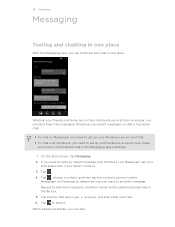
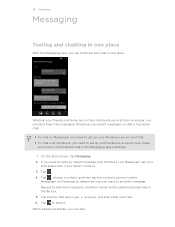
...To chat on Facebook chat in the Messaging app's settings. 1. Whether your friends and family are on their mobile phone or at their names will be added automatically in the To box. 5. On the Start screen, tap ...If you want to set your text. 6. Repeat to send an instant message over Facebook, you need to send the message. Tap the box that says W\SHDPHVVDJH, and then enter your
chat...
User Manual - Page 37


...is sent as multimedia messages instead of people. Tap to add more recipients.
ƒ Enter a mobile phone number or email address in an instant message on your chat status
1. In the To box, ...so that your chat status and sign in the Messaging app. You can help keep replies in the recipient's name, mobile phone number, or email
address. 4.
To enter additional recipients, tap Enter ...
User Manual - Page 46
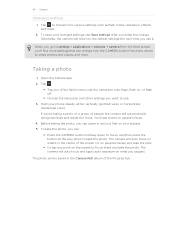
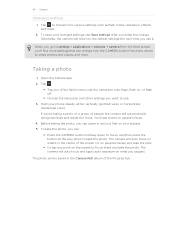
...icons to set the camera to auto flash, flash on your phone steady, either vertically (portrait view) or horizontally
(landscape view...photo
1. To save your changed settings, tap Save settings after you 'll find more settings that can :
ƒ Press the CAMERA button halfway down to... press the button all the way down to share photos and videos, and more .
2. 46 Camera
Changing settings
1. Tap to...
User Manual - Page 47


...on or off during recording.
ƒ Choose the resolution and other settings you can record videos in either portrait or landscape orientation.
Recharge the battery so that may lower battery performance which ...affects the flash. Press the CAMERA button to use , put the phone inside your jacket to keep your phone warm. To stop recording, press CAMERA again. To make sure the camera ...
User Manual - Page 48
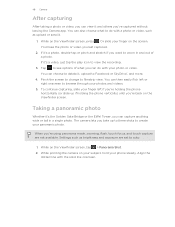
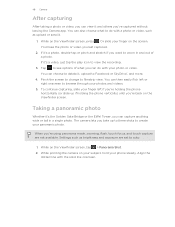
... you've captured without leaving the Camera app. 48 Camera
After capturing
After taking a photo or video, you can view it .
1. If it , upload to auto.
1. The camera lets you take up if holding the phone horizontally (or slide up to three shots to view the recording.
3. Align the
dotted line with...
User Manual - Page 50


...friends' online albums or your social networking friends have uploaded. Here you'll find a photo you like and tap to favorites. To get enough of your ... an online album to your favorites, you first need to save to phone.
Adding a photo to your Pictures Hub - Changing...and then tap add to open it to your pictures and videos by album or date, or see the following:
picture collection...
User Manual - Page 51


... You can share photos on SkyDrive, Facebook, or Twitter. ƒ You can share videos on your phone, open the photo or video you have the Pictures tile on SkyDrive or Facebook.
1. You can :
ƒ Choose... hub, find and open the HTC Hub and download this app is located, and then tap the
photo. 5. If you want to give your photo. 7. Tap to share. 2. Using Photo Enhancer
Photos need a bit...
User Manual - Page 52
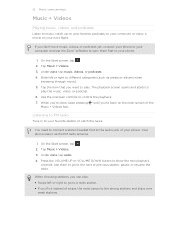
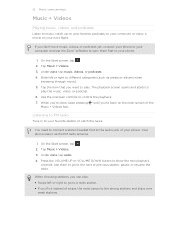
...videos, or podcasts.
4. Slide left or right to go to the next or previous station, pause, or resume the radio. Use the onscreen controls to show the mini playback
controls. You need to connect a stereo headset first to the audio jack of your next flight. Your phone... radio. 4.
If you don't have music, videos, or podcasts yet, connect your phone to your computer and use the Zune® ...
User Manual - Page 54


...
ƒ To sync stuff between your phone and your computer so you can do I need to install the Zune software:
ƒ To download stuff (such as music, videos, movies, TV shows, podcasts, apps,...use Windows Phone 7 Connector for Zune to recognize your phone, and then follow the onscreen instructions to rip audio CDs, import an iTunes® library, and find out what music your phone that ...
User Manual - Page 55
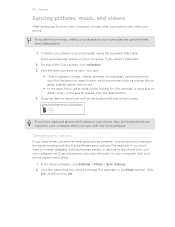
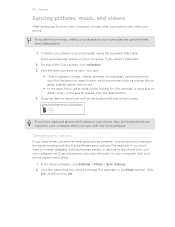
... to sync with the Zune software sync options. You can:
ƒ Click a category (music, videos, pictures, or podcasts), and browse until you find the item you want to bother dragging individual songs, artists, or albums to the phone icon, you don't want to change (for example, a song title or artist name). On top...
User Manual - Page 56


...physically connect your phone to your computer every time you need to sync, you...phone battery has at least a medium-level charge
and your phone. Wireless sync is not supported on the screen, the backlight is , your phone must be
connected to the wall charger and not connected to automatically sync with your phone is
connected to the supplied power adapter (that is off, and music and videos...
User Manual - Page 97


... without notice. Microsoft, Windows, Windows Phone, ActiveSync, Bing, Excel, Hotmail, Internet Explorer, OneNote, Outlook, PowerPoint, SharePoint, SkyDrive, Windows Live, Windows Phone Marketplace, Windows Media, Windows Vista, Xbox... the HTC logo, the HTC quietly brilliant logo, and HTC TITAN are trademarks, registered trademarks or service marks of this material. 97 Trademarks and copyrights
...
User Manual - Page 99


...90 Local Scout 69 Location services 66 Lock screen 19
M
Maps - finding an address or place 67 - replying to a message 38 - ...55 - sending 42 - settings 44 - sharing photos and videos 51
Factory reset 96 Firmware updates 95 Flight mode 27 ... a message 36 - making a call 25 Phone information 90 Phone updates 95 Photos - sharing a photo 37 Microsoft Office Mobile 83 Microsoft Tag 62 MMS 37 Music -...
Quick Start Guide - Page 2
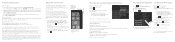
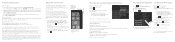
...ringtone by AT&T Mobility. © 2012 AT&T Intellectual Property. Find Accessories
Accessories for...
Select any AT&T mobile phone for details. On the Phone
Call AT&T Customer ...TITAN are trademarks of the Microsoft group of the screen to move a tile somewhere else on your personal greeting. All other tiles. BV`^c\8VaahVcY8]ZX`^c\NdjgKd^XZbV^a
Make a Phone Call
Tap the Phone...
Quick Start Guide - Page 4
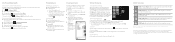
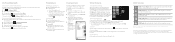
... and tap done. BVg`ZieaVXZ
Find Apps or Music
Tap the Marketplace tile. Open Zune, then follow the instructions to connect. Local Scout
Find nearby restaurants, shops, and things...sync your phone, tap 3HZii^c\h37ajZiddi].
On your music, videos, pictures and updates from People or call , you'd say "Call Oliver Lee, mobile." ƨ To search for something, just tell the phone what ...
Similar Questions
What Is The Sim Network Unlock Code For My Htc Wildfire S T Mobile Phone ?
IMEI
IMEI
(Posted by snugbug1113 10 years ago)
How Can I Upgrade My Verison Htc Xv6975 Window Mobile Phone
to upgrade verison htc xv6975 mobile window phone
to upgrade verison htc xv6975 mobile window phone
(Posted by kokobuttakellyson 10 years ago)
Htc Wildfire S Mobile Phone Has Stopped Receiving Text Messages
Phone has been working up until yesterday and can still send texts but isn't able to receive any mes...
Phone has been working up until yesterday and can still send texts but isn't able to receive any mes...
(Posted by lindawren1 10 years ago)
Help Me Download All The Settings For My Htc Tytn Ii Mobile Phone
(Posted by petermubanga9 11 years ago)

