HTC DROID DNA Support Question
Find answers below for this question about HTC DROID DNA.Need a HTC DROID DNA manual? We have 2 online manuals for this item!
Question posted by wayanmes on June 5th, 2014
Can I Send Videos To A Mobile Phone From My Droid Dna
The person who posted this question about this HTC product did not include a detailed explanation. Please use the "Request More Information" button to the right if more details would help you to answer this question.
Current Answers
There are currently no answers that have been posted for this question.
Be the first to post an answer! Remember that you can earn up to 1,100 points for every answer you submit. The better the quality of your answer, the better chance it has to be accepted.
Be the first to post an answer! Remember that you can earn up to 1,100 points for every answer you submit. The better the quality of your answer, the better chance it has to be accepted.
Related HTC DROID DNA Manual Pages
User Guide - Page 2


... power on or off
19
Want some quick guidance on your phone?
20
Setting up your phone
Setting up Droid DNA by HTC for the first time
22
Home screen
23
Getting contacts into Droid DNA by HTC
24
Getting photos, videos, and music on or off Droid DNA by HTC
25
Getting to know your settings
26
Updating...
User Guide - Page 3


Unlocking the screen Making your first call Sending your first text message The HTC Sense keyboard Notifications Copying and sharing text Capturing the Droid DNA by HTC screen Switching between recently opened apps Checking battery usage
Camera
Camera basics Taking a photo Recording video Keeping the camera on standby Taking continuous camera shots Camera scenes Improving...
User Guide - Page 6


...
Setting browser options
116
Photos, videos, and music
Gallery
117
Music
131
Movie Editor
139
Wireless display
141
Storage
Types of storage
144
Copying files to or from the phone storage
145
Checking how much storage is available
145
Making more storage space
146
Encrypting data on Droid DNA by HTC
148
Sync, backup...
User Guide - Page 10


...network (VPN)
251
Using Droid DNA by HTC as Mobile Hotspot
253
Sharing your mobile data connection by USB ...tethering
254
Connecting to the Internet through a computer
255
Bluetooth and NFC
Bluetooth basics
256
Connecting a Bluetooth headset or car kit
257
Disconnecting or unpairing from a Bluetooth device
258
Sending...
User Guide - Page 25


...- Social network accounts Phone contacts
Microsoft Exchange ActiveSync® Backup AssistantSM Plus
Setting up your phone 25
Log in to your workplace.
Droid DNA by HTC, and other mobile devices. You can..., videos, and music on page 159. HTC Sync Manager can transfer your media. § Connect Droid DNA by HTC.
Your computer will recognize it up and sync contacts with Droid DNA by...
User Guide - Page 29


... it from a previously recorded video. See Using HDR on Droid DNA by HTC
Droid DNA by location, or Events view to see Viewing photos and videos on page 55. See Taking continuous camera shots on page 56.
§ By just tapping the screen (or shutter button), take your shots with your new phone
Features you'll enjoy...
User Guide - Page 37
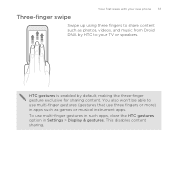
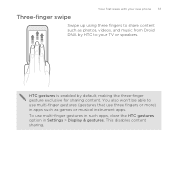
You also won't be able to your new phone 37
Swipe up using three fingers to share content such as games or musical instrument apps.
... that use multi-finger gestures in such apps, clear the HTC gestures option in apps such as photos, videos, and music from Droid DNA by default, making the three-finger gesture exclusive for sharing content. Three-finger swipe
Your first week with your...
User Guide - Page 51
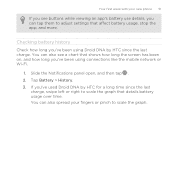
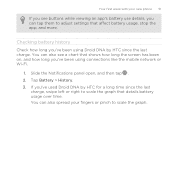
... how long you've been using connections like the mobile network or Wi-Fi.
1. Slide the Notifications panel open, and then tap . 2. If you 've been using Droid DNA by HTC for a long time since the last charge. You can also spread your new phone 51
If you see a chart that shows how long...
User Guide - Page 81
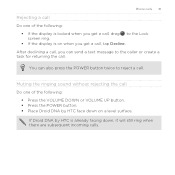
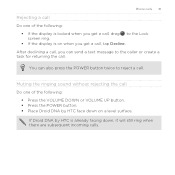
Phone calls 81
Rejecting a call Do one of the following :
§ Press the VOLUME DOWN or VOLUME UP button. § Press the POWER button. § Place Droid DNA by HTC is on when you can ...when you get a call, tap Decline.
You can send a text message to the caller or create a task for returning the call , drag to reject a call. If Droid DNA by HTC face down , it will still ring when...
User Guide - Page 97
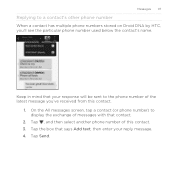
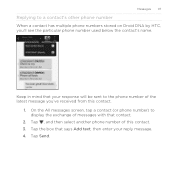
... with that contact.
2. Tap Send. On the All messages screen, tap a contact (or phone number) to display the exchange of the latest message you 'll see the particular phone number used below the contact's name. Messages 97
Replying to a contact's other phone number When a contact has multiple phone numbers stored on Droid DNA by HTC, you 've...
User Guide - Page 117
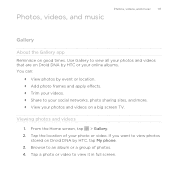
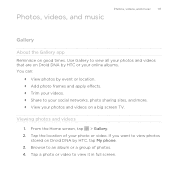
...videos. § Share to view all your photos and videos that are on Droid DNA by HTC or your photo or video. From the Home screen, tap > Gallery. 2. Browse to view it in full screen. Photos, videos, and music
Photos, videos... videos
1. Tap the location of photos. 4. Tap a photo or video to an album or a group of your online albums. You can:
§ View photos by HTC, tap My phone....
User Guide - Page 118
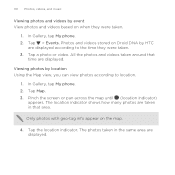
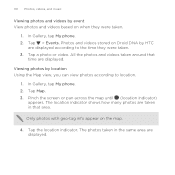
... around that area. Viewing photos by HTC
are displayed. In Gallery, tap My phone. 2. Only photos with geo-tag info appear on when they were taken. 3.
Photos and videos stored on Droid DNA by location Using the Map view, you can view photos according to the time they were taken.
1. In Gallery, tap My...
User Guide - Page 131
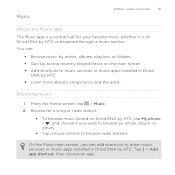
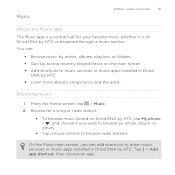
....
§ Tap a music service to other music services or music apps installed in Droid
DNA by HTC. Music
Photos, videos, and music 131
About the Music app
The Music app is a central hub for... it is on Droid DNA by HTC, tap My phone > , and choose if you can :
§ Browse music by artists, albums, playlists, or folders. § Quickly access recently played tracks on Droid DNA by HTC or ...
User Guide - Page 137
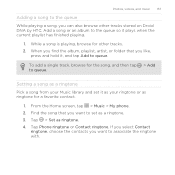
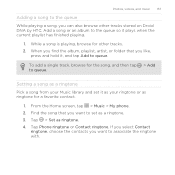
... add a single track, browse for other tracks stored on Droid DNA by HTC. Tap Phone ringtone or Contact ringtone. From the Home screen, tap > Music > My phone. 2. When you find the album, playlist, artist, or folder that you can also browse other tracks. 2.
Photos, videos, and music 137
Adding a song to the queue While playing...
User Guide - Page 144


Droid DNA by uninstalling apps, changing download settings, or moving files to your apps, data, and files? When you are kept. You can even stream music, forward email attachments, or automatically upload photos in Dropbox.
144 Storage
Storage
Types of phone... text messages are stored, and the file storage, where photos, videos, and music files are running out of storage
Want to know ...
User Guide - Page 146


... is kept. In Camera settings, tap Aspect and Resolution for photos or tap Video Quality for videos. Manage photos and videos
§ Set the Camera app to automatically upload to increase storage space. Here are only sending videos through MMS, use Droid DNA by HTC, you are not printing large photos or are some tips on how...
User Guide - Page 154
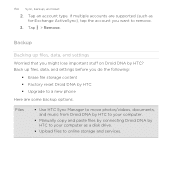
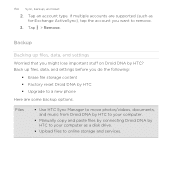
...Back up files, data, and settings Worried that you might lose important stuff on Droid DNA by HTC to your computer as a disk drive.
§ Upload files to remove... storage content § Factory reset Droid DNA by HTC § Upgrade to a new phone
Here are some backup options:
Files
§ Use HTC Sync Manager to move photos/videos, documents, and music from Droid DNA by HTC to your computer.
...
User Guide - Page 245
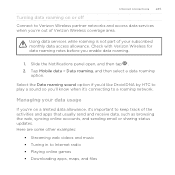
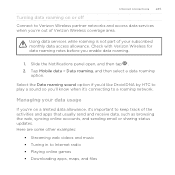
...'d like Droid DNA by HTC to play a sound so you'll know when it 's important to keep track of the activities and apps that usually send and receive data, such as browsing the web, syncing online accounts, and sending email or sharing status updates. Here are some other examples:
§ Streaming web videos and music...
User Guide - Page 253
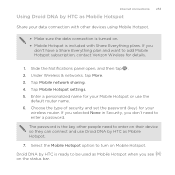
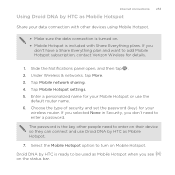
...
default router name. 6. Under Wireless & networks, tap More. 3. Internet connections 253
Using Droid DNA by HTC as Mobile Hotspot
Share your data connection with Share Everything plans. Tap Mobile network sharing. 4. Droid DNA by HTC is included with other people need to add Mobile Hotspot subscription, contact Verizon Wireless for your
wireless router. Enter a personalized name for...
User Guide - Page 262


... Tap Bluetooth. The Bluetooth screen opens. 4. Tap the Bluetooth name of the screen
to make Droid DNA by HTC lets you receive various files with Bluetooth, including photos, music tracks, contact info, ...Documents\Bluetooth Exchange Folder
If you send a file to another mobile phone, it on sending information over Bluetooth.
1. On the sending device, send one or more files to Droid DNA by
HTC.
Similar Questions
How To Send Video Message From T Mobile Htc Amaze
(Posted by gemmenicks 10 years ago)

