HTC DROID DNA Support Question
Find answers below for this question about HTC DROID DNA.Need a HTC DROID DNA manual? We have 2 online manuals for this item!
Question posted by lenMaxwo on July 12th, 2014
How To Send A Text On Droid Dna
The person who posted this question about this HTC product did not include a detailed explanation. Please use the "Request More Information" button to the right if more details would help you to answer this question.
Current Answers
There are currently no answers that have been posted for this question.
Be the first to post an answer! Remember that you can earn up to 1,100 points for every answer you submit. The better the quality of your answer, the better chance it has to be accepted.
Be the first to post an answer! Remember that you can earn up to 1,100 points for every answer you submit. The better the quality of your answer, the better chance it has to be accepted.
Related HTC DROID DNA Manual Pages
User Guide - Page 3


Unlocking the screen Making your first call Sending your first text message The HTC Sense keyboard Notifications Copying and sharing text Capturing the Droid DNA by HTC screen Switching between recently opened apps Checking battery usage
Camera
Camera basics Taking a photo Recording video Keeping the camera on standby Taking continuous ...
User Guide - Page 4


...
74
Hiding missed calls and messages on the lock screen
75
Securing Droid DNA by HTC with a personal touch
75
Phone calls
Making a call with Smart dial
77
Returning a missed call
78
Using Speed dial
78
Calling a phone number in a text message
79
Calling a phone number in an email
79
Calling a phone number in a Calendar event
79
User Guide - Page 5
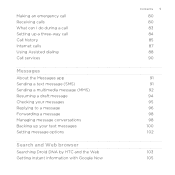
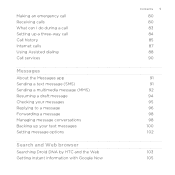
... Assisted dialing Call services
Messages
About the Messages app Sending a text message (SMS) Sending a multimedia message (MMS) Resuming a draft message Checking your messages Replying to a message Forwarding a message Managing message conversations Backing up your text messages Setting message options
Search and Web browser
Searching Droid DNA by HTC and the Web Getting instant information with...
User Guide - Page 10


...network (VPN)
251
Using Droid DNA by HTC as Mobile Hotspot
253
Sharing your mobile data connection by USB ...tethering
254
Connecting to the Internet through a computer
255
Bluetooth and NFC
Bluetooth basics
256
Connecting a Bluetooth headset or car kit
257
Disconnecting or unpairing from a Bluetooth device
258
Sending...
User Guide - Page 11
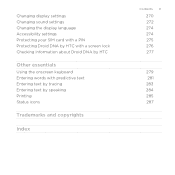
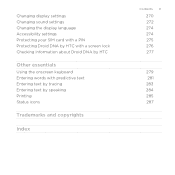
... Changing the display language Accessibility settings Protecting your SIM card with a PIN Protecting Droid DNA by HTC with a screen lock Checking information about Droid DNA by HTC
Other essentials
Using the onscreen keyboard Entering words with predictive text Entering text by tracing Entering text by speaking Printing Status icons
Trademarks and copyrights
Index
Contents 11
270 272...
User Guide - Page 40


...with your bag. When entering text, you can automatically change the time before Droid DNA by HTC is off the display and switch to Sleep mode. Droid DNA by HTC into Sleep mode ... accidental button presses when Droid DNA by HTC sleeps in your new phone
Rotate Droid DNA by HTC for a while. Sleep mode
Sleep mode saves battery power by putting Droid DNA by HTC also automatically goes...
User Guide - Page 49


... update about a song you 've just recently opened apps. Slide your finger left or right to show off your new phone 49
2. Capturing the Droid DNA by HTC screen
Want to see recently-opened . 1. The screen is saved in the Camera shots album in an email ...re playing? Press and hold POWER and then press . Press . 2. It's easy to paste and share the selected text, such as in Gallery.
User Guide - Page 60


... phone, or pure play phone. By switching between scenes, you instantly turn Droid DNA by HTC into your life.
60 Personalizing
Personalizing
Making Droid DNA by HTC truly yours
Make Droid DNA by HTC look and sound just the way you want it with a different wallpaper and collection of widgets that is suitable for events such as incoming text...
User Guide - Page 81
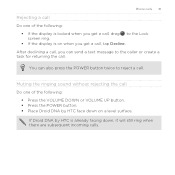
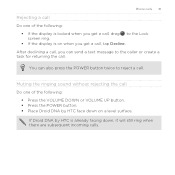
If Droid DNA by HTC face down , it will still ring when there are subsequent incoming calls. After declining a call, you get a call, tap Decline. You can send a text message to reject a call . Muting ... the call .
Phone calls 81
Rejecting a call Do one of the following :
§ Press the VOLUME DOWN or VOLUME UP button. § Press the POWER button. § Place Droid DNA by HTC is ...
User Guide - Page 91
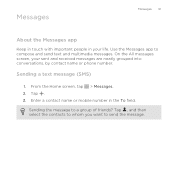
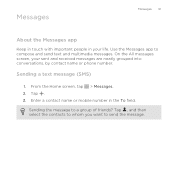
Sending a text message (SMS)
1. Use the Messages app to send the message. Enter a contact name or mobile number in your sent and received messages are neatly grouped into conversations, by contact name or phone number.
On the All messages screen, your life. Tap , and then select the contacts to whom you want to compose and send text and...
User Guide - Page 97
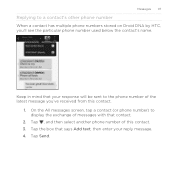
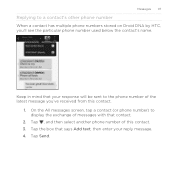
... contact's name. On the All messages screen, tap a contact (or phone number) to display the exchange of messages with that says Add text, then enter your response will be sent to a contact's other phone number When a contact has multiple phone numbers stored on Droid DNA by HTC, you 've received from this contact. 3. Messages 97
Replying...
User Guide - Page 101
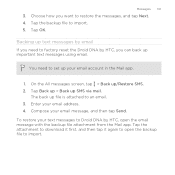
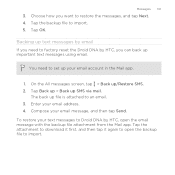
... Mail app.
1. Tap OK. Tap Back up > Back up /Restore SMS. 2. Choose how you need to Droid DNA by HTC, you can back up your text messages to set up important text messages using email. The back up text messages by email If you want to import. Tap the backup file to an email. 3. Backing...
User Guide - Page 144


... by HTC uses these storage types:
Phone storage
USB Storage Online storage
This storage combines both the internal storage, where apps, email, data, and text messages are stored, and the file ...you are kept.
144 Storage
Storage
Types of phone storage, you can free up more space and have access to them anywhere you go. Droid DNA by uninstalling apps, changing download settings, or ...
User Guide - Page 146


... videos. You can retrieve them to online storage or to your computer.
§ If you are not printing large photos or are only sending videos through MMS, use Droid DNA by HTC, you will accumulate data and fill its storage capacity over time. Manage photos and videos
§ Set the Camera app to...
User Guide - Page 147


..., and settings on Droid DNA by cleaning the application cache, moving or uninstalling apps, and changing Mail and Messages settings so that you can back up calendars, contacts, and bookmarks or export text messages, and personal ... the storage wizard to disable. If the app cannot be running in the phone storage by HTC.
Freeing up space with the storage wizard Easily free up space in the...
User Guide - Page 171
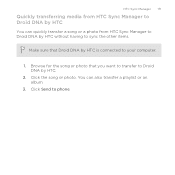
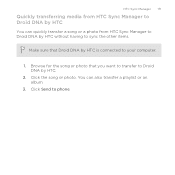
... Sync Manager 171
Quickly transferring media from HTC Sync Manager to Droid DNA by HTC
You can also transfer a playlist or an album.
3. Click Send to phone. Click the song or photo. You can quickly transfer a song or a photo from HTC Sync Manager to Droid DNA by HTC without having to sync the other items.
Make...
User Guide - Page 176
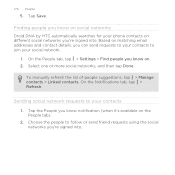
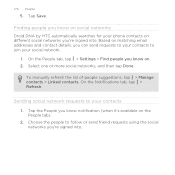
... social networks you know on the People tab). 2.
Tap the People you know on social networks Droid DNA by HTC automatically searches for your contacts 1. Tap Save.
Finding people you can send requests to your contacts to your phone contacts on matching email addresses and contact details, you know notification (when it's available on...
User Guide - Page 182
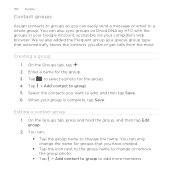
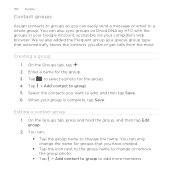
...photo for the group. 4. You can: § Tap the group name to add more members. You can also sync groups on Droid DNA by HTC with the groups in your Google Account, accessible via your group is complete, tap Save. We've also added the ...3. Tap > Add contact to a whole group. 182 People
Contact groups
Assign contacts to groups so you can easily send a message or email to group. 5.
User Guide - Page 262


... to nearby Bluetooth devices. 5. Tap the Bluetooth name of your device near the top of the screen
to make Droid DNA by HTC visible to Droid DNA by HTC lets you send an image file to another mobile phone, it on. 3.
If Bluetooth is off, tap the Bluetooth On/Off switch to the device's documentation for instructions...
Quick Start Guide - Page 1


... speaker
Non-Removable Battery: Phone equipped with the Verizon Wireless 4G LTE SIM Card, visit verizonwireless. Insert the tip of the charging port, as well as contacts, text messages, and call history...of an incompatible charger, may cause damage that houses personal information, such as your mobile phone number, calling plan, and account information, such as the use only an approved ...
Similar Questions
I Can No Longer View My Texts, Nor Can I Send Texts Because My Phone Is Stuck In
When I try to view my texts or send texts, I can't because my phone is stuck in an infinite "loading...
When I try to view my texts or send texts, I can't because my phone is stuck in an infinite "loading...
(Posted by teressasumlin 11 years ago)

