HTC DROID DNA Support Question
Find answers below for this question about HTC DROID DNA.Need a HTC DROID DNA manual? We have 2 online manuals for this item!
Question posted by jussesh on May 17th, 2014
How To Send Videos On Droid Dna
The person who posted this question about this HTC product did not include a detailed explanation. Please use the "Request More Information" button to the right if more details would help you to answer this question.
Current Answers
There are currently no answers that have been posted for this question.
Be the first to post an answer! Remember that you can earn up to 1,100 points for every answer you submit. The better the quality of your answer, the better chance it has to be accepted.
Be the first to post an answer! Remember that you can earn up to 1,100 points for every answer you submit. The better the quality of your answer, the better chance it has to be accepted.
Related HTC DROID DNA Manual Pages
User Guide - Page 2


... power on or off
19
Want some quick guidance on your phone?
20
Setting up your phone
Setting up Droid DNA by HTC for the first time
22
Home screen
23
Getting contacts into Droid DNA by HTC
24
Getting photos, videos, and music on or off Droid DNA by HTC
25
Getting to know your settings
26
Updating...
User Guide - Page 3


Unlocking the screen Making your first call Sending your first text message The HTC Sense keyboard Notifications Copying and sharing text Capturing the Droid DNA by HTC screen Switching between recently opened apps Checking battery usage
Camera
Camera basics Taking a photo Recording video Keeping the camera on standby Taking continuous camera shots Camera scenes Improving...
User Guide - Page 5
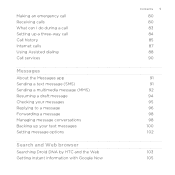
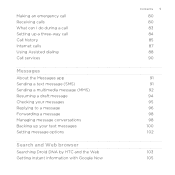
... Assisted dialing Call services
Messages
About the Messages app Sending a text message (SMS) Sending a multimedia message (MMS) Resuming a draft message Checking your messages Replying to a message Forwarding a message Managing message conversations Backing up your text messages Setting message options
Search and Web browser
Searching Droid DNA by HTC and the Web Getting instant information...
User Guide - Page 6


...
Setting browser options
116
Photos, videos, and music
Gallery
117
Music
131
Movie Editor
139
Wireless display
141
Storage
Types of storage
144
Copying files to or from the phone storage
145
Checking how much storage is available
145
Making more storage space
146
Encrypting data on Droid DNA by HTC
148
Sync, backup...
User Guide - Page 10


...network (VPN)
251
Using Droid DNA by HTC as Mobile Hotspot
253
Sharing your mobile data connection by USB ...tethering
254
Connecting to the Internet through a computer
255
Bluetooth and NFC
Bluetooth basics
256
Connecting a Bluetooth headset or car kit
257
Disconnecting or unpairing from a Bluetooth device
258
Sending...
User Guide - Page 25


...social networks to import contact information from the Microsoft Exchange ActiveSync Server in Droid DNA by HTC to a new phone? Droid DNA by HTC. When you sign up for this service, you change to... with Droid DNA by HTC syncs your workplace. Getting photos, videos, and music on or off Droid DNA by HTC to put your media in to your computer, Droid DNA by HTC, and other mobile devices....
User Guide - Page 29


... continuous camera shots on Droid DNA by HTC
Droid DNA by date taken. See Using HDR on page 55. See Taking a photo while watching a video on page 117. For details, see photos and videos grouped by HTC gives ... it happens
§ Activate Camera instantly. Your first week with your new phone 29
Your first week with your new phone
Features you'll enjoy on page 56.
§ By just tapping the ...
User Guide - Page 37
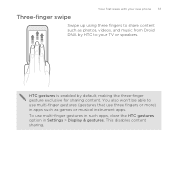
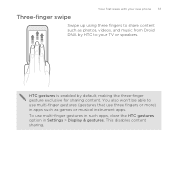
... new phone 37
Swipe up using three fingers to share content such as games or musical instrument apps. HTC gestures is enabled by HTC to use multi-finger gestures (gestures that use multi-finger gestures in such apps, clear the HTC gestures option in apps such as photos, videos, and music from Droid DNA...
User Guide - Page 52
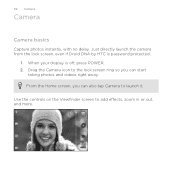
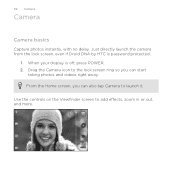
Drag the Camera icon to the lock screen ring so you can start
taking photos and videos right away. 52 Camera
Camera
Camera basics
Capture photos instantly, with no delay.
Use the controls on the Viewfinder screen to launch it...also tap Camera to add effects, zoom in or out, and more. Just directly launch the camera from the lock screen, even if Droid DNA by HTC is off, press POWER. 2.
User Guide - Page 55


... the flash on standby
While waiting to capture your next subject, switch Droid DNA by HTC to unlock Droid DNA by HTC if you 're recording video using the main camera, tap still shot of your first batch of photos or videos. 3.
To switch Droid DNA by HTC to Sleep mode and keep the camera ready to launch...
User Guide - Page 81
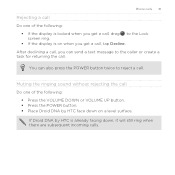
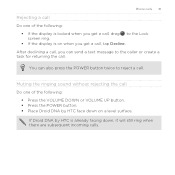
... get a call, tap Decline.
You can send a text message to the caller or create a task for returning the call. Phone calls 81
Rejecting a call Do one of the following :
§ Press the VOLUME DOWN or VOLUME UP button. § Press the POWER button. § Place Droid DNA by HTC is already facing down on...
User Guide - Page 95
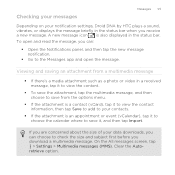
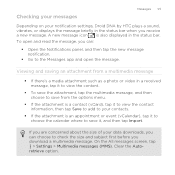
..., and then choose to save from a multimedia message
§ If there's a media attachment such as a photo or video in the status bar.
If you are concerned about the size of your notification settings, Droid DNA by HTC plays a sound, vibrates, or displays the message briefly in the status bar when you download a multimedia...
User Guide - Page 97
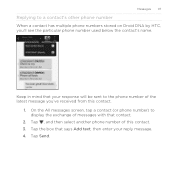
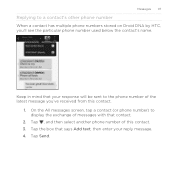
... your response will be sent to the phone number of the latest message you 'll see the particular phone number used below the contact's name. Tap Send. On the All messages screen, tap a contact (or phone number) to a contact's other phone number When a contact has multiple phone numbers stored on Droid DNA by HTC, you 've received from...
User Guide - Page 146


..., or set the Camera app to automatically upload photos to your computer.
§ If you are not printing large photos or are only sending videos through MMS, use Droid DNA by HTC, you are some tips on how to your online album. You can even stream music directly from the photo-sharing site or...
User Guide - Page 167
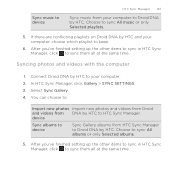
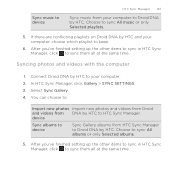
... Sync Manager.
You can choose to:
Import new photos Import new photos and videos from Droid and videos from DNA by HTC to your computer, choose which playlist to sync them all at the same time. If there are conflicting playlists on Droid DNA by HTC and your computer. 2. After you 've finished setting up the...
User Guide - Page 201
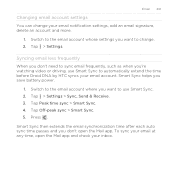
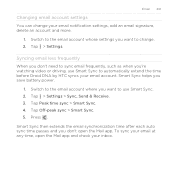
...Switch to change your inbox. Switch to automatically extend the time before Droid DNA by HTC syncs your email at any time, open the Mail app.
Tap > Settings > Sync, Send & Receive. 3. Tap > Settings. Smart Sync then extends the email...to the email account whose settings you 're watching video or driving, use Smart Sync. 2. Tap Peak time sync > Smart Sync. 4. To sync your email account...
User Guide - Page 245
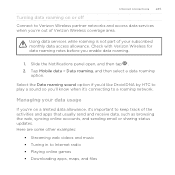
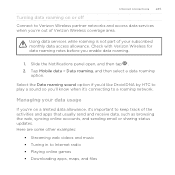
...videos and music § Tuning in to Internet radio § Playing online games § Downloading apps, maps, and files
Select the Data roaming sound option if you'd like Droid DNA... and apps that usually send and receive data, such as browsing the web, syncing online accounts, and sending email or sharing status updates.... Tap Mobile data > Data roaming, and then select a data roaming
option.
User Guide - Page 260
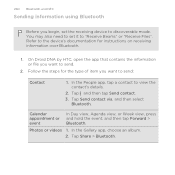
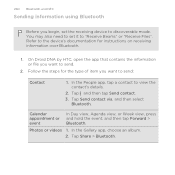
.... On Droid DNA by HTC, open the app that contains the information or file you want to send.
2. Follow the steps for instructions on receiving information over Bluetooth.
1. Calendar appointment or event
In Day view, Agenda view, or Week view, press and hold the event, and then tap Forward > Bluetooth.
Photos or videos 1. In...
User Guide - Page 262


... . 2. The Bluetooth screen opens. 4. On the sending device, send one or more files to Droid DNA by HTC visible to nearby Bluetooth devices. 5. Refer to the device's documentation for instructions on sending information over Bluetooth.
1. Tap Bluetooth. If Bluetooth is... near the top of your username] \Documents\Bluetooth Exchange Folder
If you send a file to another mobile phone, it on. 3.
Quick Start Guide - Page 1


...camera
notification LED
3.5 mm headset jack
flash
USB connector speaker
Non-Removable Battery: Phone equipped with your mobile phone number, calling plan, and account information, such as your new device. The ..., to learn how to order a copy. You can all required information. Record your phone. Follow onscreen instructions and
supply all be loaded to view, arrange, remove, or add...
Similar Questions
I Have A Att Htc Freestyle Cant Send Videos
every time i try and send a video it says my message size has been reached
every time i try and send a video it says my message size has been reached
(Posted by Anonymous-102517 11 years ago)

