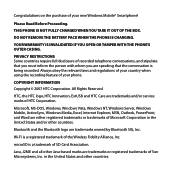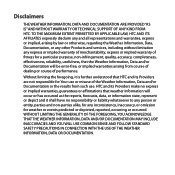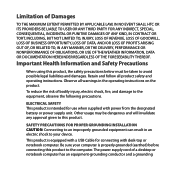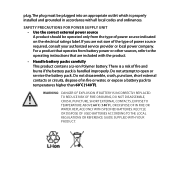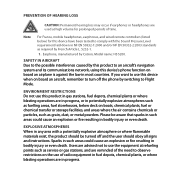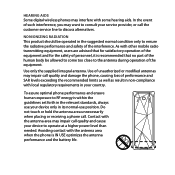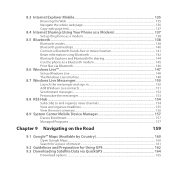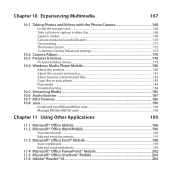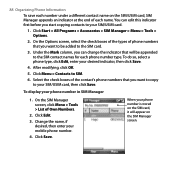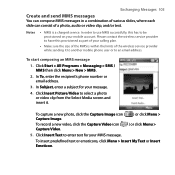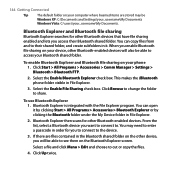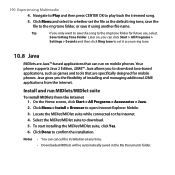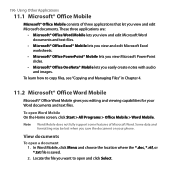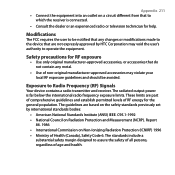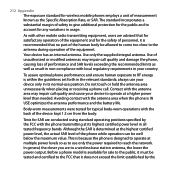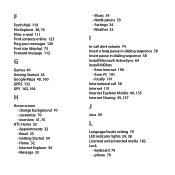HTC S743 Support Question
Find answers below for this question about HTC S743 - Smartphone - WCDMA.Need a HTC S743 manual? We have 1 online manual for this item!
Question posted by Anonymous-134482 on April 16th, 2014
How Do I Get A User Guide For A Google Edition Htc One M8 I Just Purchased?
The person who posted this question about this HTC product did not include a detailed explanation. Please use the "Request More Information" button to the right if more details would help you to answer this question.
Current Answers
Answer #1: Posted by StLFanMan on April 16th, 2014 11:50 AM
Visit this page and on the left side of the page, about halfway down is a link to download a copy of the User Manual.
http://www.htc.com/us/support/htc-one-m8/
Here is the direct URL (after clicking the link):
I hope this helps!
Related HTC S743 Manual Pages
Similar Questions
Htc One Dual Sim 802d Purchased. Tips & Quick Start Guide For This Model ?
User guide for HTC One Dual Sim 802D model. Where to find exact information?
User guide for HTC One Dual Sim 802D model. Where to find exact information?
(Posted by drraggarwal 10 years ago)
Can I Order A User Guide For My Htc First Smartphone?
(Posted by ba777ker 10 years ago)
How I Can Assure That The Mobile Phone Is Not Refurbished Which I Am Purchasing.
(Posted by ashrafpeco 10 years ago)
I Purchased A 10.2 Mid Android 2.3 Dimension 033. I Need A Manual For Wifi
I cannot turn my wifi on my device.
I cannot turn my wifi on my device.
(Posted by thetruspiritworks 11 years ago)