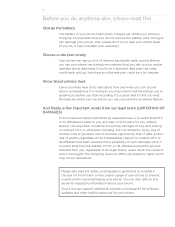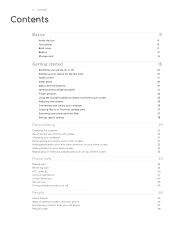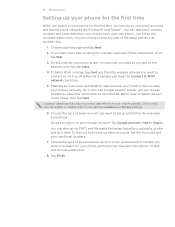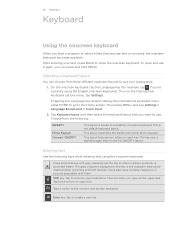HTC Wildfire C Spire Support Question
Find answers below for this question about HTC Wildfire C Spire.Need a HTC Wildfire C Spire manual? We have 1 online manual for this item!
Question posted by drraggarwal on April 12th, 2014
Htc One Dual Sim 802d Purchased. Tips & Quick Start Guide For This Model ?
User guide for HTC One Dual Sim 802D model. Where to find exact information?
Current Answers
Answer #1: Posted by TheWiz on April 12th, 2014 1:28 PM
You can view the HTC One user's manual here. There is no specific manual for the dual-sim model.
Related HTC Wildfire C Spire Manual Pages
Similar Questions
During Income Call No Ring
During income call there are no ring,it show mute,i can not delete the mute.
During income call there are no ring,it show mute,i can not delete the mute.
(Posted by yimchen 10 years ago)
What Is The Sim Network Unlock Code For My Htc Wildfire S T Mobile Phone ?
IMEI
IMEI
(Posted by snugbug1113 10 years ago)
How I Can Assure That The Mobile Phone Is Not Refurbished Which I Am Purchasing.
(Posted by ashrafpeco 10 years ago)
Scanning A Qr Code With My At&t Htc Vivid Phone.
How do I scan a QR code with my AT&T HTC VIVID phone?
How do I scan a QR code with my AT&T HTC VIVID phone?
(Posted by lynnelrobinson 10 years ago)
I Have A Htc Hd2 With Android 4.0.4 Software Installed. How Can I Get A Manual O
(Posted by sankarantz 11 years ago)