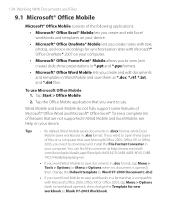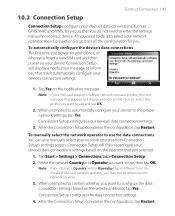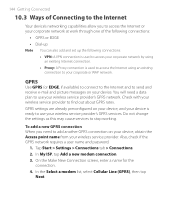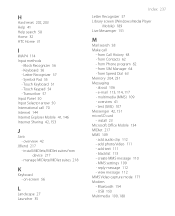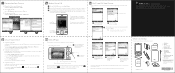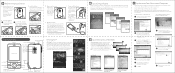HTC P3470 Support Question
Find answers below for this question about HTC P3470.Need a HTC P3470 manual? We have 2 online manuals for this item!
Question posted by zisan4823 on April 24th, 2013
Problem In Internet Setting
I can't connect Internet in my HTC Chacha. i configure the APN but every time it says connection failed. Also i flash the set but it not works. Though the mobile network button is ticked marked but it shows "use phone for data connection when Wi-Fi is unavailable.
Its too painful using a android phone without Internet! Please help me!!!
Current Answers
Related HTC P3470 Manual Pages
Similar Questions
Internet Problem In Htc P3470
I am facing a challange to run internet in my HTC P3470. Internet is not working in HTC P3470 while ...
I am facing a challange to run internet in my HTC P3470. Internet is not working in HTC P3470 while ...
(Posted by minikan14 9 years ago)
How To Upgrade Htc P3470 Windows
i want to upgrade htc p3470 windows And i want to change language from german to english
i want to upgrade htc p3470 windows And i want to change language from german to english
(Posted by basitkasi6 10 years ago)
Mobile Network Problem
i have my mobile network on but still i can't open any application without wifi !! how can i enable ...
i have my mobile network on but still i can't open any application without wifi !! how can i enable ...
(Posted by maroa96 10 years ago)