HTC P3470 Support Question
Find answers below for this question about HTC P3470.Need a HTC P3470 manual? We have 2 online manuals for this item!
Question posted by basitkasi6 on October 12th, 2013
How To Upgrade Htc P3470 Windows
i want to upgrade htc p3470 windows And i want to change language from german to english
Current Answers
There are currently no answers that have been posted for this question.
Be the first to post an answer! Remember that you can earn up to 1,100 points for every answer you submit. The better the quality of your answer, the better chance it has to be accepted.
Be the first to post an answer! Remember that you can earn up to 1,100 points for every answer you submit. The better the quality of your answer, the better chance it has to be accepted.
Related HTC P3470 Manual Pages
User Manual - Page 2
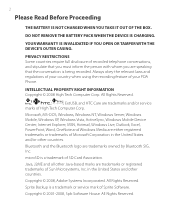
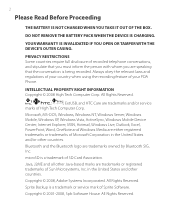
...Windows, Windows NT, Windows Server, Windows Mobile, Windows XP, Windows Vista, ActiveSync, Windows Mobile Device Center, Internet Explorer, MSN, Hotmail, Windows Live, Outlook, Excel, PowerPoint, Word, OneNote and Windows...Rights Reserved.
,
,
, ExtUSB, and HTC Care are trademarks or registered trademarks of ... and regulations of your PDA Phone. INTELLECTUAL PROPERTY RIGHT INFORMATION Copyright...
User Manual - Page 54


... for you to enter text in this chapter to learn how to create a new line. The keyboard changes to 5 of the Touch Keypad, tap the second key from the left to cycle through the input modes...
2.
Displays the word candidate list in the Input method list, then tap Options.
3. Tap to mobile phone keypads, plus some additional keys. Tap to open the Symbol pad. Start a program that accepts text...
User Manual - Page 60


... assigned by your wireless service provider.
2.
To open the Phone screen, do any of calls and send messages. Tap Enter...phone function 1. You can also dial directly from Contacts, and easily copy phonebook entries from your PIN
Most SIM cards are required by law to enable or disable the phone function. 60 Using Phone Features
3.1 Using the Phone
Like a standard mobile phone...
User Manual - Page 62
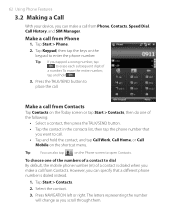
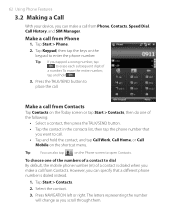
...Phone screen to open Contacts.
Select the contact.
3. To erase the entire number, tap and hold the contact, and tap Call Work, Call Home, or Call Mobile... on the shortcut menu. Press the TALK/SEND button to place the call from Phone...phone number that a different phone number is dialed when you tapped a wrong number, tap to dial By default, the mobile phone...from Phone, Contacts,...
User Manual - Page 66


... following:
• Tap , then tap View.
• On the Phone screen, tap the Call History button ( ).
Note Not all mobile phone networks support conference calling. Warning!
To check a missed call You will see... do one in the title bar when you .
• During a call . 66 Using Phone Features
To set up a conference call on hold TALK/SEND again until the speakerphone turns on ...
User Manual - Page 68


...
When you start entering a number or letter, the Smart Dial panel will display matches found , you want to call a different phone number associated with the selected contact, tap the contact, then tap the phone number you can do one of the following:
• When the contact is selected, press the TALK/SEND button...
User Manual - Page 70
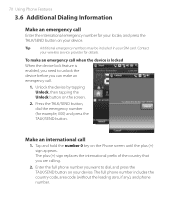
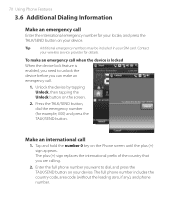
... press the TALK/SEND button on your device.
Tap and hold the number 0 key on the screen.
2.
The plus (+) sign appears. Enter the full phone number you want to unlock the device before you can make an emergency call when the device is locked When the device lock feature is enabled, you...
User Manual - Page 75
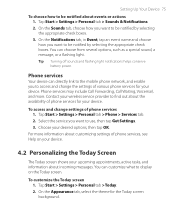
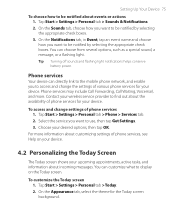
..., tap an event name and choose how you to be notified by selecting the appropriate check boxes. 3. Phone services
Your device can directly link to the mobile phone network, and enable you want to access and change settings of phone services for your upcoming appointments, active tasks, and information about events or actions 1. Select the service...
User Manual - Page 93


... where to beam the contact to another mobile phone or device through Bluetooth beaming.
1. Tap Start > Contacts, then select a contact.
2. In the new text message, enter the mobile phone number of the recipient, then tap Send... you can be exported to Outlook on your device and the target mobile device. From your device, you want to send, then tap Done.
4. For more information, see "MMS...
User Manual - Page 95


... your SIM card, then tap Save. To do so, select a phone type, tap Edit, enter your SIM card's phone number
1. Select the check boxes of Own Numbers.
2.
Tap Voice Line 1.
3. Change the name, if desired, then enter your phone number is stored on the SIM Manager screen.
4. After modifying, tap OK.
5. When your mobile phone number.
User Manual - Page 107
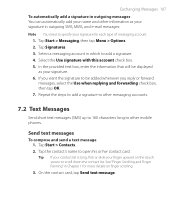
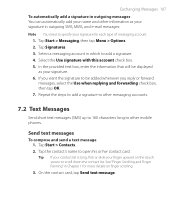
... that will be added whenever you want the signature to be displayed as your signature in outgoing SMS, MMS, and e-mail messages:
Note You need to specify your signature for more details on the touch screen to add a signature. 4. Tap the contact's name to other mobile phones. Tip If your contact list is...
User Manual - Page 108


108 Exchanging Messages
4. Tips • To enter symbols, tap 123 on the Windows Mobile standard on your SIM card are composing, tap Menu > Message Options, then... about entering text and symbols, see Chapter 2.
• If you want to add mobile phone numbers from Contacts.
5. In the message list, select the text message you want to your device, tap Menu > Copy to the SIM card
1. ...
User Manual - Page 109


Change MMS settings
Check your device to see if it is configured with your device is preset with MMS server settings. Tap...are no preset settings, tap New and enter the following information, which is a charged service and has to be provisioned on your mobile phone account.
The Settings screen then appears.
3. Location of the MMS server, which you send is fun and easy.
Notes
•...
User Manual - Page 134
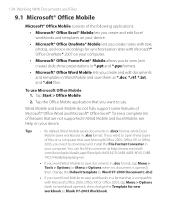
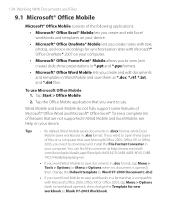
... with Microsoft Office 2000, Office XP, or Office 2003, tap Menu > Options (with no document is opened), then change the Default template to Word 97-2003 Document (.doc).
• If you want Excel Mobile to save workbooks in a format that uses Microsoft Office 2000, Office XP, or Office 2003, you need to download...
User Manual - Page 149


... you want to read the Windows Live™ Term of Use and the Microsoft Privacy Statement.
After reviewing them, tap Accept.
4. Enter your Windows Live™ contacts will be added to the contact list and to Windows Live.
3. To set up Windows Live™
The first time you select Store Windows Live contacts in your mobile phone's contact...
User Manual - Page 164


...it will be liable for any damages resulting from negligent operation of the system. Any changes that the Department makes may interfere with actual driving behavior.
• Please use the....
• The Global Positioning System (GPS) is built and operated by obstructions such
as mobile phones or radar- 164 Using GPS
11.1 Guidelines and Preparation for the GPS signal to
an external...
User Manual - Page 227


...systems.
• EN 50360 / 50361 Product standard to demonstrate the compliance of mobile phones with the basic restrictions related to human exposure to electromagnetic fields (300 MHz ...Specific conditions for radio equipment and services; Electromagnetic Compatibility (EMC) standard for mobile and portable radio and ancillary equipment of low power electronic and electrical apparatus with...
User Manual - Page 228


... result in non-compliance with other mobile radio transmitting equipment, users are part of comprehensive guidelines and establish permitted levels of RF energy for wireless mobile phones employs a unit of age and ... RF energy is far below the international radio frequency exposure limits. To assure optimal phone performance and ensure human exposure to account for any metal.
• Use of...
User Manual - Page 237
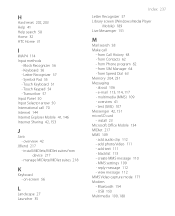
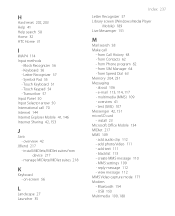
Touch Keyboard 51 - from Phone program 62 - from Call History 63 - overview 41 - text (SMS) 107 Messenger 42, 151 microSD card - add ... reset 202, 203 Help 41 Help search 58 Home 32 HTC Home 31
I
IMAP4 114 Input methods
- on-screen 56
L
Landscape 27 Launcher 35
Index 237
Letter Recognizer 57 Library screen (Windows Media Player
Mobile) 189 Live Messenger 151
M
Mail search 58 Make call ...
Quick Start Guide - Page 1
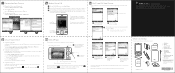
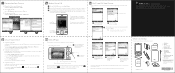
...Select this guide handy when you want to unlock the device after it by tapping Start > Settings > Personal tab > Phone and selecting the Require PIN when phone is in Call History, as ...refer to change the capture mode.
1
Press the CAMERA button. Battery 3. Read Me First
and User Manual 8.
Get E-mail On Your Device
Set up your Windows Mobile® 6 powered device. www.htc.com
...
Similar Questions
Internet Problem In Htc P3470
I am facing a challange to run internet in my HTC P3470. Internet is not working in HTC P3470 while ...
I am facing a challange to run internet in my HTC P3470. Internet is not working in HTC P3470 while ...
(Posted by minikan14 9 years ago)
What Is The Sim Network Unlock Code For My Htc Wildfire S T Mobile Phone ?
IMEI
IMEI
(Posted by snugbug1113 10 years ago)
How Can I Upgrade My Verison Htc Xv6975 Window Mobile Phone
to upgrade verison htc xv6975 mobile window phone
to upgrade verison htc xv6975 mobile window phone
(Posted by kokobuttakellyson 10 years ago)

