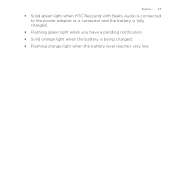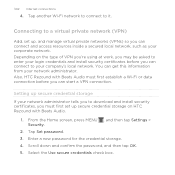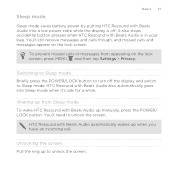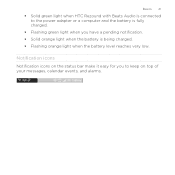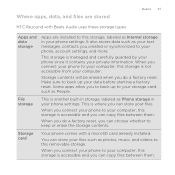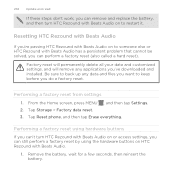HTC Rezound Support Question
Find answers below for this question about HTC Rezound.Need a HTC Rezound manual? We have 3 online manuals for this item!
Question posted by hamzamak19 on July 28th, 2013
Htc Rhyme Malfunction.....
Hey.....i was using my htc rhyme yestarday and it suddenly got powered off and now it is not restarting and when i plug it in charger it is showing red light in top corner but not starting..i have tried hard reset and soft reset but nothing worked...battery canot be removed please help me with this its getting frustrating.
Current Answers
Answer #1: Posted by TommyKervz on July 28th, 2013 3:17 AM
Greetings - If a hard reset could not resolve the issue, then you may be looking at a mechanical defect in which case you will need to have it checked by a service technician.
Related HTC Rezound Manual Pages
Similar Questions
I Want Hard Reset Htc Touch2 T3333 Without Using Volume Button
hi friends i need the details about how to reset the htc touch2 t3333 windows mobile phone with out ...
hi friends i need the details about how to reset the htc touch2 t3333 windows mobile phone with out ...
(Posted by cmanojkumar86 10 years ago)
Hard Reset Htc Rhyme When Forgot Pattern
Hard reset on rhyme when pattern forgot
Hard reset on rhyme when pattern forgot
(Posted by Anonymous-99298 11 years ago)