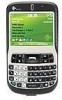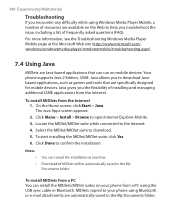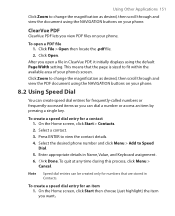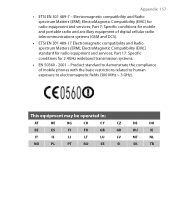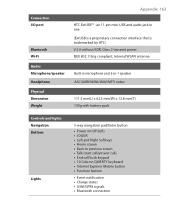HTC S620 Support Question
Find answers below for this question about HTC S620 - Smartphone - GSM.Need a HTC S620 manual? We have 2 online manuals for this item!
Question posted by albiolai39 on September 9th, 2013
How Can I Launch Two Application Together With Java Vm On My Htc S620
The person who posted this question about this HTC product did not include a detailed explanation. Please use the "Request More Information" button to the right if more details would help you to answer this question.
Current Answers
Related HTC S620 Manual Pages
Similar Questions
How Can I Upgrade My Verison Htc Xv6975 Window Mobile Phone
to upgrade verison htc xv6975 mobile window phone
to upgrade verison htc xv6975 mobile window phone
(Posted by kokobuttakellyson 10 years ago)
How Do I Install Applications On My Htc 7 Pro T7576 Phone?
each time i try installing application on my htc ,im always told window live id not available. meanw...
each time i try installing application on my htc ,im always told window live id not available. meanw...
(Posted by theambassadorsevent 11 years ago)
How To Install Cab Application On My Htc-s620 Excalibur
(Posted by Omoabey19859 11 years ago)
Unlock Htc S620
I"ve tried all what i could in order to unlock my phone but all to no avail.Pls kindly send me unloc...
I"ve tried all what i could in order to unlock my phone but all to no avail.Pls kindly send me unloc...
(Posted by olatunjiadebayojimoh 11 years ago)