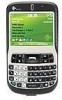HTC S620 Support Question
Find answers below for this question about HTC S620 - Smartphone - GSM.Need a HTC S620 manual? We have 2 online manuals for this item!
Question posted by olatunjiadebayojimoh on July 16th, 2012
Unlock Htc S620
I"ve tried all what i could in order to unlock my phone but all to no avail.Pls kindly send me unlock code in order to enjoy my phone.
Current Answers
There are currently no answers that have been posted for this question.
Be the first to post an answer! Remember that you can earn up to 1,100 points for every answer you submit. The better the quality of your answer, the better chance it has to be accepted.
Be the first to post an answer! Remember that you can earn up to 1,100 points for every answer you submit. The better the quality of your answer, the better chance it has to be accepted.
Related HTC S620 Manual Pages
User Manual - Page 2
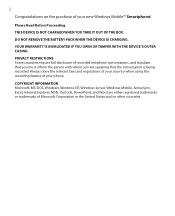
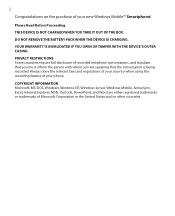
...OUTER CASING.
COPYRIGHT INFORMATION Microsoft, MS-DOS, Windows, Windows NT, Windows Server, Windows Mobile, ActiveSync, Excel, Internet Explorer, MSN, Outlook, PowerPoint, and Word are speaking that ...the purchase of your phone.
Always obey the relevant laws and regulations of your country when using the recording feature of your new Windows Mobile™ Smartphone!
THIS DEVICE IS NOT...
User Manual - Page 6


... with some hearing aids.
If you to discuss alternatives.
HEARING AIDS Some digital wireless phones may want to consult your service provider, or call the customer service line to do...that do so. The use any regulations posted in health care facilities when any other mobile radio transmitting equipment, users are advised that could be sensitive to malfunction. INTERFERENCE WITH ...
User Manual - Page 10
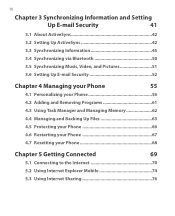
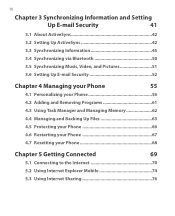
...
55
4.1 Personalizing your Phone 56
4.2 Adding and Removing Programs 61
4.3 Using Task Manager and Managing Memory 62
4.4 Managing and Backing Up Files 63
4.5 Protecting your Phone 66
4.6 Restarting your Phone 67
4.7 Resetting your Phone 68
Chapter 5 Getting Connected
69
5.1 Connecting to the Internet 70
5.2 Using Internet Explorer Mobile 74
5.3 Using Internet Sharing 76
User Manual - Page 15


... Listen to the previous screen, or backspace over characters. Press to go to a phone call or during voice recording. Press once to let you of this key to the...Key
13. LED Indicators
Press to activate/deactivate speakerphone mode.
Press the center to open Internet Explorer Mobile.
12. Press to dial a phone number, answer a call, switch to another call, or put a call , or press and...
User Manual - Page 17


... Double-click the top part to go through the items on (more than 1 second) and off the phone. Use for . JOGGR
24. Turn the back side of your phone to disable the JOGGR. When used for synchronizing data or recharging the battery. Speakers 23.
Camera Lens 20....List, which allows you to insert battery, SIM card, and Micro SD card. Remove to change profiles, open Outlook Mobile.
User Manual - Page 26
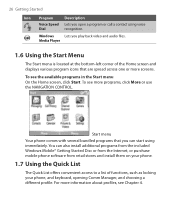
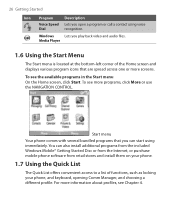
... More or use the NAVIGATION CONTROL. You can also install additional programs from the included Windows Mobile® Getting Started Disc or from the Internet, or purchase mobile phone software from retail stores and install them on your phone.
1.7 Using the Quick List
The Quick List offers convenient access to a list of the Home...
User Manual - Page 34


...right. The letter representing the number changes to dial By default, the mobile telephone number (m) of a contact is dialed when you can select various ...make a call from Contacts;
In the Call History screen, press ENTER to dial a different phone number.
1. Make a call from Contacts
1. 34 Using Phone Features
Make a call from Call History
1. On the Home screen, click Start > Contacts....
User Manual - Page 42
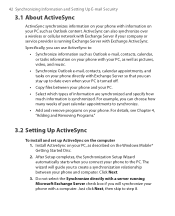
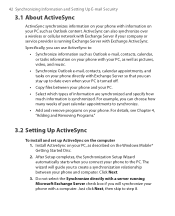
... to date even when your PC is synchronized. The wizard will synchronize your phone with information on your PC such as described on the Windows Mobile® Getting Started Disc. 2. Install ActiveSync on your phone and computer. Specifically, you connect your phone. After Setup completes, the Synchronization Setup Wizard automatically starts when you can...
User Manual - Page 46
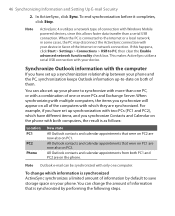
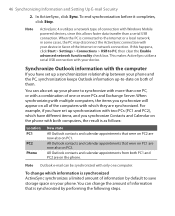
... All Outlook contacts and calendar appointments that were on PC2 are now also on the phone with more PCs and Exchange Server. All Outlook contacts and calendar appointments from both of...by default to save storage space on PC1.
To change the amount of the computers with Windows Mobile powered devices, since this happens, click Start > Settings > Connections > USB to synchronize with ...
User Manual - Page 52
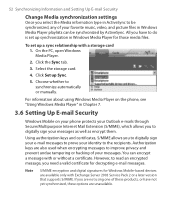
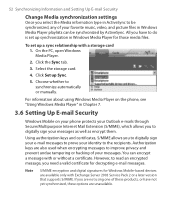
... card.
4. Click Set up a sync relationship with a storage card 1. Authorization keys are available only with Exchange Server 2003 Service Pack 2 or a later version that supports S/MIME. However...using Windows Media Player on the phone, see "Using Windows Media Player" in Chapter 7.
3.6 Setting Up E-mail Security
Windows Mobile on your phone protects your Outlook e-mails through Secure...
User Manual - Page 58


... click Start > Settings > Clock & Alarm > Alarm. 58 Managing your PC, click Explore and double-click My Windows Mobile-Based Device.
4.
To hear it for the keyboard 1. To copy a sound to hear a sound.
3. Select None if...into that folder.
• To save the sound file on your phone, double-click Application Data, double-click Sounds, and paste the file into the folder you can be ...
User Manual - Page 61
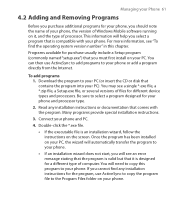
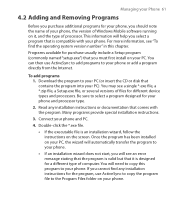
... transfer the program to your phone.
• If an installation wizard does not start, you will need to copy this chapter. Programs available for purchase usually include a Setup...different type of computer. This information will help you should note the name of your phone, the version of Windows Mobile software running on the screen. For more information, see a single *.exe fi...
User Manual - Page 63
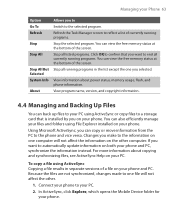
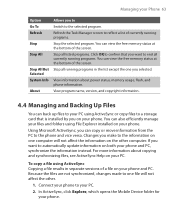
... file results in the list except the one file will not affect the information on your phone. Connect your phone to your PC using File Explorer installed on the other .
1. You can also efficiently ... at the bottom of a file on your PC. In ActiveSync, click Explore, which opens the Mobile Device folder for your PC.
2. Refresh the Task Manager screen to reflect a list of the screen...
User Manual - Page 101
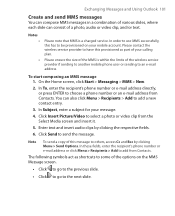
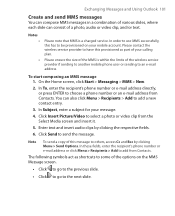
... the wireless service provider if sending to another mobile phone user or sending to an e-mail address. Enter text and insert audio clips by clicking Menu > Send Options. Note
To send a copy of this provisioned ..., enter the recipient's phone number or e-mail address or click Menu > Recipients > Add to choose a phone number or an e-mail address from Contacts. In order to use MMS successfully,...
User Manual - Page 132


... & Videos Menu
7.3 Using Windows Media Player
You can use Microsoft® Windows Media™ Player Mobile for Smartphone is called the "device Player." In this version of Windows Media Player for Windows-based PCs is... called the "desktop Player" and the version for Smartphone to play digital audio and video files that are stored on your phone or on a network, such as on a Web site....
User Manual - Page 157
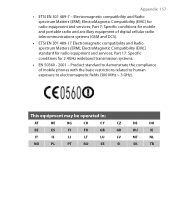
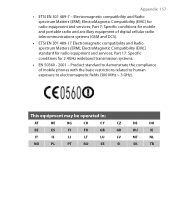
...Part 7: Specific conditions for radio equipment and services;
ElectroMagnetic Compatibility (EMC) for mobile and portable radio and ancillary equipment of mobile phones with the basic restrictions related to human exposure to demonstrate the compliance of digital cellular radio telecommunications systems (GSM and DCS).
• ETSI EN 301 489-17 Electromagnetic compatibility and Radio...
User Manual - Page 158


The exposure standard for wireless mobile phones employs a unit of the interference. SAR Information
• 0.918mW/g @10g 158 Appendix
... explained elsewhere in the Operating or Service documentation, do not contain any variations in usage. As with other mobile radio transmitting equipment, users are noticeable signs of the human body be avoided. Service needed on components inside ...
User Manual - Page 162


... 64 MB DDR
Operating system
Figures are the total ROM and RAM memory available for Smartphone
Display Type Resolution
2.4" Transmissive LCD with white LED back light
320 x 240 dots resolution at 65K Colors... is shared by the Operating System, applications, and data, the actual available memory is less than what is written. Microsoft® Windows Mobile® Version 5.0 for use and storage.
User Manual - Page 163
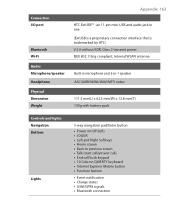
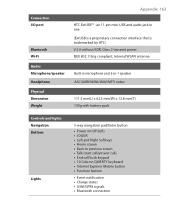
...11-pin mini-USB and audio jack in one (ExtUSB is a proprietary connection interface that is trademarked by HTC) V 2.0 without EDR, Class 2 transmit power IEEE 802.11b/g compliant, Internal WLAN antenna
Built-in microphone...; End call/Lock keypad • 10 Column QWERTY keyboard • Internet Explorer Mobile button • Function button
• Event notification • Charge status •...
Quick Start Guide - Page 16


... Mobile™ Web site (http://www.microsoft.com/windowsmobile/smartphone/). Click Done.
On the Home screen, click Start > Settings > Security > Device lock. 2. Note Once you configure the phone ...be inactive before automatically locking. 3. To disable the phone lock • Click Unlock then enter the password you can enable the phone lock from the Quick List directly without configuring the...
Similar Questions
What Is The Sim Network Unlock Code For My Htc Wildfire S T Mobile Phone ?
IMEI
IMEI
(Posted by snugbug1113 10 years ago)
How Can I Launch Two Application Together With Java Vm On My Htc S620
(Posted by albiolai39 10 years ago)
How To Install Cab Application On My Htc-s620 Excalibur
(Posted by Omoabey19859 11 years ago)
How Do I Get My Phone Completely On Again?
hi.. i was downloading apps on my htc droid incredible 2 yesterday and I realized my phone started m...
hi.. i was downloading apps on my htc droid incredible 2 yesterday and I realized my phone started m...
(Posted by BJH20396 12 years ago)