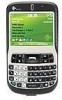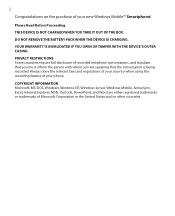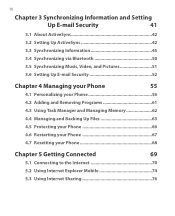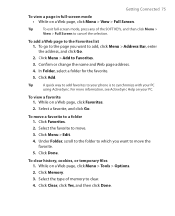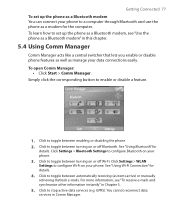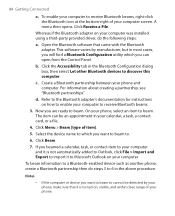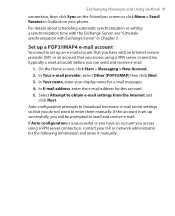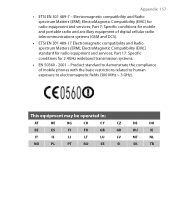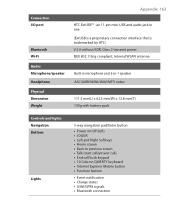HTC S620 Support Question
Find answers below for this question about HTC S620 - Smartphone - GSM.Need a HTC S620 manual? We have 2 online manuals for this item!
Question posted by denilocks on March 5th, 2013
Htc One Phone Won't Keep Volume Up
Tonight the volume on my phone started going to mute witbout me doing it. I can only turn it up by going through settings and then it immediately goes back to silent. I can't seem to fix it, can anyone help?
Current Answers
Related HTC S620 Manual Pages
Similar Questions
Mt Htc Chacha Phone Show Connection Failed Due To Incorrect Apn Setting
(Posted by Anonymous-120601 10 years ago)
Phone Calls Go Directly To Voicemail...
why does incoming calls to directly to voicemail if I am using my phone for texting or emailing? ...
why does incoming calls to directly to voicemail if I am using my phone for texting or emailing? ...
(Posted by dbuchheit66 11 years ago)
Bought Memory Card 4 Phone Its Saying I Have 3.68 Memory But Cant Take Pics
does anybody know what i am doin wrong
does anybody know what i am doin wrong
(Posted by leesalou 12 years ago)
Htc Sync Is Successfully Installed But Pc Does Not Recognize Phone
I downloaded the HTC Sync program and it appears properly installed on the computer but when I try t...
I downloaded the HTC Sync program and it appears properly installed on the computer but when I try t...
(Posted by henny011 12 years ago)
How Do I Get My Phone Completely On Again?
hi.. i was downloading apps on my htc droid incredible 2 yesterday and I realized my phone started m...
hi.. i was downloading apps on my htc droid incredible 2 yesterday and I realized my phone started m...
(Posted by BJH20396 12 years ago)