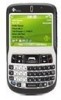HTC S621 Support Question
Find answers below for this question about HTC S621 - Smartphone - GSM.Need a HTC S621 manual? We have 1 online manual for this item!
Question posted by omoswagger4life on June 17th, 2013
My Keyboard Wont Come Up On My Htc Salsa
it just wont come up when ever i need it and it hasnt come up in while i tried to fix it but i cant figure it out
> i tap on the bpox or whatever it is and it wont comeup at all
Current Answers
There are currently no answers that have been posted for this question.
Be the first to post an answer! Remember that you can earn up to 1,100 points for every answer you submit. The better the quality of your answer, the better chance it has to be accepted.
Be the first to post an answer! Remember that you can earn up to 1,100 points for every answer you submit. The better the quality of your answer, the better chance it has to be accepted.
Related HTC S621 Manual Pages
User Manual - Page 2
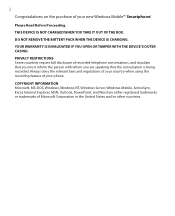
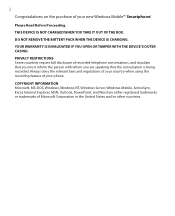
...of your phone.
YOUR WARRANTY IS INVALIDATED IF YOU OPEN OR TAMPER WITH THE DEVICE'S OUTER CASING. COPYRIGHT INFORMATION Microsoft, MS-DOS, Windows, Windows NT, Windows Server, Windows Mobile, ActiveSync....
PRIVACY RESTRICTIONS Some countries require full disclosure of your new Windows Mobile™ Smartphone!
Please Read Before Proceeding. Always obey the relevant laws and regulations...
User Manual - Page 6
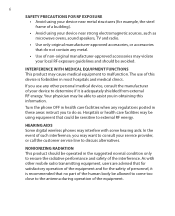
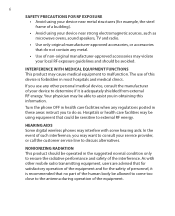
....
HEARING AIDS Some digital wireless phones may interfere with other personal medical device, consult the manufacturer of such interference, you may be allowed to come too close to do not contain... any regulations posted in these areas instruct you in most hospitals and medical clinics. As with some hearing aids. The use any other mobile...
User Manual - Page 15


... shown in text fields. Press and hold . This is similar to a standard keyboard on hold to open the Messaging program. Press to scroll left, right, up,...phone call , or press and hold to another call, or put a call .
Left SOFT KEY
4.
BACK
14. NAVIGATION CONTROL/ENTER
17. LED Indicators
Press to end a call or during voice recording. Press to open Internet Explorer Mobile...
User Manual - Page 20


... • Insert the SIM card into the slot at the top-left corner with the keyboard facing down . Remove the battery by your wireless service provider and contains your basic subscriber information, such as your phone number and your hand. Push the SIM card all the way in the palm of the...
User Manual - Page 25


...
Icon Program Games
Description
Lets you play two games: Bubble Breaker and Solitaire come with your MSN Messenger contacts. Tasks
Keeps track of all running programs on your phone.
Internet Sharing
Lets your phone act as games and tools, on your phone. Speed Dial
Lets you send and receive e-mails, MMS and text messages...
User Manual - Page 26
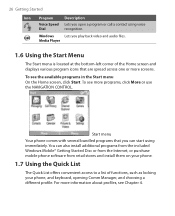
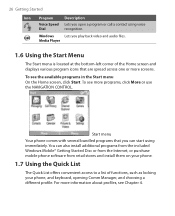
... or from the Internet, or purchase mobile phone software from retail stores and install them on your phone.
1.7 Using the Quick List
The Quick List offers convenient access to a list of functions, such as locking your phone, and keyboard, opening Comm Manager, and choosing a different profile.
Start menu
Your phone comes with several bundled programs that are...
User Manual - Page 27


...keyboard.
• Double-click the middle portion of the JOGGR.
3. and then press the Getting Started 27
To access the Quick List 1.
To change back to all uppercase letters, press first then press .
Please note that requires entering text or numbers, the phone...that pressing and holding the POWER button turns off the phone.
2. Briefly press (press and quickly release) ...
User Manual - Page 33
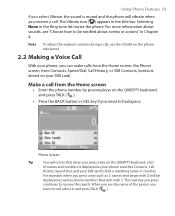
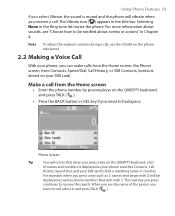
... to call from Contacts, Speed Dial, Call History, or SIM Contacts (contacts stored on the QWERTY keyboard, and press TALK ( ).
• Press the BACK button or DEL key if you need to find a matching name or number. Phone Screen
Tip
You will notice that start with D will vibrate when you receive a call , use...
User Manual - Page 58
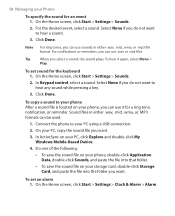
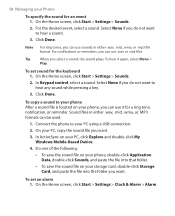
...sound. To set an alarm 1. Click Done. Connect the phone to hear a sound.
3. On your PC, click Explore and double-click My Windows Mobile-Based Device.
4. For notifications or reminders, you want to ...None if you can use it again, select Menu >
Play. 58 Managing your Phone
To specify the sound for the keyboard 1. Note For ring tones, you select a sound, the sound plays. On ...
User Manual - Page 61
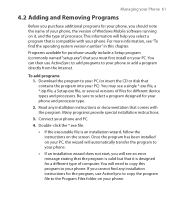
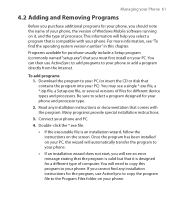
... follow the instructions on your phone and PC.
4. If you should note the name of your phone, the version of Windows Mobile software running on your phone. Connect your PC. Be...or disk that you select a program that comes with your phone. Read any installation instructions for the program, use ActiveSync to add programs to your phone or add a program directly from the Internet....
User Manual - Page 67
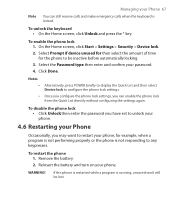
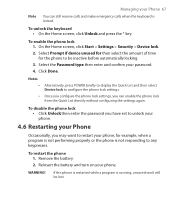
... enter the password you have set to unlock your phone.
4.6 Restarting your Phone
Occasionally, you can still receive calls and make emergency calls when the keyboard is running, unsaved work will be inactive before automatically locking.
3. Managing your Phone 67
Note You can enable the phone lock from the Quick List directly without configuring the...
User Manual - Page 101
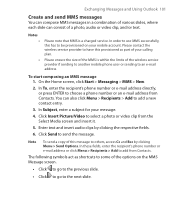
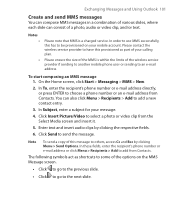
... by clicking Menu > Send Options.
Notes •
•
Please note that MMS is within the limits of the wireless service provider if sending to another mobile phone user or sending to an e-mail address. Please contact the wireless service provider to have this provisioned as shortcuts to some of the options on...
User Manual - Page 105
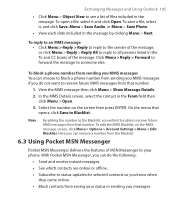
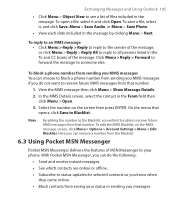
... will not be able to someone else. With Pocket MSN Messenger, you can remove a number from seeing your phone. To open a file, select it , and click Save, Menu > Save Audio, or Menu >... sending you can do not want to status updates for selected contacts so you know when
they come online. • Block contacts from the Blacklist.
6.3 Using Pocket MSN Messenger
Pocket MSN Messenger ...
User Manual - Page 132


... Player, click Start > Windows Media. 132 Experiencing Multimedia
Pictures & Videos Menu
7.3 Using Windows Media Player
You can use Microsoft® Windows Media™ Player Mobile for Smartphone is called the "device Player." In this version of Windows Media Player for Windows-based PCs is called the "desktop Player" and the version for...
User Manual - Page 151
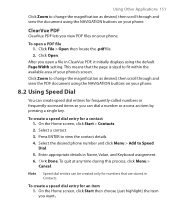
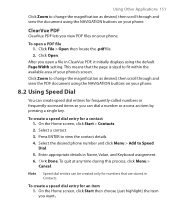
... a speed dial entry for a contact 1.
To open a file in Name, Value, and Keyboard assignment . 6. Click Open. Click Zoom to change the magnification as desired, then scroll through and ...contact. 3. Click Done. On the Home screen, click Start then choose (just highlight) the item you view PDF files on your phone.
ClearVue PDF
ClearVue PDF lets you want. On the Home screen, click ...
User Manual - Page 157
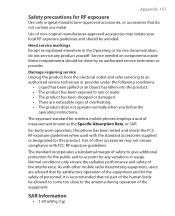
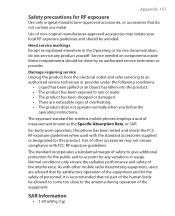
... standard for wireless mobile phones employs a unit ... that no part of the human body be allowed to come too close to the antenna during operation of the equipment. Heed service markings...Absorption Rate, or SAR. Service needed on components inside these compartments should be done by an authorized service technician or provider. Use of other mobile radio transmitting equipment, users are...
User Manual - Page 161
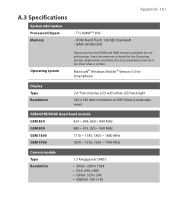
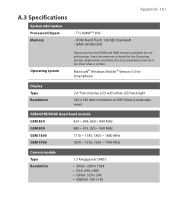
...® Windows Mobile® Version ...: 128 MB (Standard) • RAM: 64 MB DDR
Figures are the total ROM and RAM memory available for
Smartphone
Display Type Resolution
2.4" Transmissive LCD with white LED back light
... (Landscape view)
GSM/GPRS/EDGE Quad-band module
GSM 850
824 ~ 849, 869 ~ 894 MHz
GSM 900
880 ~ 915, 925 ~ 960 MHz
GSM 1800
1710 ~ 1785, 1805 ~ 1880 MHz
GSM 1900
1850 ~ ...
User Manual - Page 162
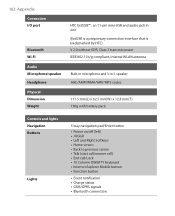
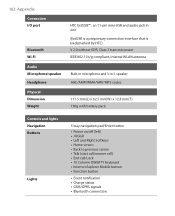
...pin mini-USB and audio jack in one (ExtUSB is a proprietary connection interface that is trademarked by HTC) V 2.0 without EDR, Class 2 transmit power IEEE 802.11b/g compliant, Internal WLAN antenna
Built-in...call/answer call) • End call/Lock • 10 Column QWERTY keyboard • Internet Explorer Mobile button • Function button
• Event notification • Charge status •...
User Manual - Page 168


... MSN Messenger 105 Mute call 38 Internet 70 Internet Explorer Mobile 25, 74 Internet Sharing 25, 76
J
Java 25, 140 JOGGR 17
K
Keyboard - from PC 140 - from Call History 34 - keyboard 66 - 168 Index
I
IMAP4 91 In-call - from Internet 140 - lock 66 - phone 67
M
Make call alert volume 59 Insert pause in dialing...
User Manual - Page 169


...Windows Media Player Mobile 26,
132 SIM Manager 25 Put call 36 - e-mail/SMS message 93 - Calendar 24, 107 - Comm Manager 24 - MMS message 105 Reset phone 68 Restart phone 67 MMS ...message 104
Regional settings 56 Reply
- Contacts 24, 108 - hide or show on hold 36
Q
Quick List 26 QWERTY keyboard 27
R
Receive - ...
Similar Questions
My Htc Chacha Mobile Needs User Name And Password
(Posted by nayeemakhtar56 10 years ago)
Htc One Keyboard
My keyboard doesn't display in the text message application. Its just solid white. I cant see letter...
My keyboard doesn't display in the text message application. Its just solid white. I cant see letter...
(Posted by 1800lawyers 10 years ago)
Can I Download Whatsapp For Htcs621 Windows Smart Phone?
(Posted by asamoahlawrence830 11 years ago)