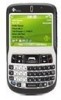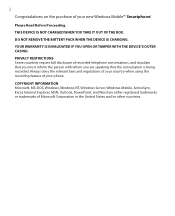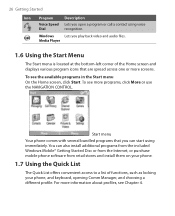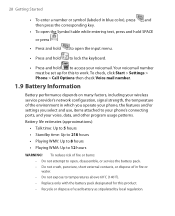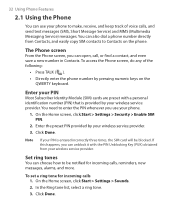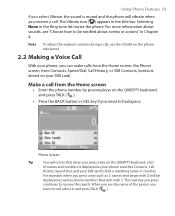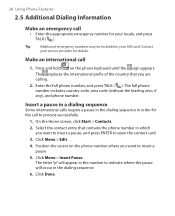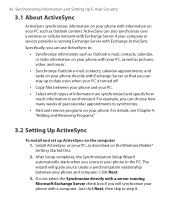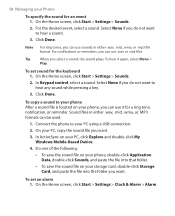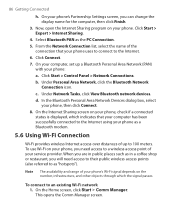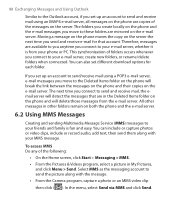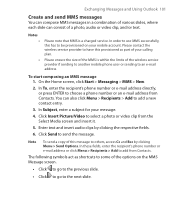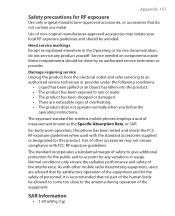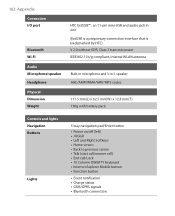HTC S621 Support Question
Find answers below for this question about HTC S621 - Smartphone - GSM.Need a HTC S621 manual? We have 1 online manual for this item!
Question posted by 1800lawyers on May 12th, 2013
Htc One Keyboard
My keyboard doesn't display in the text message application. Its just solid white. I cant see letter or numbers but when I type on the white area letter write in the text box.
Current Answers
Related HTC S621 Manual Pages
Similar Questions
My Htc Chacha Mobile Needs User Name And Password
(Posted by nayeemakhtar56 10 years ago)
How Can I Upgrade My Verison Htc Xv6975 Window Mobile Phone
to upgrade verison htc xv6975 mobile window phone
to upgrade verison htc xv6975 mobile window phone
(Posted by kokobuttakellyson 10 years ago)
My Keyboard Wont Come Up On My Htc Salsa
it just wont come up when ever i need it and it hasnt come up in while i tried to fix it but i cant ...
it just wont come up when ever i need it and it hasnt come up in while i tried to fix it but i cant ...
(Posted by omoswagger4life 10 years ago)
Text Box Hides Under Keyboard Pop Up
Mostly occurs on fb. Leaving me typing blind. Didn't happen a few months ago.The comment box woul...
Mostly occurs on fb. Leaving me typing blind. Didn't happen a few months ago.The comment box woul...
(Posted by cryppx 11 years ago)
Can I Download Whatsapp For Htcs621 Windows Smart Phone?
(Posted by asamoahlawrence830 11 years ago)