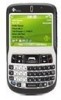HTC S621 Support Question
Find answers below for this question about HTC S621 - Smartphone - GSM.Need a HTC S621 manual? We have 1 online manual for this item!
Question posted by trishkins111 on April 30th, 2013
Back Cover
can I get the back cover for this phone? if so how?
Current Answers
There are currently no answers that have been posted for this question.
Be the first to post an answer! Remember that you can earn up to 1,100 points for every answer you submit. The better the quality of your answer, the better chance it has to be accepted.
Be the first to post an answer! Remember that you can earn up to 1,100 points for every answer you submit. The better the quality of your answer, the better chance it has to be accepted.
Related HTC S621 Manual Pages
User Manual - Page 2
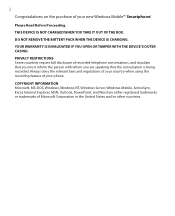
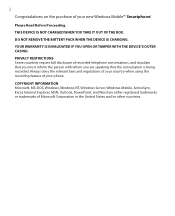
2
Congratulations on the purchase of your phone. DO NOT REMOVE THE BATTERY PACK WHEN THE DEVICE IS CHARGING. PRIVACY ...OPEN OR TAMPER WITH THE DEVICE'S OUTER CASING. COPYRIGHT INFORMATION Microsoft, MS-DOS, Windows, Windows NT, Windows Server, Windows Mobile, ActiveSync, Excel, Internet Explorer, MSN, Outlook, PowerPoint, and Word are speaking that you must inform the person with whom...
User Manual - Page 6
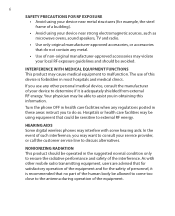
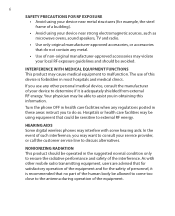
... Use only original manufacturer-approved accessories, or accessories that do so.
Turn the phone OFF in health care facilities when any regulations posted in the suggested normal condition ...WITH MEDICAL EQUIPMENT FUNCTIONS This product may be sensitive to do not contain any other mobile radio transmitting equipment, users are advised that for satisfactory operation of the equipment and...
User Manual - Page 10
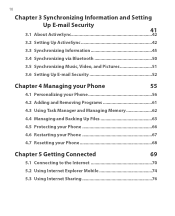
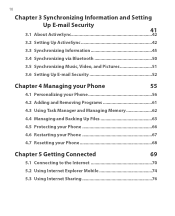
...
55
4.1 Personalizing your Phone 56
4.2 Adding and Removing Programs 61
4.3 Using Task Manager and Managing Memory 62
4.4 Managing and Backing Up Files 63
4.5 Protecting your Phone 66
4.6 Restarting your Phone 67
4.7 Resetting your Phone 68
Chapter 5 Getting Connected
69
5.1 Connecting to the Internet 70
5.2 Using Internet Explorer Mobile 74
5.3 Using Internet Sharing 76
User Manual - Page 15


...Speaker 2. TALK
5.
Press to end a call on a PC. Press to open Internet Explorer Mobile.
12. Press to the previous screen, or backspace over characters.
For more information about LED ... LED indicators (green/red/amber) notify you of the battery and network status of your phone respectively, while the bottom indicators (blue/green) notify you type symbols (characters in blue)...
User Manual - Page 17


...part up or down to adjust the volume or to turn on -screen. Pry open the rubber cover (from the left) to connect the earphone to listen to open Comm Manager, and enable/disable .... Remove to face yourself so that your phone to insert battery, SIM card, and Micro SD card. Clear the Enable JOGGR box to change profiles, open Outlook Mobile. Or press and quickly release the POWER button...
User Manual - Page 20


...Your SIM (Subscriber Identity Module) card is given to you begin, ensure that the phone is turned off. Hold the phone in until the SIM card locks into the slot at the top-left corner with...your wireless service provider and contains your basic subscriber information, such as your phone number and your other hand, press the back cover downwards and slide it up the end of the SIM card (the SIM ...
User Manual - Page 21


... the Micro SD card into the slot with the prongs in your images, video, music, and other phone data. Getting Started 21
1.3 Installing a Micro SD Card
You can open a program directly by selecting ... edge of the phone.
2. You can install a Micro SD (Secure Digital) card in the body of the phone then gently push the top of the battery into place.
2. Remove the back cover of the battery...
User Manual - Page 26
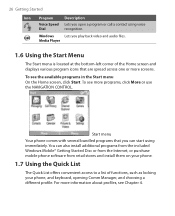
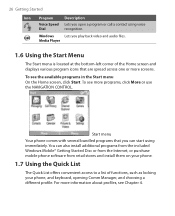
You can also install additional programs from the included Windows Mobile® Getting Started Disc or from the Internet, or purchase mobile phone software from retail stores and install them on your phone.
1.7 Using the Quick List
The Quick List offers convenient access to a list of the Home screen and displays various program icons that...
User Manual - Page 34
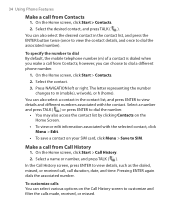
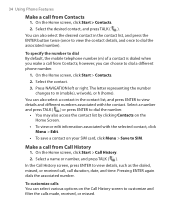
... ). You can select various options on your SIM card, click Menu > Save to dial a different phone number.
1. Select the contact.
3. Select a number and press TALK ( ) or press ENTER to ...8226; To save a contact on the Call History screen to m (mobile), w (work), or h (home). To specify the number to dial By default, the mobile telephone number (m) of a contact is dialed when you can also ...
User Manual - Page 42
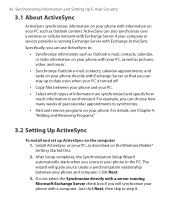
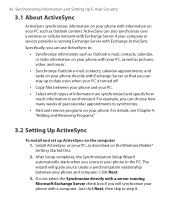
...even when your PC is turned off.
• Copy files between your phone directly with Exchange Server so that you can choose how many weeks of information are... Up E-mail Security
3.1 About ActiveSync
ActiveSync synchronizes information on your phone with information on your PC, as described on the Windows Mobile® Getting Started Disc. 2. Install ActiveSync on your PC such...
User Manual - Page 46
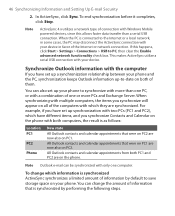
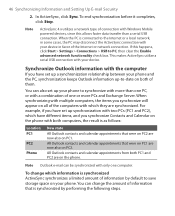
... state
All Outlook contacts and calendar appointments that were on your device in favor of connection with Windows Mobile powered devices, since this happens, click Start > Settings > Connections > USB to synchronize with your phone.
You can also set up your device. 46 Synchronizing Information and Setting Up E-mail Security
2.
Synchronize Outlook information...
User Manual - Page 52
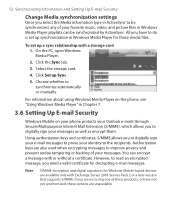
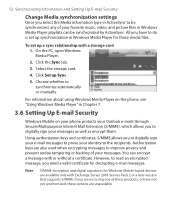
... to improve privacy and prevent undue tampering or hacking of your favorite music, video, and picture files in Chapter 7.
3.6 Setting Up E-mail Security
Windows Mobile on your phone protects your Outlook e-mails through Secure/Multipurpose Internet Mail Extension (S/MIME), which allows you are available only with a storage card 1. For information about using...
User Manual - Page 58
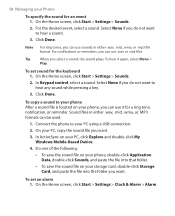
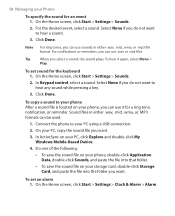
... use .wav or .mid files.
On the Home screen, click Start > Settings > Sounds.
2.
Connect the phone to hear any sound while pressing a key.
3. For the desired event, select a sound. For notifications or ....
• To save the sound file on your PC, click Explore and double-click My Windows Mobile-Based Device.
4.
To hear it for an event 1. On your PC using a USB connection.
...
User Manual - Page 61
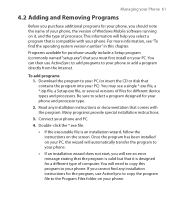
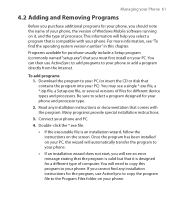
... "setup.exe") that contains the program into your phone. Connect your phone or add a program directly from the Internet. Managing your Phone 61
4.2 Adding and Removing Programs
Before you purchase additional programs for your phone, you should note the name of your phone, the version of Windows Mobile software running on your PC.
Download the program...
User Manual - Page 63


...click Explore, which opens the Mobile Device folder for your phone. Stop all listed programs. Click OK to confirm that is installed by you on your phone. Stop all currently running ...
View information about copying and synchronizing files, see ActiveSync Help on your phone and PC. Connect your phone to automatically update information on the other .
1. Refresh the Task Manager ...
User Manual - Page 64


...-click the desired folder on your PC, and click Paste. File Explorer - When initially started, File Explorer is in your phone, right-click the file, and click Copy. In the Mobile Device folder, go to the file that you want to -use features for file and folder management. Right-click the...
User Manual - Page 70
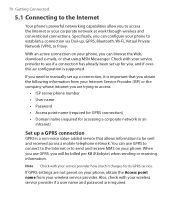
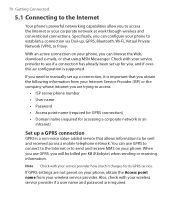
... non-voice value-added service that you are not preset on your phone to establish a connection via Dial-up a GPRS connection
GPRS is important that allows information to access:
... set up a connection, it charges for you will be sent and received across a mobile telephone network. Note Check with your Internet Service Provider (ISP) or the company whose intranet you obtain the...
User Manual - Page 101
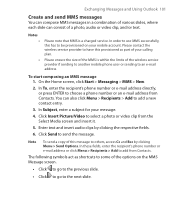
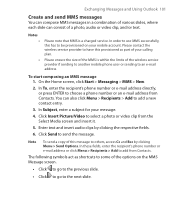
... clicking the respective fields.
6. Notes •
•
Please note that MMS is within the limits of the wireless service provider if sending to another mobile phone user or sending to an e-mail address.
Click Insert Picture/Video to send the message. Exchanging Messages and Using Outlook 101
Create and send MMS...
User Manual - Page 132


...based PCs is called the "desktop Player" and the version for Smartphone to play digital audio and video files that are stored on your phone or on a network, such as on a Web site. These... are the following file formats that are supported by this documentation, the version of Windows Media Player Mobile. To open Windows...
User Manual - Page 157
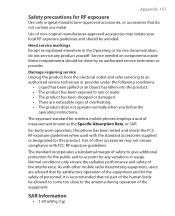
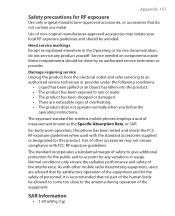
... done by an authorized service technician or provider.
For body worn operation, this phone has been tested and meets the FCC RF exposure guidelines when used with FCC RF... this product. SAR Information
• 1.49 mW/g (1g) The exposure standard for wireless mobile phones employs a unit of non-original manufacturer-approved accessories may not ensure compliance with the standard accessories...
Similar Questions
How I Can Assure That The Mobile Phone Is Not Refurbished Which I Am Purchasing.
(Posted by ashrafpeco 10 years ago)
My Htc Chacha Mobile Needs User Name And Password
(Posted by nayeemakhtar56 10 years ago)
How Can I Upgrade My Verison Htc Xv6975 Window Mobile Phone
to upgrade verison htc xv6975 mobile window phone
to upgrade verison htc xv6975 mobile window phone
(Posted by kokobuttakellyson 10 years ago)
Htc Wildfire S Mobile Phone Has Stopped Receiving Text Messages
Phone has been working up until yesterday and can still send texts but isn't able to receive any mes...
Phone has been working up until yesterday and can still send texts but isn't able to receive any mes...
(Posted by lindawren1 10 years ago)
Can I Download Whatsapp For Htcs621 Windows Smart Phone?
(Posted by asamoahlawrence830 11 years ago)