HTC S310 Support and Manuals
HTC S310 Videos
Popular HTC S310 Manual Pages
User Manual - Page 21


... easily enable or disable your phone, start or stop data services and enable or disable Direct Push. Getting Started 21
The following table lists icons of the programs that are already installed on your phone.
Download Provides information about the download status and the
Agent
downloaded content from the Internet. File Explorer Lets you view...
User Manual - Page 22


... services offered by using a Bluetooth port or USB port. Pictures & Videos
Collects, organizes and sorts picture and video files in various modes and duration.
Settings
Personalize your MSN Messenger contacts.
Pocket MSN
Lets you send and receive instant messages with your phone to suit the way you manage the contacts that supports the SIM
SAP Settings...
User Manual - Page 27
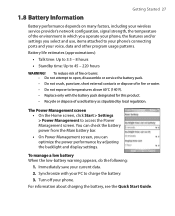
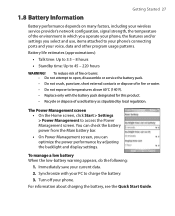
... or burns: • Do not attempt to open, disassemble or service the battery pack. • Do not crush, puncture, short external contacts or dispose of in which you operate your phone, the features and/or settings you can check the battery power from the Main battery bar. • On Power Management screen, you select and use...
User Manual - Page 35
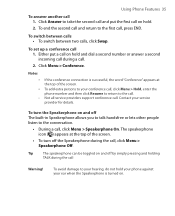
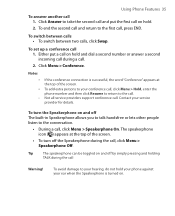
To set up a conference call .
Not all service providers support conference call 1. Contact your conference call, click Menu > Hold, enter the phone number and then click Resume to return to your hearing, do not hold your phone against your ear when the Speakerphone is successful, the word "Conference" appears at the top of the screen.
To...
User Manual - Page 40
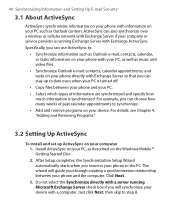
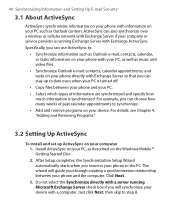
... Synchronize directly with a server running Microsoft Exchange Server check box if you will guide you connect your phone to step 8. Specifically, you can stay up ActiveSync on your computer 1. For details, see Chapter 4, "Adding and Removing Programs."
3.2 Setting Up ActiveSync
To install and set up to :
• Synchronize information such as Outlook e-mail, contacts, calendar, or...
User Manual - Page 49
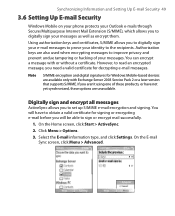
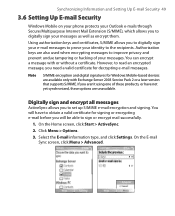
Synchronizing Information and Setting Up E-mail Security 49
3.6 Setting Up E-mail Security
Windows Mobile on your phone protects your Outlook e-mails through Secure/Multipurpose Internet Mail Extension (S/MIME), which allows you to digitally sign your identity to the recipients.
On the E-mail Sync screen, click Menu > Advanced. Using authorization keys and certificates, S/MIME allows you...
User Manual - Page 68


... provider to see if a connection has already been set up a connection, it is supported. Also, check with your wireless service provider if a username and password are required. 68 Getting Connected
5.1 Connecting to the Internet
Your phone's powerful networking capabilities allow you to access the Internet or your phone. Specifically, you can browse the Web, download e-mails or chat...
User Manual - Page 78


...
Bluetooth on Home screen.
1 3 5
Comm Manager
1. or • Click the name of your wireless service provider on your data connections easily. Click to disconnect active data services
(e.g.
Click Settings >
Bluetooth Settings to toggle between enabling and disabling the phone.
2. Click to toggle between turning on and off Bluetooth. When you enable a feature, its...
User Manual - Page 82
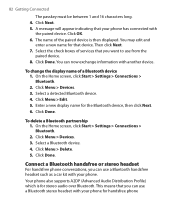
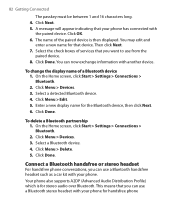
...Click Done. To delete a Bluetooth partnership 1. On the Home screen, click Start > Settings > Connections > Bluetooth. 2. Your phone also supports A2DP (Advanced Audio Distribution Profile) which is then displayed. Select the check boxes of services that your phone has connected with your phone for that you want to use a Bluetooth stereo headset with another device. Enter a new...
User Manual - Page 83
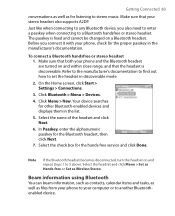
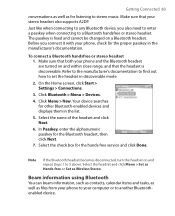
... that your stereo headset also supports A2DP. On the Home screen, click Start > Settings > Connections.
3. Click Menu > New. In Passkey, enter the alphanumeric passkey for the hands-free service and click Done.
Select the headset and click Menu > Set as Hands-free or Set as files from your phone to your phone, check for other Bluetooth-enabled...
User Manual - Page 91
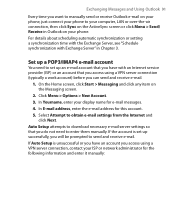
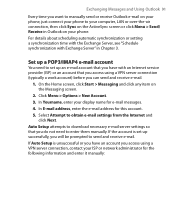
...setting a synchronization time with the Exchange Server, see "Schedule synchronization with an Internet service provider (ISP) or an account that you will be prompted to send and receive e-mail.
Auto Setup attempts to download necessary e-mail server settings... Setup is set up an e-mail account that you want to manually send or receive Outlook e-mail on your phone, just connect your phone ...
User Manual - Page 97
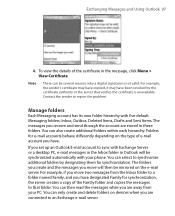
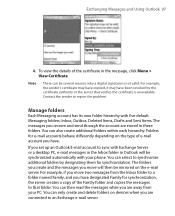
...'s certificate may have expired, it may have . Manage folders
Each Messaging account has its own folder hierarchy with Exchange Server or a desktop PC, e-mail messages in the Inbox folder in the message, click Menu > View Certificate. You can then read the messages while you are connected to report the problem. Exchanging...
User Manual - Page 100
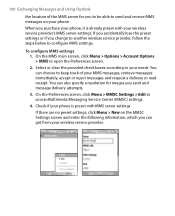
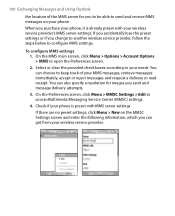
.... If you accidentally lose the preset settings or if you change to another wireless service provider, follow the steps below to ...Settings screen and enter the following information, which you can also specify a resolution for images you purchase your phone, it is preset with your wireless service provider: Check if your phone. If there are no preset settings, click Menu > New on your phone...
User Manual - Page 101


...form of an IP address.
• Port. In order to use MMS successfully, this provisioned as part of the MMS server.
• WAP Gateway. Select either WAP 1.2 or WAP 2.0, depending on ... service provider name.
• MMSC URL. Note
If you add several MMS service providers to the MMSC Settings screen, you can consist of the wireless service provider if sending to another mobile phone ...
User Manual - Page 141
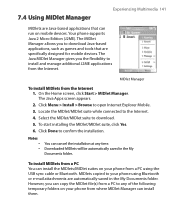
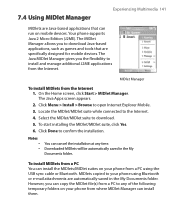
... the MIDlet file(s) from a PC to your phone using the USB sync cable or Bluetooth. Locate the MIDlet/MIDlet suite while connected to open Internet Explorer Mobile. 3. 7.4 Using MIDlet Manager
Experiencing Multimedia 141
MIDlets are Java-based applications that are specifically designed for mobile devices.
The Java Apps screen appears. 2.
Your phone supports Java 2 Micro Edition (J2ME...
HTC S310 Reviews
Do you have an experience with the HTC S310 that you would like to share?
Earn 750 points for your review!
We have not received any reviews for HTC yet.
Earn 750 points for your review!


